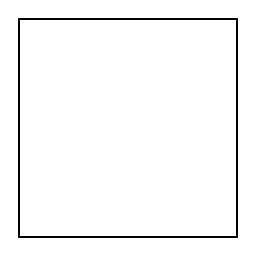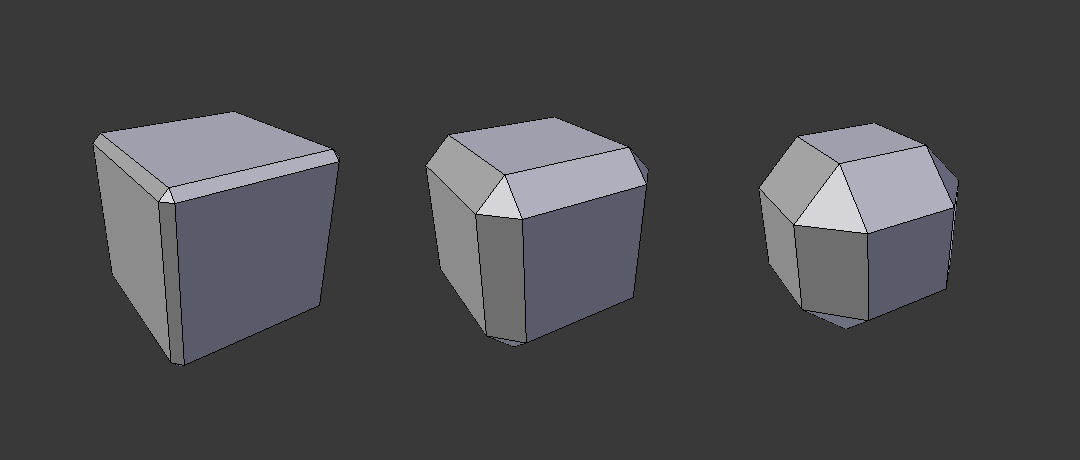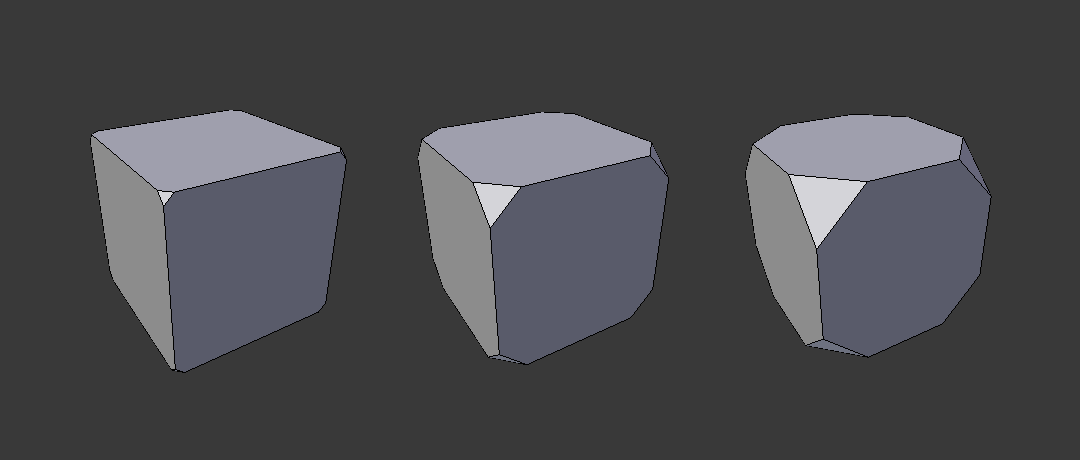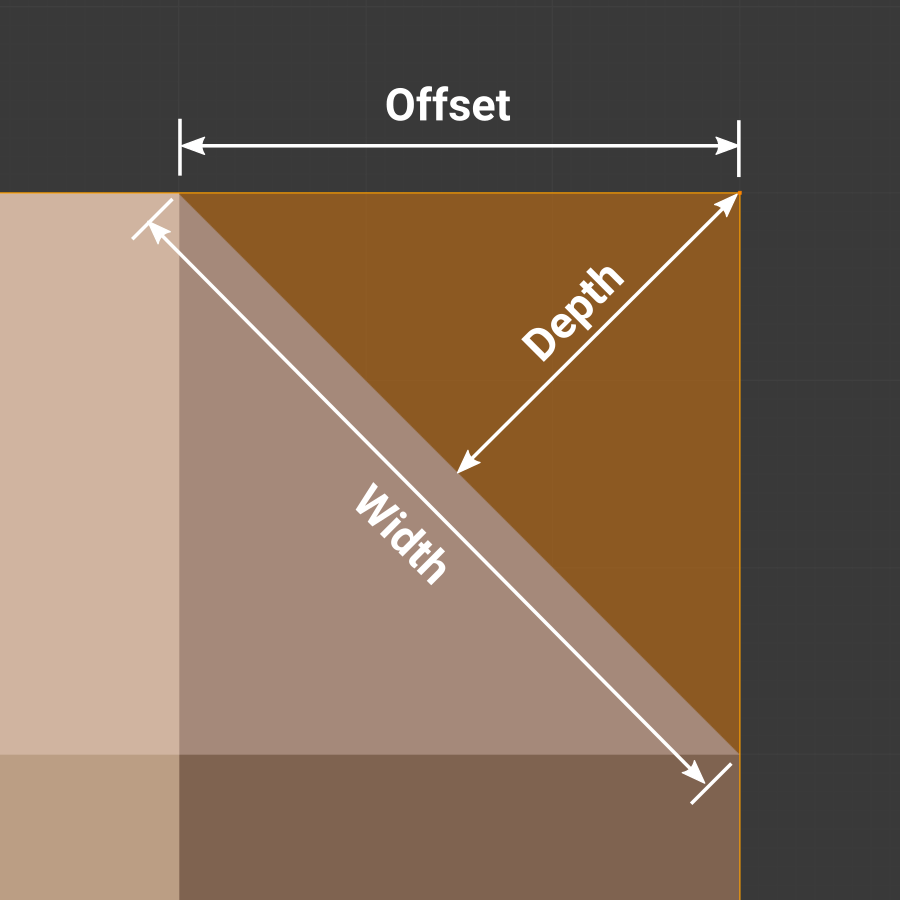Модификатор Скос (Bevel)¶
The Bevel Modifier adds the ability to bevel the edges of the mesh it is applied to, allowing control of how and where the bevel is applied to the mesh.
The Bevel Modifier is a non-destructive alternative to the Bevel Operation in Edit Mode.
The images above show the side views of a plain (not beveled) cube and a beveled one.
Опции¶

Bevel Modifier panel.
- Ширина (Width)
Размер скоса. Смотри Тип Ширины (Width Method) ниже.
- Сегменты (Segments)
- Количество сегментов, добавляемых на поверхностях скоса.
- Профиль (Profile)
- The shape of the bevel, from concave to convex. It has no effect if Segments is less than 2.
- Материал (Material)
- The index of the material slot to use for the bevel. When set to -1, the material of the nearest original face will be used.
- Только вершины (Only Vertices)
When enabled, only the areas near vertices are beveled; the edges are left not beveled.
- Останавливаться при наслоении (Clamp Overlap)
- Когда включено, ширина каждой скошенной грани будет ограничена так, чтобы скошенные грани не пересекались. Опция воздействуют только на грани, слишком близкие друг к другу, а грани, которые далеки друг от друга, будут скошены с полной шириной.
- Loop Slide
- If there are unbeveled edges along with beveled edges into a vertex, the bevel tries to slide along those edges when possible. Turning the option off can lead to more even bevel widths.
- Метод ограничения (Limit Method)
Задает место применения скоса к мешу.
- Нет (None)
- Не ограничивает, все грани будут скошены.
- Угол (Angle)
- Будут скошены грани, которые образовывают угол меньше заданного значения. Предназначено для скоса острых граней объекта, не затрагивая гладких поверхностей.
- Вес (Weight)
- Use each edge’s bevel weight to determine the width of the bevel. When the bevel weight is 0.0, no bevel is applied. See here about adjusting bevel weights.
- Группа вершин (Vertex Group)
- Use weights from a vertex group to determine the width of the bevel. When the vertex weight is 0.0, no bevel is applied. An edge is only beveled if both of its vertices are in the vertex group. See here about adjusting vertex group weights.
- Тип Ширины (Width Method)
Declares how Width will be interpreted to determine the amount of bevel.
- Смещение (Offset)
- Value is interpreted as the distance from the original edge to the edge of the beveled face.
- Ширина (Width)
- Value is interpreted as the distance between the two new edges formed by the bevel.
- Глубина (Depth)
- Value is the perpendicular distance from the new bevel face to original edge.
- Процент (Percent)
- Similar to Offset but the value is interpreted as a percentage of the adjacent edge length.