Image Settings (настройки изображения)¶
Image Panel¶
- Image
Data-block menu.
- New
+(создать) The New Image button opens a pop-up to configure a Generated image.
- New
Source¶
See about supported Supported Graphics Formats.
Single Image¶
Still image or a single frame.
Image Sequence (последовательность изображений)¶
Each frame is stored in a separate file. How to Opening an Image Sequence.
- Frame
A label showing the current frame.
- Further options
See Movie below.
Movie (фильм)¶
Frames packed into a container.
- Deinterlace
Удаляет поля в видеофайле. Например, если это аналоговое видео и оно имеет чётные или нёчетные поля чересстрочной развертки.
- Frame
- Frames (кадры)
Sets the range of frames to use.
- Start (начало)
Global starting frame of the sequence, when the playback should start. This is a global setting which means it affects all clip users such as the Movie Clip editor itself, motion tracking constraints and Compositor nodes.
- Offset (смещение)
Offsets the first frame of the clip. It adds an extra offset to the frame number when converting a scene frame to the frame number in the file name. This option does not affect tracking data or any other associated data.
- Match Movie Length (соответствие продолжительности фильма)
This button sets the movies frames to the length of the selected movie.
- Auto Refresh
Automatically refresh images on frame changes.
- Cyclic (Цикличный)
Start over and repeats after the last frame to create a continuous loop.
Generated¶
Image generated in Blender.
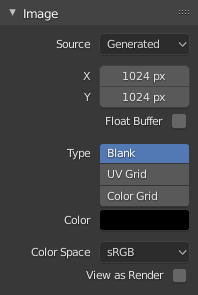
Image panel for Generated source.¶ |
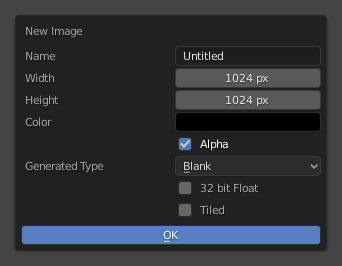
The New Image pop-up menu.¶ |
- Width, Height
The size of image in pixels.
- Color
Sets the fill color if creating a blank image.
- Type
- Blank (пустой)
Creates a Blank image of a single specified color.
- UV Grid (UV-сетка)
Создает шахматную доску с цветным перекрестием (+) в каждом квадрате.
- Color Grid (цветная сетка)
Creates a more complex colored grid with letters and numbers denoting locations in the grid. It could be used for testing how the UVs have been mapped and to reduce stretching or distortion.
- 32-bit Float
Creates a 32-bit image. This is a larger file size, but holds much more color information than the standard 8-bit image. For close-ups and large gradients, it may be better to use a 32-bit image.
- Tiled
Creates an image with support for UDIMs. This option creates the first
1001tile; more tiles can be added later in the UDIM Tiles panel.
Common Options (общие опции)¶
- File
Use for replacing or packing files.
- Pack (упаковка)
Embed the resource into the current blend-file.
- Path
Путь к связанному файлу.
- Open (открыть)
Открывает File Browser для выбора файла с диска.
- Reload (перезагрузка)
Reloads the file. Useful when a file has been reworked in an external application.
- Color Space (цветовое пространство)
-
- sRGB
Standard RGB display space.
- Linear (линейно)
Linear 709 (full range). Blender native linear space.
- Linear ACES
ACES linear space.
- XYZ
Стандартное линейное пространство XYZ.
- Non-Color
Цветовое пространство, используемое для изображений, содержащих бесцветные данные (например, карты нормалей).
- Raw
Same as Non-Color.
- Filmic Log
Промежуточное логарифмическое цветовое пространство преобразования Filmic.
- Half Float Precision
Load the image as having only a Bit Depth of 16 bits per channel instead of 32 bits which saves memory.
- View as Render
Applies color transform when displaying this image on the screen.
- Use Multi-View
См. Мульти-вид.
- Alpha
Representation of alpha in the image file, to convert to and from when saving and loading the image. See Alpha Channel.
- Straight
Сохранение каналов RGB и альфа-канала отдельно, используя альфа-канал в качестве маски, также известную как несвязанный альфа-канал. Обычно используется приложениями для редактирования изображений и форматами файлов, такими как PNG. Это сохраняет цвета в частях изображения с нулевой альфой.
- Premultiplied
Сохраняет каналы RGB с умножением альфа-канала, также известным как ассоциированный альфа-канал. Естественный формат для рендеринга и используется такими форматами файлов, как OpenEXR. Это может правильно отображать чисто эмиссионные эффекты, такие как огонь, в отличие от прямой альфы.
- Channel Packed
Разные изображения упакованы в RGB и альфа-каналы, и они не должны влиять друг на друга. Упаковка каналов обычно используется игровыми движками для экономии памяти.
- None
Игнорировать альфа-канал из файла и сделать изображение полностью непрозрачным.