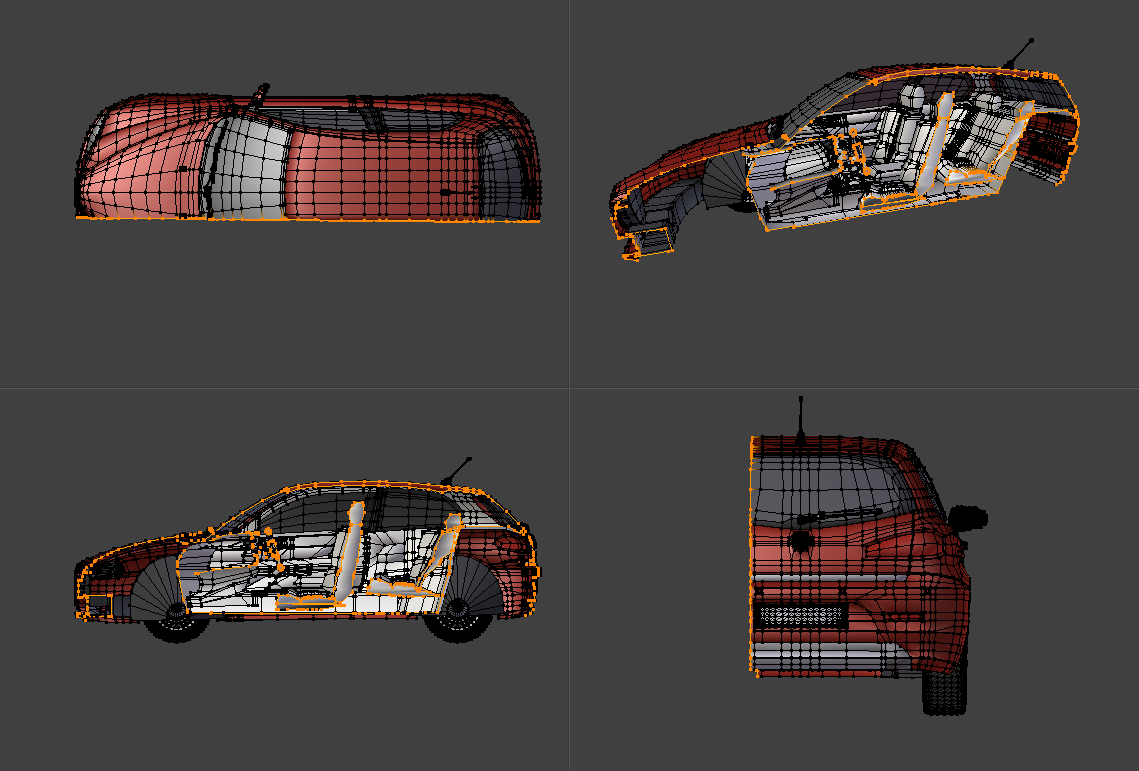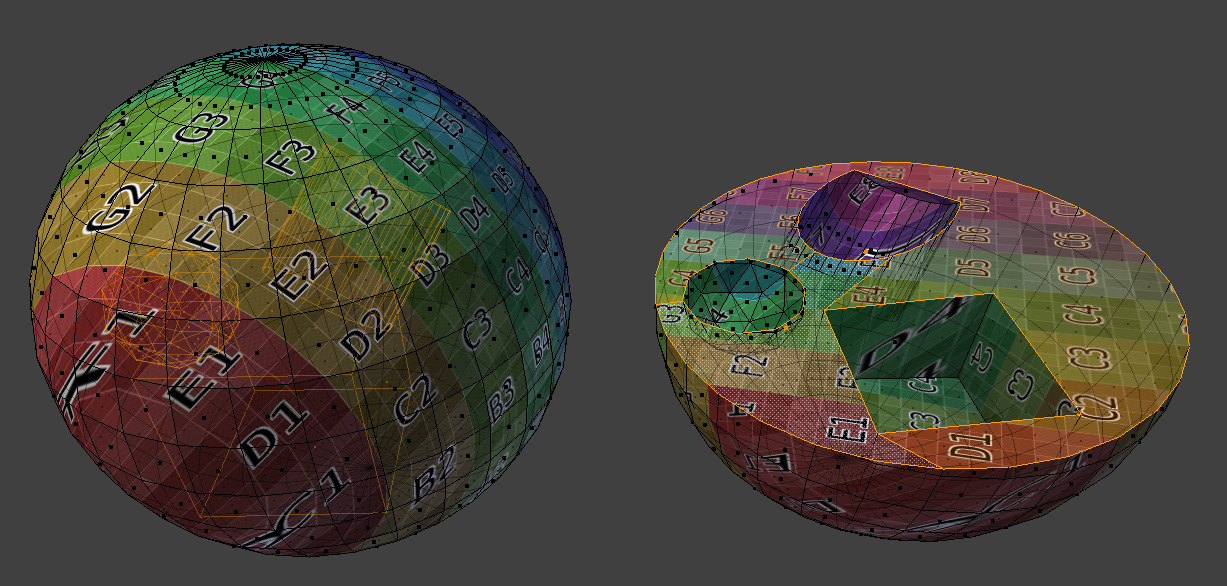Bisect¶
Справка
- Mode
Режим редактирования
- Tool
- Меню
The Bisect tool is a quick way to cut a mesh in two along a custom plane.
Use LMB click and drag to draw cut line. Once the cut is done the Настройки последней операции panel gives a few options:
- Plane Point, Plane Normal
The plane can be numerically adjusted for precise values.
- Fill
Cuts can optionally fill in the holes created, with materials, UV maps, and vertex colors based on the surrounding geometry.
- Clear Inner, Clear Outer
Cuts may remove geometry on one side.
- Axis Threshold
Cut along the straight plane or along the existing geometry below the distance from the plane.