Редактирование
Transform
Дописать.
Snap
Дописать.
Duplicate
Справка
- Меню
- Клавиатурное сокращение
Shift-D
Creates a new instance of the selected strips with a copy of the action.
Linked Duplicate
Справка
- Меню
- Клавиатурное сокращение
Alt-D
The contents of one Action strip can be instanced multiple times. To instance another strip, select a strip, go to . It will uses the same action as the selected strips.
Now, when any strip is tweaked, the others will change too. If a strip other than the original is tweaked, the original will turn to red.
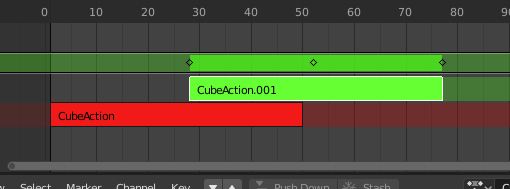
Linked duplicated strip being edited.
Split Strips
Дописать.
Delete Strips
Дописать.
Delete Tracks
Дописать.
Toggle Muting
Дописать.
Apply Scale
Дописать.
Clear Scale
Дописать.
Sync Action Length
Дописать.
Make Single User
Справка
- Меню
- Клавиатурное сокращение
U
This tool ensures that none of the selected strips use an action which is also used by any other strips.
Примечание
This does not recursively go inside meta strips.
Swap Strips
Дописать.
Move Strips Up
Дописать.
Move Strips Down
Дописать.
Track Ordering
Дописать.
Remove Empty Animation Data
Справка
- Меню
This operator removes AnimData data-blocks (restricted to only those which are visible in the animation editor where it is run from) which are «empty» (i.e. that is, have no active action, drivers, and NLA tracks or strips).
It is sometimes possible to end up with a lot of data-blocks which have old and unused Animation Data containers still attached. This most commonly happens when doing motion graphics work (i.e. when some linked-in objects may have previously been used to develop a set of reusable assets), and is particularly distracting in the NLA Editor.
Start Editing Stashed Action
Справка
- Меню
- Клавиатурное сокращение
Shift-Tab
It will enter and exit Tweak Mode as usual, but will also make sure that the action can be edited in isolation (by flagging the NLA track that the action strip comes from as being «solo»). This is useful for editing stashed actions, without the rest of the NLA Stack interfering.
Start Tweaking Strips Action
Справка
- Меню
- Клавиатурное сокращение
Tab
The contents of Action strips can be edited, but you must be in Tweak Mode to do so. The keyframes of the action can then be edited in the Dope Sheet.

Strip in NLA mode. |
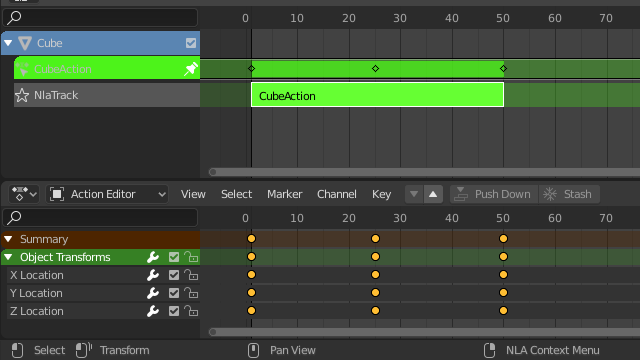
Strip in Tweak mode. |
When you finished editing the strip, simply go to or press Tab.