Вступ¶
Сцени – це спосіб організувати вашу роботу. Кожен blend-файл може містити одночасно кілька сцен, які можуть суміщати інші дані, такі як об’єкти та матеріали.
Scene management and library appending/linking are based on Blender’s Library and Data System, so it is a good idea to read that manual page first, if you are not familiar with the basics of that system.
You can select and create scenes with the Scene data-block menu in the Topbar
Контролери – Controls¶
Reference
| Menu: |
|---|
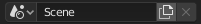
Меню блоку даних сцен.
- Сцени – Scenes
- Список доступних сцен.
- Add
- Нове – New
- Створює порожню сцену зі стандартними значеннями.
- Копіювати Устави – Copy Settings
- Створює порожню сцену, але також копіює устави з активної сцени у нову.
- Linked Copy
- This option creates a new scene with the same settings and contents as the active scene. However, instead of copying the objects, the new scene contains links to the collections in the old scene. Therefore, changes to objects in the new scene will result in the same changes to the original scene, because the objects used are literally the same. The reverse is also true.
- Повна Копія – Full Copy
- При використанні цієї опції ніщо не буде суміщене. Ця опція створює повністю незалежну сцену з копіями вмісту активної сцени. Кожен об’єкт в оригінальній сцені дублюється і також зробиться дублікат, приватна копія його даних об’єкта.
Примітка
To choose between these options, it is useful to understand the difference between Object and Object Data. The choices for adding a scene, therefore, determine just how much of this information will be copied from the active scene to the new one, and how much will be shared (linked).
- Видалення – Delete
X - You can delete the current scene by clicking the X next to the name in the Topbar.
Дивись також
Пов’язання у сцені – Linking to a Scene
Ви можете пов’язувати – link будь-який об’єкт з однієї сцени в іншу.