Вступ – Introduction¶
Симуляції Рідини – Liquid Simulations¶
Fluid physics are used to simulate physical properties of liquids especially water. While creating a scene in Blender, certain objects can be marked to become a part of the fluid simulation. For a fluid simulation you have to have a domain to define the space that the simulation takes up. In the domain settings you will be able to define the global simulation parameters (such as viscosity and gravity).
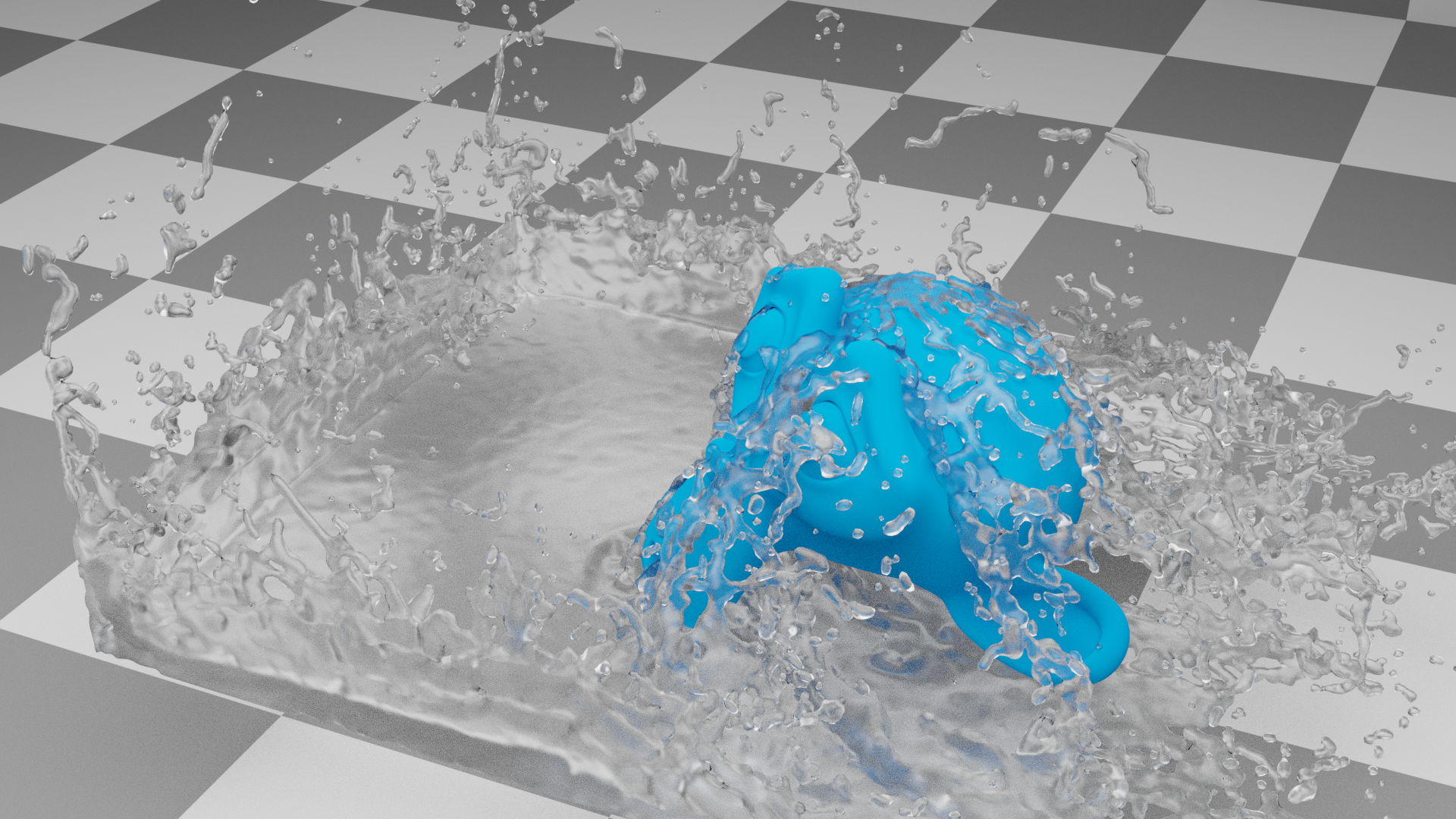
Example of a liquid simulation.¶
Симуляції Газу – Gas Simulations¶
Газ або симуляції диму є підмножиною системи флюїдів і може використовуватися для симулювання колекцій тіл у повітрі, частинок рідини та газів, таких як ті, що утворюють дим. Вона симулює текучий рух повітря та генерує анімовані «воксельні» – voxel текстури, що представляють щільність (густину), теплоту та скорість інших флюїдів або завислих частинок (тобто, диму), які можуть використовуватися для рендерингу.

Example of a fire simulation.¶
Gases or smoke are emitted inside of a Domain from a mesh object or particle system. The smoke movement is controlled by airflow inside the domain, which can be influenced by Effector objects. Smoke will also be affected by the scene’s gravity and force fields. Airflow inside the domain can affect other physics simulations via the Smoke Flow force field.
Робпотік – Workflow¶
Принаймні один об’єкт домену Domain та один об’єкт флюїду Flow вимагаються для створення симуляції флюїду.
Створіть об’єкт домену Domain object, що визначає межі об’єму симуляції.
Укладіть об’єкти потоку Flow, які будуть емітувати флюїд.
Укладіть об’єкти ефектора Effector, щоб змусити флюїд взаємодіяти з об’єктами у сцені.
Призначте матеріал material для об’єкта домену.
Збережіть blend-файл.
Bake the Cache – запечіть кешу для цієї симуляції.
Примітка
There are Quick Liquid and Quick Smoke tools which will automatically create a domain object with a basic liquid or smoke and fire material.