Редактор Тексту – Text Editor¶
Blender має Редактор Тексту – Text Editor серед своїх типів редакторів, що доступний з меню «Тип Редактора» – Editor type або за скороченням Shift-F11.
Заголовок – Header¶
Ново відкритий Редактор Тексту є порожнім з дуже прости заголовком. Більше опцій стають доступними, коли файл тексту створюється або відкривається.
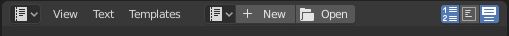
Заголовок Редактора Тексту.¶
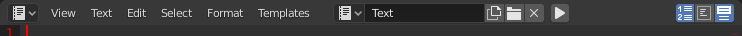
Заголовок Редактора Тексту із завантаженим у ньому текстом.¶
- Editor Type
Стандартна кнопка вибору редактора.
- Меню – Menus
Editor’s menus.
- Resolve Conflict
Resolves modified file conflicts when an external text file is updated from another program.
- Reload from Disk
Opens the file from drive again, overriding any local changes.
- Make Text Internal
Converts the external text data-block into an internal one.
- Ignore
Hides the warning message until the external text file is modified externally again.
- Текст – Text
Меню блоку даних – data-block menu для вибору тексту або створення нового. Після цього заголовок зміниться.
- Run Script (play icon)
Виконує текст як скрипт Python, скорочення Alt-P. Дивіться Template Menu.
- Показ – Show
Toggle display options.
Line Numbers, Word Wrap, Syntax Highlighting
- Script Node Update (refresh icon)
When an OSL-file is opened, this updates the Shader Script node with new options and sockets from the script.
Головний огляд – Main View¶
Typing on the keyboard produces text in the text buffer.
As usual, pressing, dragging and releasing LMB selects text. Pressing RMB opens the context menu.
Порада
Використання Редактора Тексту
Редактор Тексту зручний також, коли ви хочете спільно використовувати ваші blend-файли з іншими людьми. Редактор Тексту може використовуватися для написання тексту README, що пояснює вміст вашого blend-файлу. Переконайтеся, що зберегли його видимим при збереженні!
Sidebar¶
Find & Replace¶
- Find Text Ctrl-F
Searches for instances of a text that occur after the cursor. Using the eyedropper icon will search for the currently selected text and sets the selection to the match. Find Next searches for the next instance of the text.
- Replace Text Ctrl-H
Searches for the text specified in Find Text and replaces it with the new text. Using the eyedropper icon will set the currently selected text as the replace text. Replace searches for the next match and replaces it. Replace All searches for the match and replaces all occurrences of the match with the new text.
- Case
Search is sensitive to upper-case and lower-case letters.
- Wrap
Search again from the start of the file when reaching the end.
- All
Search in all text data-blocks instead of only the active one.
Properties¶
- Margin
Shows a right margin to help keep line length at a reasonable length when scripting. The width of the margin is specified in Margin Column.
- Font Size Ctrl-WheelUp
The size of the font used to display text.
- Tab Width
The number of character spaces to display tab characters with.
- Indentation
Use Tabs or Spaces for indentations.
Використання – Usage¶
Проганяння Скриптів – Running Scripts¶
Найбільш помітне клавіатурне скорочення – це Alt-P, яке призводить до аналізу вмісту буфера внутрішнім інтерпретатором Python, вбудованим у Blender. Перед тим, як продовжити, слід зазначити, що Blender поставляється з повністю функціональним вбудованим інтерпретатором Python, а також з багатьма специфічними для Blender’а модулями, як описано у секції Написання скриптів та Розширення Blender’а – Scripting & Extending Blender.