Центр Габаритної Коробки – Bounding Box Center¶
Орієнтир – Reference
- Режим – Mode
Режим Об’єкта та Режим Редагування – Object Mode and Edit Mode
- Заголовок – Header
 – «Опорна Точка > Центр Габаритної Коробки»
– «Опорна Точка > Центр Габаритної Коробки»- Скорочення – Hotkey
Period
Габаритна коробка – bounding box – це прямокутна коробка, що огортає максимально можливо вибрання. Вона зорієнтована паралельно осям світу. У цьому режимі опорна точка лежить у центрі габаритної коробки. Ви можете задати центр габаритної коробки – Bounding Box як опорну точку за допомогою Comma або через меню у заголовку редактора. Зображення нижче показує, як розмір об’єкта визначає розмір його габаритної коробки.
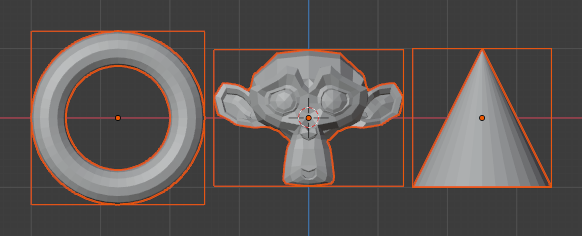
Relationship between an object and its bounding box.¶
У Режимі Об’єкта – In Object Mode¶
In Object Mode, transformation takes place relative to the location of the objects origin (indicated by the yellow circle), and the size of objects is not taken into account. The image below shows the results of using the Bounding Box as the pivot point in some situations.
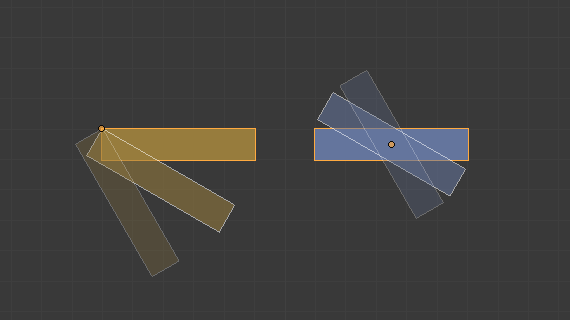
Обертання одиничного об’єкта.¶
У цьому прикладі оранжевий прямокутник має його початок розміщеним на далекому лівому куті сіті, тоді як синій прямокутник має його початок розміщеним у центрі сіті.
Коли одиничний об’єкт вибирається, то обертання відбувається навколо його початка.
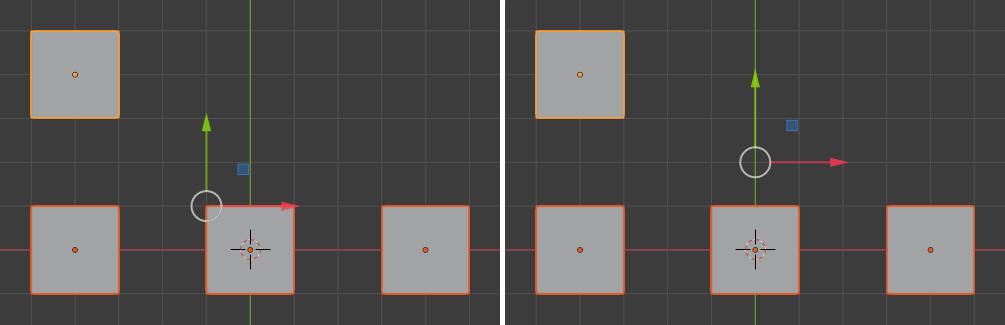
Shows the location of the bounding box (right) pivot point compared to the median point (left).¶
The image above (left) shows that when multiple objects are selected, the pivot point is calculated based on the location of all the selected objects. More precisely, the centers of objects are taken into account.
У Режимі Редагування – In Edit Mode¶
This time it is the geometry that is enclosed in the bounding box. The bounding box in Edit Mode takes no account of the object(s) origins, only the center of the selected vertices.
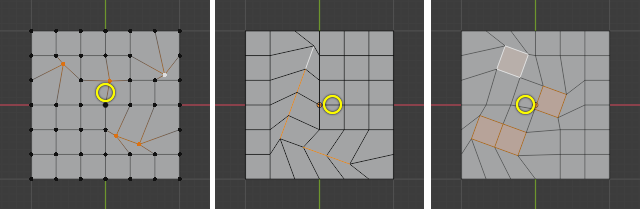
Ефекти обертання у різних режимах вибрання сіті, коли центр габаритної коробки задано як опорна точка. Опорна точка показана жовтим колом.¶
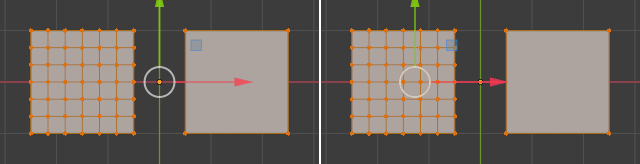
The bounding box center compared to the median point.¶