Потік – Flow¶
Fluid Flow types are used to add or remove fluid to a domain object. Flow objects should be contained within the domain’s Bounding Box in order to work.
To define any mesh object as a Flow object, add Fluid physics by clicking Fluid in . Then select Flow as the fluid Type. Now you should have a default fluid flow source object.
Устави – Settings¶
Орієнтир – Reference
- Панель – Panel
«Фізика > Флюїд > Устави» –
- Тип – Type
Потік – Flow
- Тип Потоку – Flow Type
- Дим – Smoke
Емітується тільки дим.
- Вогонь + Дим – Fire + Smoke
Емітується і вогонь, і дим.
- Вогонь – Fire
Емітується тільки вогонь. Зауважте, що домен буде автоматично також створювати деякий дим для симулювання диму, що залишається від згорілого палива.
- Рідина – Liquid
Емітується рідина.
- Поведінка Потоку – Flow Behavior
Controls if the Flow object either adds (Inflow), removes (Outflow), or turns the mesh itself into fluid (Geometry).
- Влив – Inflow
Цей об’єкт буде емітувати флюїд у симуляцію, як водопровідний кран або база вогню.
- Вилив – Outflow
Any fluid that enters the Bounding Box of this object will be removed from the domain (think of a drain or a black hole). This can be useful in combination with an inflow to prevent the whole domain from filling up. Outflow objects can be animated and the area where the fluid disappears will follow the object as it moves around.
- Геометрія – Geometry
Усі регіони такого об’єкта, що є всередині габаритної коробки домену, будуть використані як фактичний флюїд у симуляції. Ви можете розмістити більше одного об’єкта флюїду всередині домену. Також переконайтеся, що поверхня нормалі спрямовані назовні, інакше вони не будуть симулювати належно. На відміну від об’єктів домену для об’єктів флюїду використовується фактична геометрія сіті.
- Use Flow
Enables or disables the flow of fluid, this property is useful for animations to selectively enable and disable when fluid is being added to or removed from the domain.
- Підкроки Відбору – Sampling Substeps
Number of sub-steps used to reduce gaps in emission of fluid from fast-moving sources.
Comparison of smoke inflow quickly rising upwards at different sub-step rates.¶ 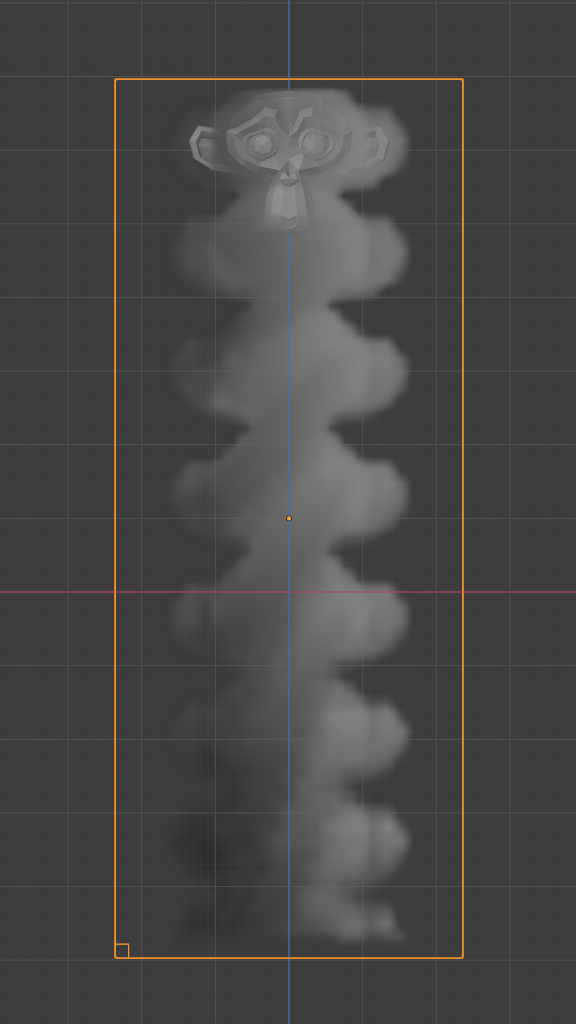
Sampling sub-steps: 0.¶
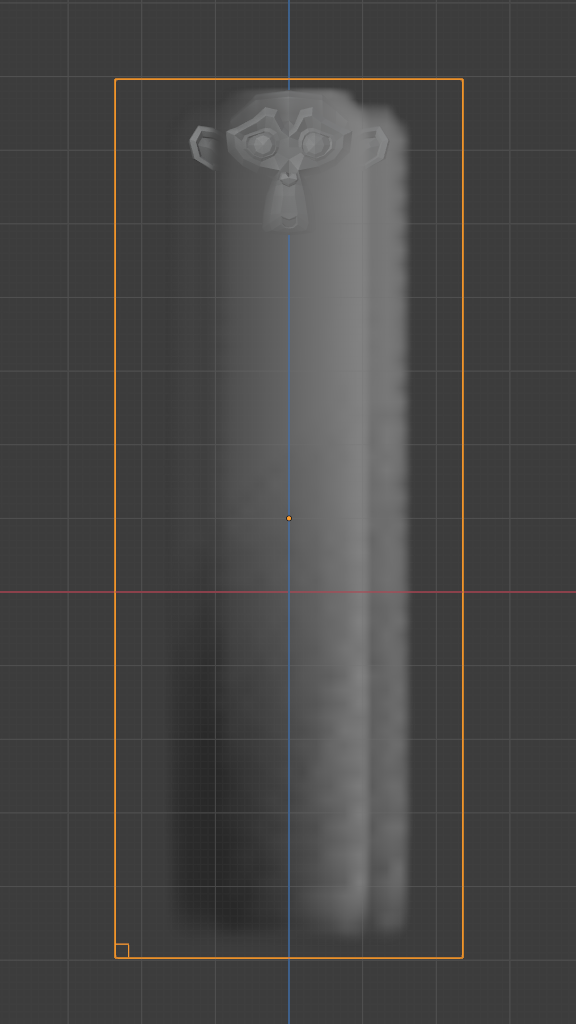
Sampling sub-steps: 3.¶
Note that these emission sub-steps occur at every simulation step and not per frame. The simulation step count is controlled by the adaptive time stepping.
- Колір Диму – Smoke Color
Колір емітованого диму. Коли дими різних кольорів змішуються, то вони зливаються та результатний дим забарвлюється у новий комбінований колір.
- Абсолютна Щільність – Absolute Density
If this checkbox is enabled, the emitter will only produce more smoke or fire if there is space for it in the emitter region. Otherwise smoke or fire will always be produced and add up.
- Початкова Температура – Initial Temperature
Difference between the temperature of emitted smoke and the domain’s ambient temperature. This setting’s effect on smoke depends on the domain’s Heat Buoyancy.
- Щільність – Density
Amount of smoke to emit at once. Larger values result in more density being produced.
- Паливо – Fuel
Величина «палива», спалюваного за секунду. Більші значення дають більше полум’я, менші значення дають менше полум’я:
Comparison of flames with varying fuel rates.¶ 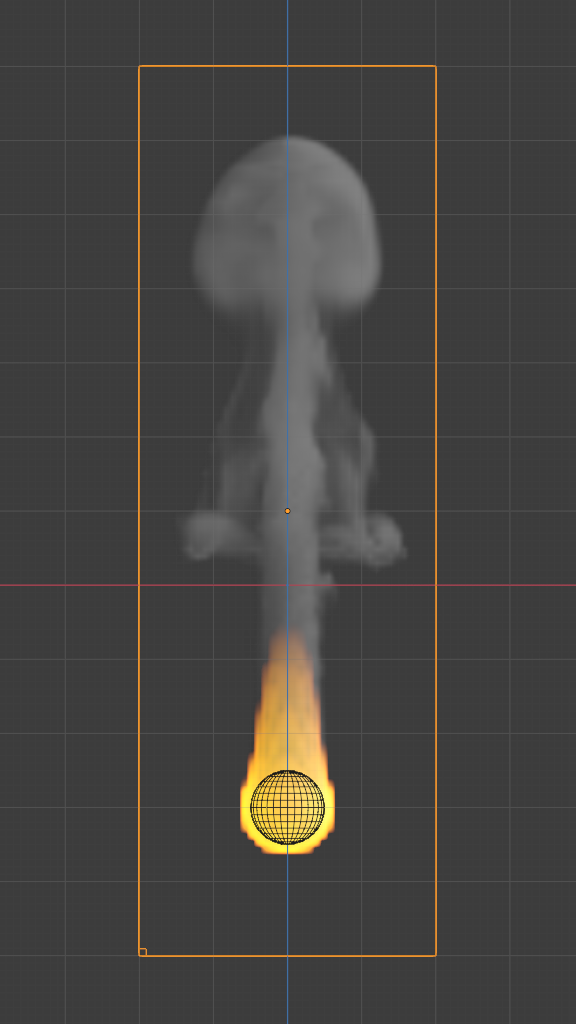
Fuel: 0.5.¶
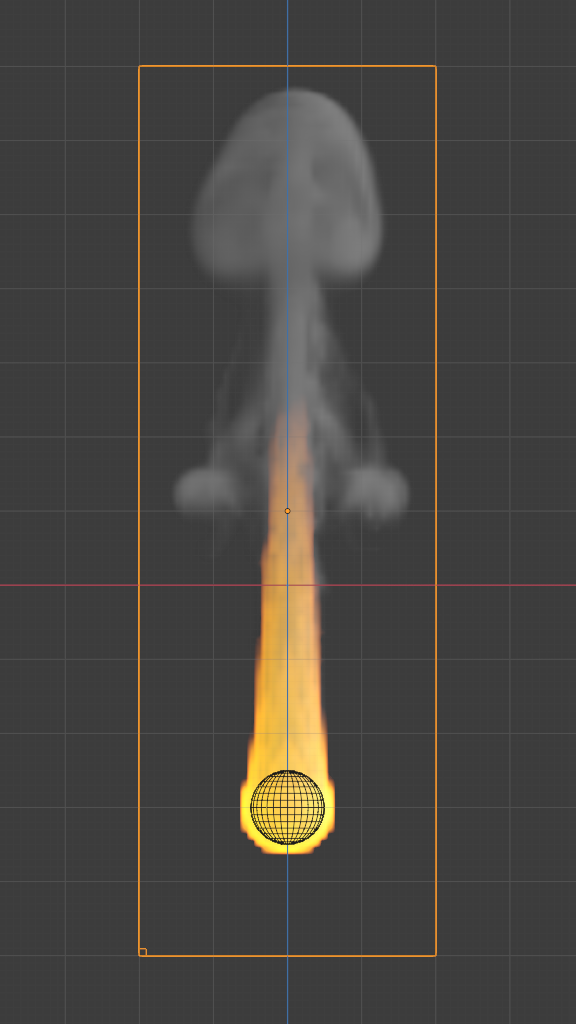
Fuel: 1.0.¶
- Група Вершин – Vertex Group
При заданні, для визначення місця, звідки емітується дим, використовується задана група вершин – Vertex Group.
Джерело Потоку – Flow Source¶
- Джерело Потоку – Flow Source
Ця устава визначає метод, що використовується для емітування флюїду.
- Сіть – Mesh
Emit fluid directly from the object’s mesh.
- Є Планарним – Is Planar
Defines the effector as either a single dimension object i.e. a plane or the mesh is Non-manifold. This ensures that the fluid simulator will give the most accurate results for these types of meshes.
- Емісія Поверхні – Surface Emission
Maximum distance in Voxels from the surface of the mesh in which fluid is emitted. Since this setting uses voxels to determine the distance, results will vary depending on the domain’s resolution.
- Volume Emission Fire or Smoke Only:
Amount of fluid to emit inside the emitter mesh, where 0 is none and 1 is the full amount. Note that emitting fluid based on volume can have unpredictable results if your mesh is Non-manifold.
- Система Частинок (Лише Вогонь або Дим) – Particle System Fire or Smoke Only:
Create smoke or fire from a particle system on the flow object. which can be select with a Ідентифікатор Даних — Data ID.
Note that only Emitter type particle systems can add smoke. See Particles for information on how to create a particle system.
- Задати Розмір – Set Size
При увімкненні цієї опції вона дозволяє за допомогою устави Size визначити максимальну відстань у вокселях, на яку частинки можуть емітувати дим, подібно до устави Surface Emission для сітьових джерел.
When disabled, particles will fill the nearest Voxel with smoke.
Початкова Скорість – Initial Velocity¶
При увімкненні, флюїд буде успадковувати імпульс джерела потоку.
- Джерело – Source
Фактор для успадкованої скорості. Значення 1 буде емітувати флюїд, що рухається з такою ж швидкістю, як і джерело.
- Нормаль – Normal
This option controls how much velocity fluid is given along a face Normal. Note that, initial velocities will always be applied along all face normals. Thus with a closed flow source mesh, fluid will always be emitted in more than one direction. To set initial velocities along only one direction all normals need to point in the same direction. This is can be achieved when using a plane as the flow object.
- Початкові – Initial X, Y, Z
Initial velocity along X, Y, Z coordinates in world space. This can be used in addition to the initial velocity along the Normal.
Текстура – Texture¶
Орієнтир – Reference
- Тип – Type
Потік – Flow
- Панель – Panel
«Фізика > Флюїд > Устави > Текстура» –
При увімкненні, використовуються визначені текстура та устави для керування тим, звідки на сіті дим або вогонь можуть емітуватися. Ці устави не мають жодного впливу на Outflow Flow Behavior.
- Текстура – Texture
Вибірник Ідентифікатор Даних — Data ID для обрання текстури Texture.
- Розкладання – Mapping
Керує тим, чи використовуються Generated UVs, чи ручне розкладання UV.
- Розмір – Size
Загальний масштаб текстури.
- Зсув – Offset
Пересуває текстуру уздовж осі Z.