Пензлі – Brushes
Reference – Довідка
- Mode – Режим
Sculpt Mode – Режим Ліплення
- Panel – Панель
For painting/sculpting modes each brush type is exposed as a tool, the brush can be changed from the tool setting.
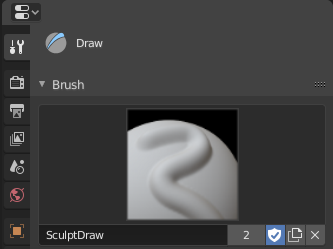
Brush data-block menu.
- Пензлі – Brushes
The Меню Блоку Даних – Data-Block Menu to select a preset brush type or a custom brush. They are a combination of a «tool», along with stroke, texture, and options.
- Додати Пензель – Add Brush
Коли ви додаєте пензель, то новий пензель – це клон поточно обраного.
- Спеціальне Пензля – Brush Specials
- Enabled Modes
Todo.
- Tool Selection
Todo.
- Скинути Пензель – Reset Brush
Todo.
- Кастомна Іконка – Custom Icon
Дозволяє визначати кастомну іконку для пензля.
Примітка
In order to save a custom brush in a blend-user, enable Fake User.