Giới Thiệu -- Introduction¶
Sequencer preview is used to display result of rendering Sequencer timeline. This can be further configured to display output from certain channel, overlay or image analyzer (scope). You can adjust the view by zooming in with NumpadPlus and zoom out with NumpadMinus.
Tiêu Đề -- Header¶
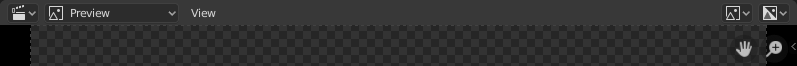
Sequencer Display header.¶
Chế Độ Hiển Thị -- Display Mode¶
Mode to show different aspects of the composite result, for the current frame:
- Image Preview
Render image preview.
- Luma Waveform
Brightness/contrast analyzer.
- Chroma Vectorscope
Color hue and saturation analyzer.
- Histogram
RGB distribution histogram.
Display Channels¶
- Color and Alpha
Display preview image with transparency over checkerboard pattern.
- Color
Ignore transparency of preview image (fully transparent areas will be black).
Overlays¶
Overlays are information that is displayed on top of the preview region. There is a switch to turn off/on all overlays for the preview region.
Preview Overlays
- Frame Overlay
Displays the Frame Overlay, to compare the current frame to a reference frame.
- Safe Areas
Display an overlay on the preview, marking where the title safe regions are.
- Metadata
Display Image metadata in the preview area.
- Annotations
Displays Annotations in the preview region.
Gizmos¶
You can use gizmos to pan and zoom image in the Sequencer preview region.