Bộ Điều Chỉnh Mỹ Thuật Đường Nét (Line Art Modifier)¶
Bộ điều chỉnh "Mỹ Thuật Đường Nét" sinh tạo đường nét cách điệu từ cảnh, hoặc tập hợp, hoặc từ đối tượng nguồn đã chọn.
Ghi chú
Do hiện tại không có bộ đệm toàn cầu cho nên mỗi bộ điều chỉnh Mỹ Thuật Đường Nét sẽ tự bản thân thi hành toàn bộ phép tính che khuất. Vì vậy, nếu bạn có nhiều bộ điều chỉnh mỹ thuật đường nét để chọn các phần khác nhau của cảnh (để áp dụng các kiểu cách khác nhau, v.v.) thì việc tính toán sẽ mất nhiều thời gian hơn. Tuy chúng tôi có những kế hoạch để khắc phục điều này trong tương lai, song hiện tại, đây là một hạn chế vốn từng biết đến.
Các Tùy Chọn (Options)¶
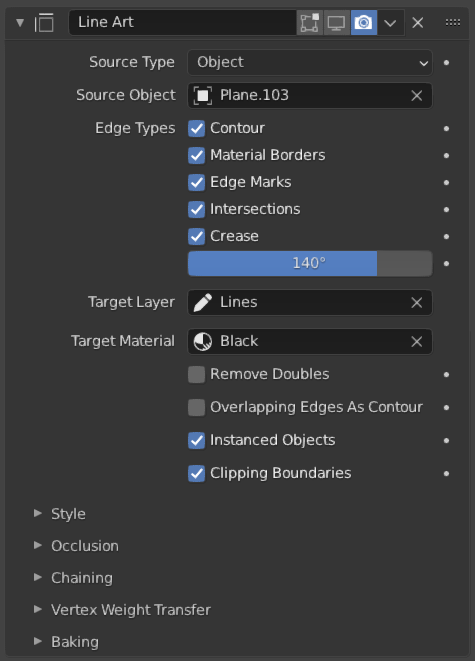
Bộ Điều Chỉnh Mỹ Thuật Đường Nét.¶
- Thể Loại Nguồn (Source Type)
Thể loại nguồn hình học mà mỹ thuật đường nét sử dụng để sinh tạo đường nét từ đó ra.
Cảnh, Tập Hợp, Đối Tượng
- Source Selector
Dựa trên thể loại nguồn, tập hợp hoặc đối tượng có thể được chọn làm hình học nguồn.
Ghi chú
Mỹ Thuật Đường Nét sẽ vẫn nạp và tính toán toàn bộ cảnh có thể nhìn thấy để tạo ra kết quả che khuất chính xác, trừ khi được chỉ định để làm khác đi trong tính chất "Cách Dùng" về Mỹ Thuật Đường Nét của đối tượng hoặc tập hợp.
- Thể Loại Cạnh (Edge Types)
Mỹ Thuật Đường Nét có thể nhận dạng các thể loại cạnh khác nhau. Các thể loại cạnh đã chọn sẽ được bao gồm trong kết quả.
- Đường Công-Tua (Contour)
Where the edge becomes the separation line of front/backfacing faces.
- Ranh Giới Nguyên Vật Liệu (Material Borders)
Where the edge separates faces with different materials.
- Dấu Chỉ Cạnh (Edge Marks)
Freestyle edge marks.
- Giao Cắt (Intersections)
Intersection lines between faces.
- Crease (Nếp Gấp)
Where the edge angle is small enough. Controlled by Crease Threshold property.
- Ngưỡng Nếp Gấp (Crease Threshold)
Edge angles that are smaller than this value will be treated as crease.
- Target Layer
Tầng Lớp (Layers) Bút Chì Dầu sử dụng để đưa kết quả vào.
- Target Material
Nguyên Vật Liệu (Materials) Bút Chì Dầu sử dụng để sinh tạo các nét vẽ với nó.
- Xóa Điểm Đỉnh Kép (Remove Doubles)
Perform an "merge by distance" operation when loading geometry into Line Art. The threshold of this operation is internally set to a value that is optimal for Line Art algorithm precision.
- Overlapping Edges as Contour
This option allows overlapping edges (e.g. from an edge split modifier or imported geometry where two edges occupy the exact same space) to be drawn as contour. Enabling this option will slow down the calculation slightly but it will handle edge overlapping cases without erroneous occlusion results.
- Đối Tượng đã được Thực Thể Hóa (Instanced Objects)
Tùy chọn này cho phép các hạt và các đối tượng đã được thực thể hóa khác được nạp vào để mỹ thuật đường nét tính toán. Tùy chọn sẽ tác động đến hiệu suất hoạt động nếu số lượng đối tượng được tạo ra trong cảnh là một số lượng lớn.
- Đường Biên Cắt Xén (Clipping Boundaries)
Khi được bật thì mỹ thuật đường nét sẽ tạo ra các đường viền tại nơi mà bề diện ranh giới điểm gần/xa của vùng nhìn thấy được giao cắt mô hình. Nếu không có thì sẽ không có đường nét nào cả.
Kiểu (Style)¶
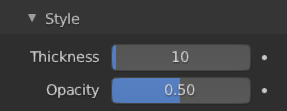
Style subpanel.¶
- Độ Dày (Thickness)
Các nét được tạo ra bởi mỹ thuật đường nét sẽ có độ dày này.
- Độ Đục (Opacity)
Các nét được sinh tạo bởi mỹ thuật đường nét sẽ có Độ Đục này.
Che Khuất (Occlusion)¶
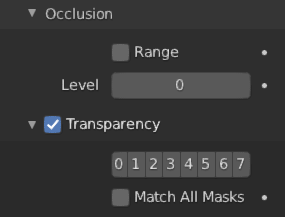
Bảng con về Che Khuất.¶
- Phạm Vi (Range)
Nếu được bật thì bộ điều chỉnh sẽ chọn các đường có mức độ che khuất nằm giữa giá trị bắt đầu và kết thúc.
- Mức Độ (Level)
Desired occlusion level to be selected as line art result. A value of 0 means visible lines (no occlusion). A value of 1 means selecting lines that have been occluded by exactly 1 layer of faces.
- Độ Trong (Transparency)
Nếu được bật lên thì Mỹ Thuật Đường Nét sẽ chỉ chọn các nét bị che khuất bởi một số bề mặt nhất định, tức cái mà chất liệu có màn chắn lọc che khuất cụ thể đã được thiết lập.
- Màn Chắn (Masks)
To select edges that have been occluded by selected masks.
- Match All Masks
If enabled, only lines that are occluded with the exact transparency bit combination will be selected. Otherwise, lines that have been occluded by any one of specified transparency masks will be selected.
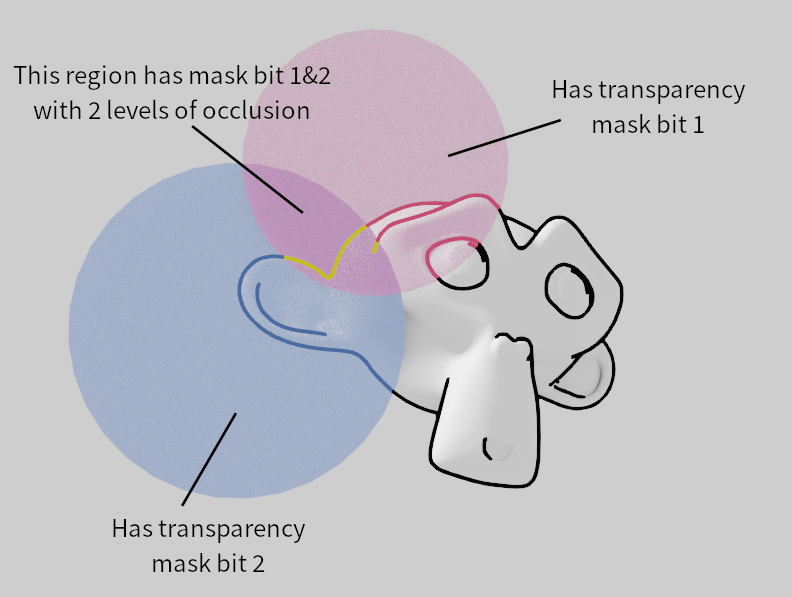
Demonstration of the usage of transparency masks.¶
Móc Nối (Chaining)¶
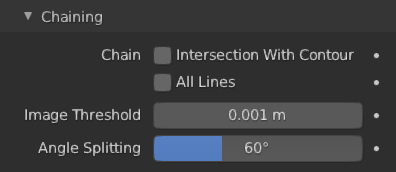
Bảng con về Móc Nối Dây Chuyền.¶
- Chain Intersection with Contour
Allows intersection lines to be chained together with contour lines.
Ghi chú
Enabling this option will lead to ambiguity in intersection edge types. Intersection lines that have not been able to chain with any nearby contour lines will remain as intersection lines.
- Chain All Lines
Enabling this option will cause all lines to have the type of contour and to be chained together.
- Ngưỡng (Threshold)
Allow the end point of short segments to be chained together if the 2D image space distance between them are within the specified threshold.
- Góc Độ Tách Phân (Angle Splitting)
Split a chain at sharp "turning" points specified by this angle.
Thuyên Chuyển Trọng Lượng Điểm Đỉnh (Vertex Weight Transfer)¶
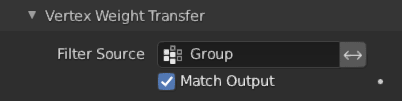
Bảng con về Thuyên Chuyển Trọng Lượng Điểm Đỉnh.¶
- Thanh Lọc Nguồn (Filter Source)
If source mesh has vertex groups whose name starts with this string, then the vertex weight info will be transferred into weight groups in Grease Pencil strokes.
- Khớp Đầu Ra (Match Output)
Transfer the filtered object vertex weights into Grease Pencil weight groups with the same names as the filtered ones.
- Mục Tiêu (Target)
If Match Output is off, then a target vertex group has to be specified. If there are multiple weight groups copied into target, then the highest weight value is copied into it.
Baking (Nướng)¶
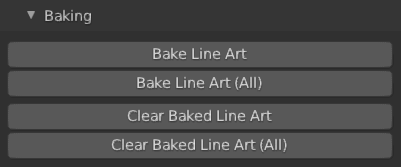
Baking subpanel.¶
- Nướng Mỹ Thuật Đường Nét (Bake Line Art)
Bakes Line Art strokes for active Grease Pencil object within the start, end frame range in scene. Bake Line Art (All) bakes all Grease Pencil objects that contains at least one Line Art modifier. After baking, baked Line Art modifier will be deactivated automatically.
- Xóa Mỹ Thuật Đường Nét Đã Nướng (Clear Baked Line Art)
Clears baked line art frames within the scene frame range for active Grease Pencil object. Clear Baked Line Art (All) applies the same operation for all Grease Pencil objects that contains at least one Line Art modifier.
Cảnh báo
If you have drawn anything manually in the frame range of where line art runs, this operation will also clear those strokes!
- Tiếp Tục, Không Xóa Sạch Đi (Continue without Clearing)
Re-activate a specific Line Art modifier without clearing baked strokes. This is useful for working on multiple portions of frames separately.