List Views & Presets¶
List Views¶

Danh sách với bảng các Tùy Chọn Thanh Lọc mở rộng.¶
This control is useful to manage lists of items. They can be found, for example, in the object data properties. In addition to the main list, there is a Filtering panel on the bottom (hidden by default) and modification buttons on the right.
- Lựa Chọn (Select)
To select an item, LMB on it.
- Đổi Tên (Rename)
By double-clicking on an item, you can edit its name via a text field. This can also be achieved by pressing Ctrl-LMB over it.
- Đổi Kích Thước (Resize)
The list view can be resized to show more or fewer items. Hover the mouse over the handle (::::) then click and drag the handle to expand or shrink the list.
- Thanh Lọc (Filter)
Click the Show filtering options button (triangle on bottom left) to show or hide filter option panel.
- Tìm Kiếm (Search)
Type part of a list item's name in the filter text field to filter items by part of their name.
- Filter Include
When the magnifying glass icon has a
+sign then only items that match the text will be displayed.- Filter Exclude
When the magnifying glass icon has a
-sign then only items that do not match text will be displayed.- Sắp Thứ Tự (Sort)
Sort list items.
- Alphabetical
Nút này chuyển đổi giữa thứ tự tuân thủ trật tự của bảng chữ cái và thứ tự không tuân thủ trật tự của bảng chữ cái.
- Đảo Nghịch (Inverse)
Sắp xếp các đối tượng theo thứ tự tăng dần hoặc giảm dần. Chức năng này còn có thể áp dụng đối với trường hợp sắp xếp thứ tự theo trật tự của bảng chữ cái nữa, nếu được chọn.
Ở bên phải của danh sách là các nút sửa đổi danh sách:
- Cộng Thêm (Add)
+ Thêm một mục mới.
- Xóa (Remove)
- Xóa mục đã chọn.
- Đặc Biệt (Specials)
v A Specials menu with tools to operate on list entries.
- Di Chuyển [biểu tượng mũi tên lên/xuống] (Move [up/down arrow icon])
Di chuyển mục được chọn lên/xuống một vị trí.
Sắp Đặt Sẵn (Presets)¶
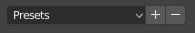
Ví dụ trình đơn về các Sắp Đặt Sẵn.¶
- Tiện Ích Lựa Chọn (Selector)
Đây là một danh sách các sắp đặt sẵn có trước. Một sự lựa chọn sẽ gây ra sự vượt quyền các tính chất vốn bao gồm.
- Cộng Thêm (Add)
+ New presets can be added based on currently applied set of properties, which will be saved for later reuse. A pop-up opens where you can set a name, after which you can select it from the list and in some cases additional settings.
- Xóa (Remove)
- Xóa sắp đặt trước đã chọn.
- Đặc Biệt (Specials)
Optional Specials menu with tools to operate on list entries.