Trình Đơn (Menus)¶
Blender uses a variety of different menus for accessing options and tools. Selecting menus can be interacted with in the following ways:
- Lựa chọn Bằng Chuột (Mouse selection)
Nhấp nút chuột phải NCT (LMB) trên mục mong muốn.
- Lựa chọn Bằng Số (Numerical selection)
Bạn có thể sử dụng các phím số hoặc các phím trên bàn số để điền lựa chọn một mục nào đó trong danh sách. Ví dụ Số 1 Bàn Số (Numpad1) sẽ chọn mục đầu tiên, v.v.
If the menu content is too large to fit on the screen, small menu scrolling indicator triangle appears on bottom or top of menu. Scrolling is done by moving the mouse below or above the scrolling indicator.
Đường Cắt Ngắn (Shortcuts)
Sử dụng Ctrl-Bánh Xe (Wheel) trong khi di chuột lơ lửng trên các nút radio để luân chuyển giữa các tùy chọn.
Chúng ta có thể sử dụng các phím mũi tên để điều hướng.
Mỗi mục trình đơn có một ký tự được gạch dưới, và chúng ta có thể nhấn ký tự đó trên bàn phím để kích hoạt trình đơn.
Number keys or numpad can be used to access menu items. (Where 1 is the first menu item, 2 the second, etc. For larger menus Alt-1 the 11th... up to Alt-0 the 20th.)
Bấm phím Return để kích hoạt trình mục đã chọn.
Press Esc to cancel the menu, or move the mouse cursor far from the pop-up, or by LMB clicking anywhere out of it.
Trình Đơn Tiêu Đề (Header Menus)¶
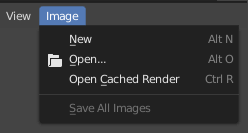
Trình đơn Hình Ảnh trong Tiêu Đề của Trình Biên Soạn Hình Ảnh.¶
Most headers exhibit a set of menus, located at the start of the header. Header menus are used to configure the editor and access tools. All menu entries show the relevant shortcut keys, if any.
Thu các Trình Đơn Lại (Collapsing Menus)¶
Sometimes it's helpful to gain some extra horizontal space in the header by collapsing menus. This can be accessed from the header context menu, click RMB on the header and select Collapse Menus.

Nhấp chuột phải vào bất kỳ trình đơn ở tiêu đề nào.¶ |

Truy cập trình đơn từ biểu tượng thu gọn.¶ |
Trình Đơn Lựa Chọn (Select Menus)¶
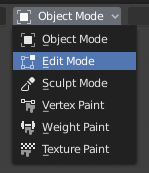
Trình đơn Lựa Chọn Chế Độ Cổng Nhìn 3D.¶
The Select menu (short selector) lets you choose between a set of options. Select menu appears as an icon and/or text with down arrow on the right side of the button. The menu options are shown with LMB click on the button. The selected option is then shown as active on the menu button. You can also use Ctrl-Wheel to cycle through options without opening the menu.
Các Trình Đơn Bật Lên (Popover Menus)¶
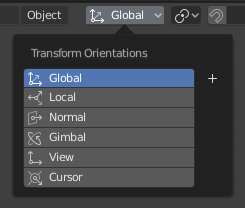
The Transform Orientations pop-up menu.¶
Popover menus are overlays. Like Select Menus, pop-up menus also include down arrow on the right side of menu button. However, pop-up menus allow more content to be shown, such as title, list options, buttons, sliders, etc. Popover menus group controls into a menu, which is automatically hidden when mouse pointer leaves menu boundaries (including a margin).
Trình Đơn Ngữ Cảnh (Context Menu)¶
Context menus are pop-ups opened with the Menu key for editors and RMB for properties. Context menu contents depend on the location of the mouse pointer.
When invoked in an editor the menu contains a list of operators sensitive to the editor's mode. Or when invoked over buttons and properties common options include:
- Đơn/Một (Single)
Set or get single value.
- Toàn Bộ (All)
Include all combinations.
- Hoàn Lại về [các] Giá Trị Mặc Định (Reset to Default Value[s]) Backspace
Thay thế giá trị hiện bằng giá trị mặc định.
- Sao Chép Đường Dẫn Dữ Liệu (Copy Data Path) Shift-Ctrl-C
Copies the Python property Data path, relative to the data-block. Useful for Python scripting.
- Sao Chép Toàn Phần Đường Dẫn Dữ Liệu (Copy Full Data Path) Shift-Ctrl-Alt-C
Copies the full Python property Data path including any needed context information.
- Sao Chép thành Điều Vận Mới (Copy As New Driver)
Creates a new driver using this property as input, and copies it to the clipboard. Use Paste Driver to add the driver to a different property, or Paste Driver Variables to extend an existing driver with a new input variable.
- Sao Chép Sang cái Được Chọn (Copy To Selected)
Sao chép giá trị tính chất vào tính chất tương ứng của đối tượng đã chọn. Một trường hợp sử dụng là nếu ngữ cảnh Tính Chất được ghim lại.
- Ấn Định Đường Tắt (Assign Shortcut)
Lets you define a keyboard or mouse shortcut for an operation. To define the shortcut you must first move the mouse cursor over the button that pops up, and when "Press a key" appears you must press and/or click the desired shortcut. Press Esc to cancel.
- Đổi Đường Tắt (Change Shortcut)
Cho phép bạn xác định lại phím tắt.
- Xóa Đường Tắt (Remove Shortcut)
Ngắt liên kết phím tắt hiện có.
- Bản Hướng Dẫn Sử Dụng Trực Tuyến F1 (Online Manual F1)
Opens an online page of Blender Manual in a web browser.
- Tham Chiếu Python Trực Tuyến (Online Python Reference)
Truy cập theo ngữ cảnh vào Tài Liệu Tham Chiếu API (Python API Reference).
- Biên Soạn Mã Nguồn (Edit Source)
Dành cho quá trình phát triển giao diện người dùng -- Tạo khối dữ liệu văn bản với mã nguồn liên quan tới điều khiển, trong trường hợp điều khiển dựa trên tập lệnh Python. Trong Trình Biên Soạn Văn Bản, nó chỉ đến đến dòng mã nơi phần tử được xác định.
- Biên Soạn Bản Dịch (Edit Translation)
Dành cho quá trình phát triển giao diện người dùng -- Chỉ vào dòng mã phiên dịch.
Trình Đơn Đặc Biệt (Specials Menu)¶
The Specials pop-up menu contains a context-sensitive list of operators.
It is opened by a button with a down arrow on dark background  .
.
Trình Đơn Hình Rẻ Quạt (Pie Menus)¶
A pie menu is a menu whose items are spread radially around the mouse by a key press.
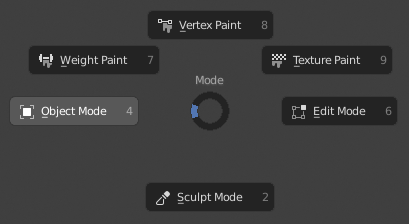
Trình Đơn Hình Rẻ Quạt trong Cổng Nhìn 3D.¶
Mẹo
Fastest way to operate a Pie menu is to press down key(s) that invoke the menu, then move mouse slightly towards a selection, and release key(s) to activate the selection.
Releasing the key without moving the mouse will keep the menu open and the user can then move the mouse pointer towards the direction of a pie menu item and select it by clicking. Releasing the key, after moving the mouse towards a pie menu item, will cause the menu to close and the selected menu item to activate.
An open disc widget at the center of the pie menu shows the current direction of the pie menu. The selected item is also highlighted. A pie menu will only have a valid direction for item selection, if the mouse is touching or extending beyond the disc widget at the center of the menu.
Pie menu items support key accelerators, which are the letters underlined on each menu item. Also number keys can be used to select the items.
Nếu đồng thời có các trình đơn rẻ quạt phụ thì nó sẽ được ám chỉ bằng biểu tượng dấu cộng.
Xem thêm
See Pie menu settings.