Giới Thiệu (Introduction)¶
In addition to modeling and animation, Blender can be used to edit video. There are two possible methods for this, one being the Compositor. However, this chapter describes the other, the Video Sequence Editor (VSE), sometimes shortened to just "Sequencer". The Sequencer within Blender is a complete video editing system that allows you to combine multiple video channels and add effects to them. You can use these effects to create powerful video edits, especially when you combine it with the animation power of Blender!
To use the VSE, you load multiple video clips and lay them end-to-end (or in some cases, overlay them), inserting fades and transitions to link the end of one clip to the beginning of another. Finally, you can add audio and synchronize the timing of the video sequence to match it.
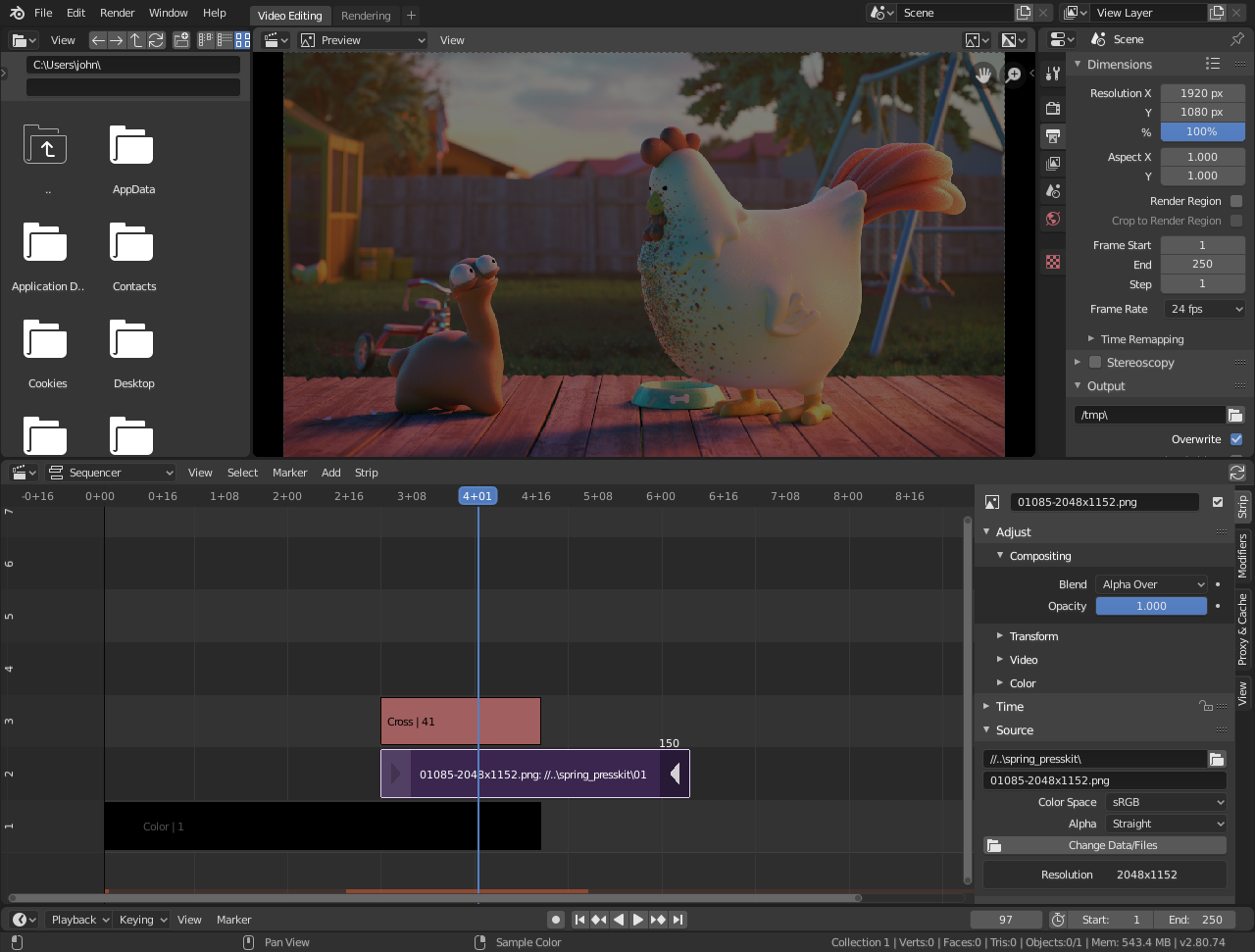
Default Video Editing screen layout.¶
Các Thể Loại Góc Nhìn (View Types)¶
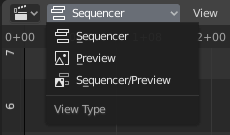
The Video Sequence Editor has three view types for the main view:
- Trình Phối Hình (Sequencer)
Xem dòng thời gian và tính chất dải.
- Duyệt Thảo (Preview)
Xem cửa sổ duyệt thảo và các tính chất duyệt thảo.
- Sequencer/Preview
Góc nhìn kết hợp của bản duyệt thảo và dòng thời gian và tính chất của cả hai.
Có thể tạo nhiều phiên bản của bất kỳ loại góc nhìn nào trong một không gian làm việc duy nhất.
Ghi chú
By default the Sequencer is enabled, however, it can be disabled in the Xử Lý Hậu Kỳ (Post Processing).
Hiệu Suất Thi Hành (Performance)¶
Hiệu suất chơi lại có thể được cải thiện thông qua một số phương pháp. Tác động lớn nhất đến hiệu suất là cho phép Trình Phối Hình lưu vào bộ nhớ đệm khi chơi lại. Có hai cấp độ bộ nhớ đệm, thứ nhất là bộ nhớ đệm RAM, tính năng này được bật theo mặc định nhưng có thể tăng lên dựa trên dung lượng RAM hiện có. Cấp độ bộ nhớ đệm tiếp theo là bộ đệm đĩa lưu trữ các dải được lưu trong bộ nhớ đệm trên đĩa. Bộ nhớ đệm trên đĩa thường có thể lưu vào bộ đệm nhiều hơn bộ nhớ đệm RAM, nhưng nó có thể chậm hơn. Cả hai tùy chọn bộ nhớ đệm này có thể được định cấu hình trong Cấu Hình (Preferences).
Another way to improve performance is by using Strip Proxies These are used to cache images or movies in a file that is easier to playback by reducing the image quality by either decreasing the resolution and/or compressing the image.