运动模糊¶
参考
| 面板: |
|---|
Blender动画默认渲染为 完全静止 的图像序列。尽管这对定格和延时动画很棒,但这不够真实,因为高速移动的物体在运动方向看起来是模糊的,不管实在电影单帧或现实世界的摄影中。
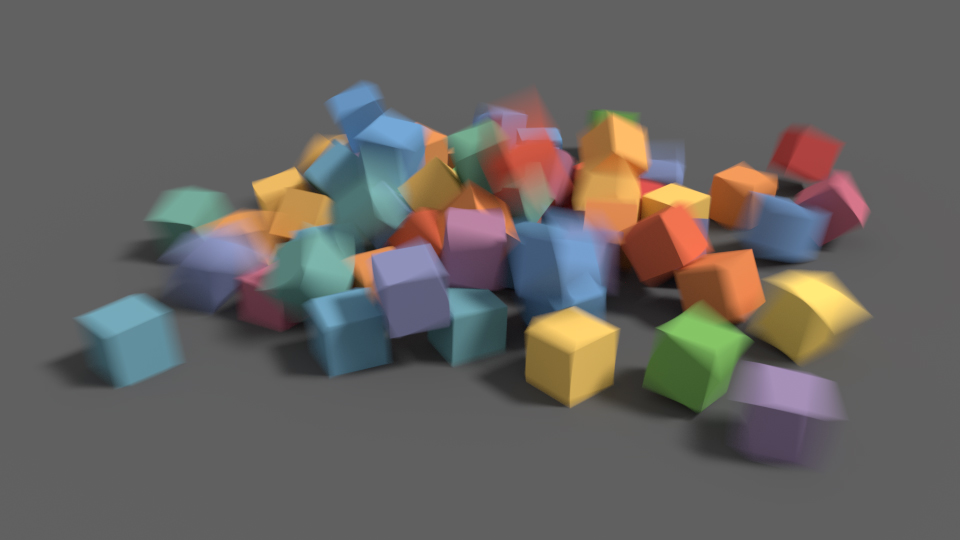
Motion blur example. (blend-file)
- 位置
Controls at what point the shutter opens in relation to the current frame.
- Start on Frame
- Shutter is starting to open at the current frame.
- Center on Frame
- Shutter is fully opened at the current frame.
- End on Frame
- Shutter is fully closed at the current frame.
- Shutter
- Time (in frames) between when the shutter starts to open and fully closed. For example, shutter time 1.0 blurs over the length of 1 frame.
- Rolling Shutter
Creates a rolling shutter effect.
- None
- No rolling shutter effect.
- Top-Bottom
- Renders rolling shutter from the top of the image to the bottom.
- 快门持续时间
- Controls balance between pure rolling shutter effect (if the value is zero) and pure motion blur effect (if the value is one).
Note
If there are particles or other physics system in a scene, be sure to bake them before rendering, otherwise you might not get correct or consistent motion blur.
See also
Each object has its own settings to control motion blur. These options can be found in the Object tab of the Properties editor. See object setting for more information.
快门曲线¶
定义如何快门打开和关闭的曲线。
The X axis is time, Y values of 0 means fully closed shutter, Y values of 1 means fully opened shutter. Default mapping is set to when shutter opens and closes instantly.