变换选项¶
参考
| 模式: | 物体模式和姿态模式 |
|---|---|
| 标题: |
仅影响¶
- Origins Ctrl-Period
Directly transforms the object's origin. This only works for objects with data which can be transformed; i.e. it will not work on lamp objects.
When enabled, the object axes are displayed.
Take care using this option since it transforms the object-data which may cause linked duplicates to be moved unintentionally.
Hint
Changing the object location and the object-data may impact modifiers, constraints and keyframe animation.
If you're only temporarily setting the pivot point, use the 3D cursor instead.
- 位置
在变换时更改物体原点相对于另一个点的位置。换句话说,轴心点和原点不能共享同一位置。这不会影响物体局部变换,只是影响其在世界空间中的位置。
在下列示例中,给出了当启用(中)和禁用(右) 位置 时,物体的缩放和旋转的对比效果。
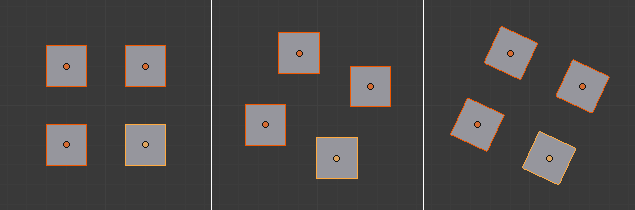
旋转示例。
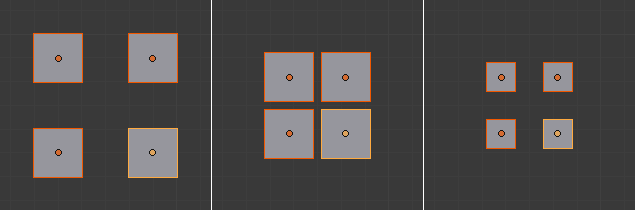
缩放示例。
- 父级
- 在其子级物体不受影响的情况下变换 父级物体。