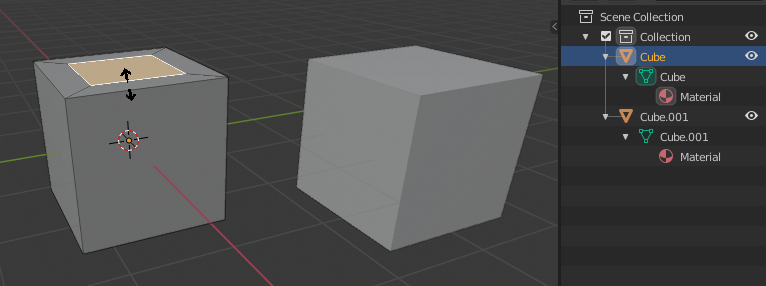复制操作¶
参考
- 模式
编辑模式和物体模式
- 菜单
- 快捷键
Shift-D
这将创建与所选物体的外观一致的副本。此副本将在与原始物体相同的位置创建并自动进入 拖拽 模式。见下文示例。
This copy is a new object, which shares data-blocks with the original object (by default, all the materials, textures, and F-curves), but which has copied others, like the mesh, for example. That is why this form of duplication is sometimes called "shallow link", because not all data-blocks are shared; some of them are "hard copied"!
Tip
You can choose which types of data-block will be linked or copied when duplicating in the Preferences.