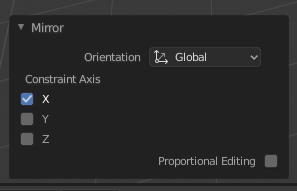镜像¶
参考
- 模式
物体模式和编辑模式
- 菜单
- 快捷键
Ctrl-M
Mirroring an object or mesh selection will create a reversed version of the selection. The position of the mirrored version of the selection is determined by the Pivot Point. A common use of mirroring is to model half an object, duplicate it and then use the mirror transform to create a reversed version to complete the model.
Note
也可以使用 镜像修改器 创建镜像的副本。
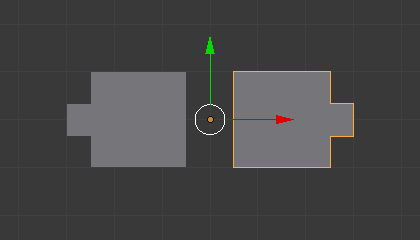
镜像选中项。¶
用法¶
按下 Ctrl-M,再接着按 X, Y 或 Z,沿特定的全局坐标轴镜像选中项。图片 镜像选中项 显示了镜像复制网格元素后的结果。
In mesh mode, you can mirror the selection on the currently selected Transform Orientations by pressing the appropriate axis key a second time. For example, if the Transform Orientation is set to Normal, pressing: Ctrl-M, followed by X and then X again will mirror the selection along the X axis of the Normal Orientation.
你也可以按住 MMB ,通过在镜像轴方向移动鼠标来交互式镜像物体。