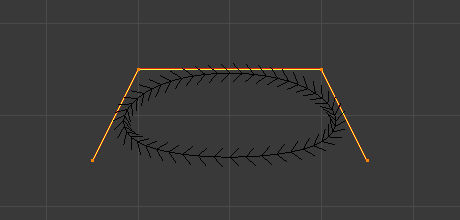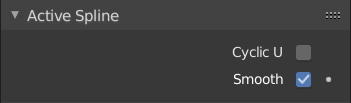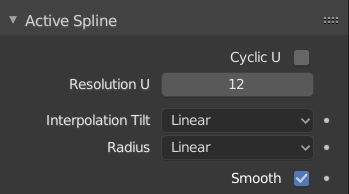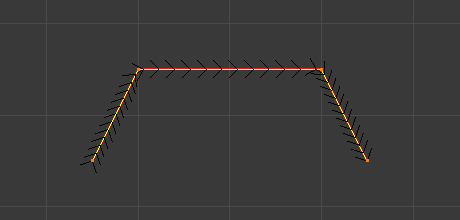活动样条线¶
参考
- 模式
编辑模式
- 菜单
活动样条线 面板在编辑模式下用于控制当前选定样条的属性。
通用选项
NURBS¶
NURBS物体的特征之一是 结点向量 。这是一个数列,用来确定控制点对曲线的影响。虽然不能直接编辑结点向量,但可以通过活动样条线面板中的 端点 和 贝塞尔 选项来影响它们。注意,端点 和 贝塞尔 设置只适用于开放的NURBS曲线。
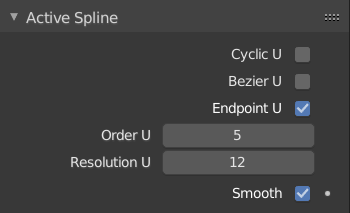
活动样条线:NURBS样条。¶
- U向循环
参见 通用选项 。
- 贝塞尔U
Makes the NURBS curve act like a Bézier curve. The NURBS control points act like Free handles of Bézier curve. Depending on the Order, 3 or 4 control points form one curve segment. Cyclic and Endpoint must be disabled for this option to work.
- 端点U
Makes the curve contact the end control points. Cyclic must be disabled for this option to work.
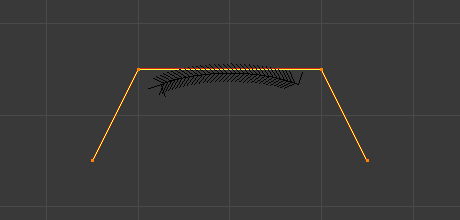
默认NURBS曲线。¶
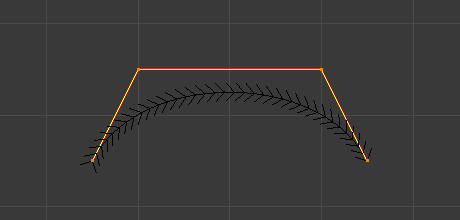
启用端点的NURBS曲线。¶