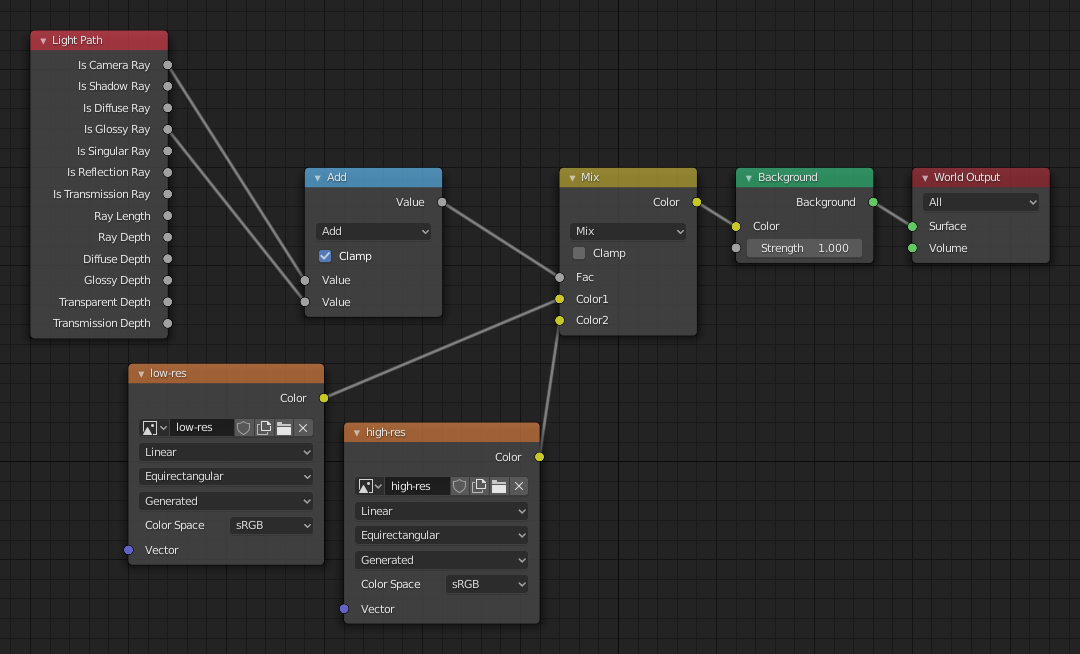世界设置¶
环境光遮蔽¶
参考
- 面板
Ambient occlusion is a lighting method based on how much a point on a surface is occluded by nearby surfaces. It simulates soft global illumination shadows by faking darkness perceived in corners and at mesh intersections, creases, and cracks, where ambient light is occluded, or blocked. This is a trick that is not physically accurate, but it is useful to emphasize the shapes of surfaces, or as a cheap way to get an effect that looks a bit like indirect lighting.
- 系数
The strength of the ambient occlusion; value 1.0 is like a white world shader.
- 距离
此值为着色点与追踪光线间的距离。距离较短时,将会突出近处的特征,距离较长时,它将会同时兼顾较远处的物体。
Lighting from ambient occlusion is only applied to diffuse reflection BSDFs; glossy or transmission BSDFs are not affected. Transparency of surfaces will be taken into account, i.e. a half-transparent surface will only half occlude.
An alternative method of using Ambient Occlusion on a per-shader basis is to use the Ambient Occlusion shader.
雾场通道¶
参考
- 面板
Note
必须先在 属性编辑器 的 "查看图层" 选项卡中启用雾化通道,然后才能在 "世界" 选项卡中使用以下设置。
雾场可以极大地增强渲染中的深度感。创建雾场后,Blender会生成深度范围在0.0到1.0之间的渲染层,可在合成器中使用该渲染层来生成雾效果。
- 起始
与摄像机之间的距离,雾气开始消失。
- 深度
雾气从 起点 开始的距离,它逐渐消失。离相机比 起点+深度 更远的物体会被雾气完全隐藏。
- 衰减
控制雾气的强度越来越远的变化率的曲线函数。
- 二次方
使用与光衰减相同的计算 (\(1\over{x^2}\)) 并提供从透明(0.0)到不透明(1.0)的最平滑过渡。
- 线性
开始陡峭的比二次方 (\(1\over{x}\)) 。
- 反向二次型
具有最陡峭的开始 (\(1\over{\sqrt{x}}\)) 并且比其他两个函数接近1.0。
Tip
可以在 实现可视化。

Mist example (blend-file).¶
设置¶
参考
- 面板
曲面¶
- 采样
Controls the sampling method for the world material. Selecting Auto or Manual enables Multiple Importance Sampling while None disables it. Multiple Importance Sampling is a method to sample the background texture such that lighter parts are favored, creating an importance map. It will produce less noise in the render in trade of artifacts (Fireflies). Enable this when using an image texture with small area lights (like the sun), otherwise noise can take a long time to converge.
下面是启用和禁用多重重要性示例之间的比较。两种图像均渲染25秒(关闭:1,500个样本,打开:1,000个样本)。

多重重要性采样关闭。¶
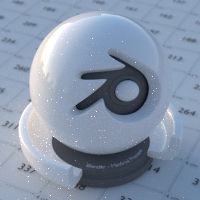
多重重要性采样开启。¶
- 贴图精度
设置重要性图的分辨率。较高的分辨率将更好地检测地图中的细小特征,并提供更准确的采样,但是相反会占用更多内存,并且渲染速度稍慢。使用高分辨率图像时,较高的值也可能产生较少的噪点。
- 最多反弹次数
背景光的最大反弹次数将有助于渲染。
See also
有关如何减少噪点的更多信息,请参阅 降噪 。
体积光渲染¶
- 采样方法
- 距离
对于在远处照明的密集体积,距离 在大多数情况下采样效率更高。通常不应将其用于世界卷。
- 等角
如果你的内部或附近有光线,那么 等角 采样效果会更好。
- 多重重要性采样
如果你有两者的组合,那么多重采样会更好。
- 插值
用于体积的差值方式。
- 线性
简单插值可为薄体积提供良好的结果。
- 三次型
平滑的高质量插值需要更密集的体积,但速度较慢。
- Homogeneous Volume
假设体积在每个地方都具有相同的密度(不使用任何纹理),以便更快地渲染。通常这是由渲染器自动确定的。此设置为未检测到的情况提供了手动控制。
- 步长尺寸
世界体积着色器的体积着色器样本之间的距离。有关更多信息,请参见 体积渲染设置 。