窗口系统简介
After starting Blender and closing the Splash Screen, the Blender window should look similar to the image below.
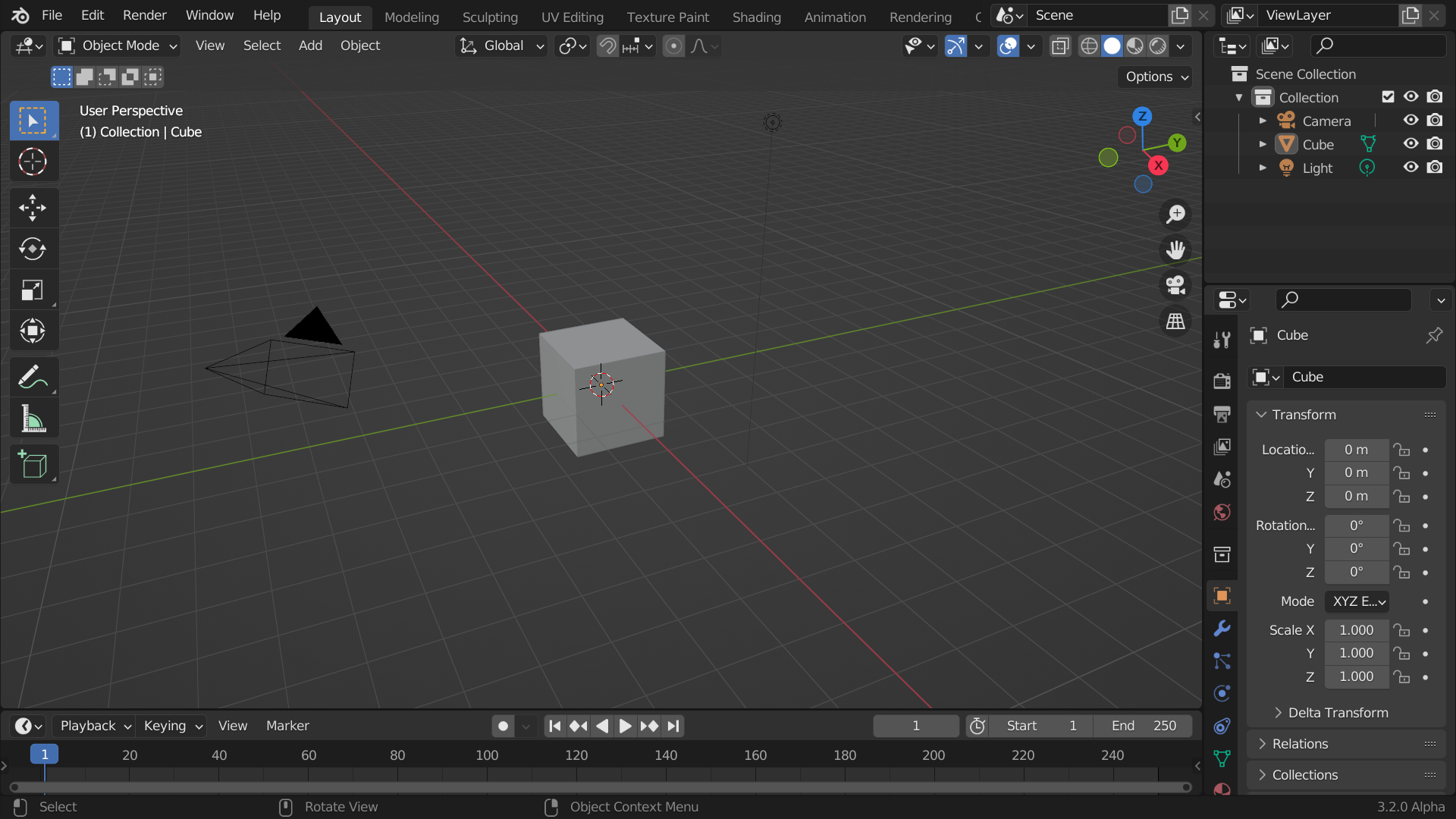
默认的Blender启动界面。
Blender界面分为以下三个部分:
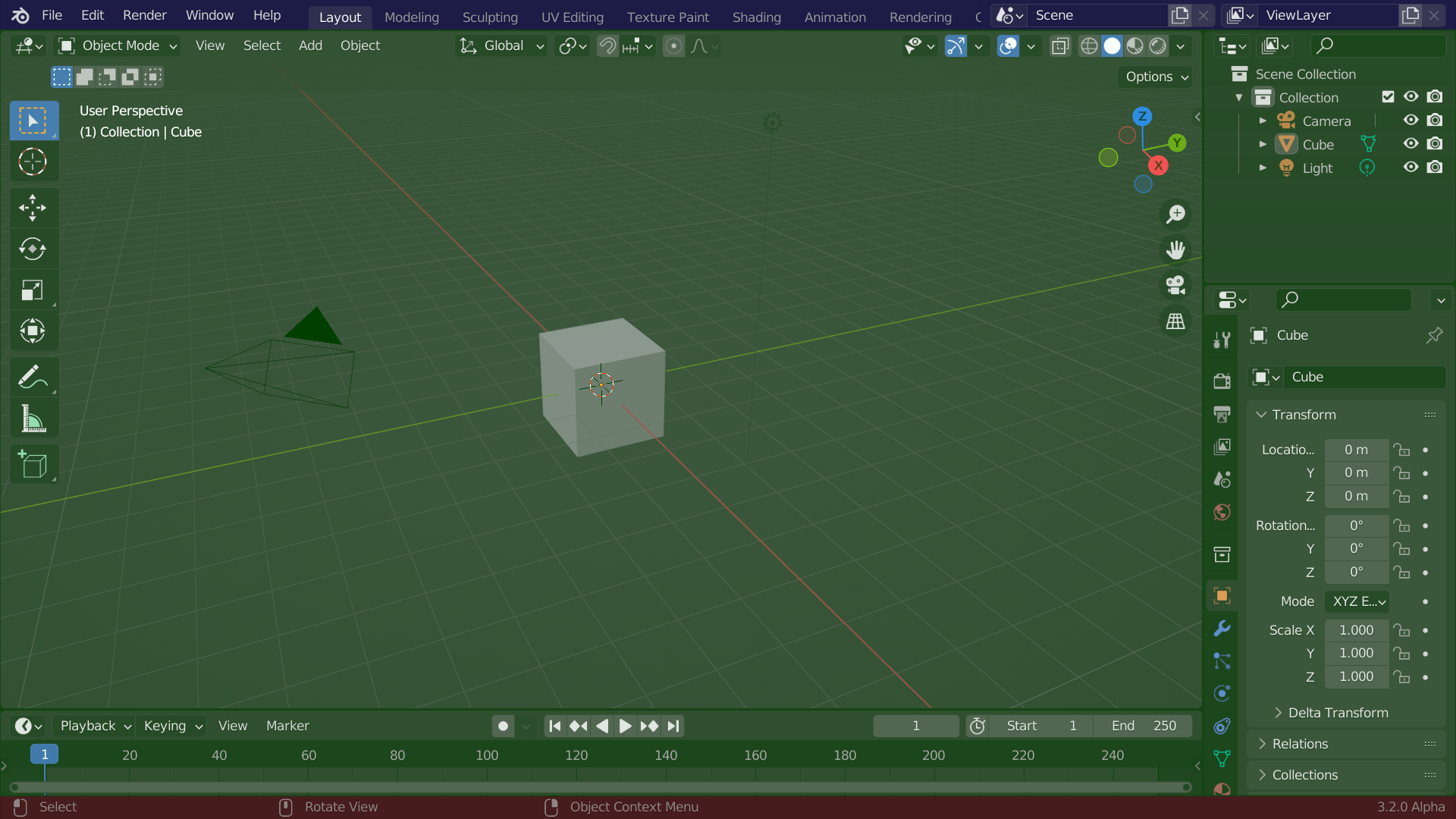
Blender窗口的默认布局。 顶栏(蓝色),工作区(绿色)和状态栏(红色)。
个性化定制
Blender也大量地使用了快捷键来加速工作。这些快捷键也可以在 键盘映射编辑器 中定制。
主题色彩
Blender allows for most of its interface colors to be changed to suit the needs of the user. If you find that the colors you see on screen do not match those in the Manual, it could be that your default theme has been altered. Creating a new theme or selecting/altering a pre-existing one can be done by opening the Preferences and clicking on the Themes tab.