设置着色平滑
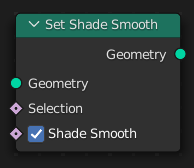
The Set Shade Smooth node controls whether the mesh's faces look smooth in the viewport and renders. The input node for this data is the Is Shade Smooth node.
输入
- 网格
标准的几何图形输入。
- 平滑着色
当为真(true)时,所选面将被标记为呈现平滑着色,否则为平直着色。
- 选择
用于选择哪些面将应用 "平滑着色" 的布尔输入。
属性
该节点没有属性。
输出
- 网格
标准的几何体输出。