PDT零件库
零件库的菜单
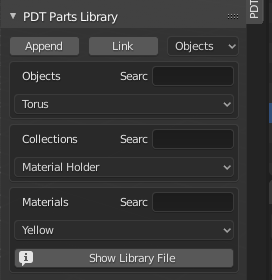
这个模块在1.1.5以下的版本中处于起步阶段,它试图在一个中央库中组织一个部件的集合,作为对象。这个库将由对象、集合和材料组成。目前,这些都被放置在Blender的一个holding blend文件中。
"...../Scripts/Addons/clockworxpdt" 文件夹(PDT插件的位置)。
原理:
The concept is to store parts as either individual objects, or in the case of more complex parts, like an engine assembly for example, as collections. The way Blender handles materials for append, or linked, objects is that if you load an object using Append, it will bring the materials of the object with it. If you append the part many times, you get many copies of the same material – not a situation that is efficient. So the recommendation for this trial system is to leave the materials off the objects and store them either against a “holder” object, or set a f*ake user* so the material is always held in the library blend file. Then you can append, or link the material once and assign it to many copies of the appended, or linked object.
The plan is to expand the system so users can send objects, or collections, or material from their current open blend file to the Library blend file. This will be a further development in a later release, if this is possible. Parts Libraries have been in existence in CAD systems since the 1980’s where they were called “Cells” and had one, or many “Cell Libraries” to store them in, each cell had a user defined origin point that was used to place the part. The process was to put the cursor where you wanted the part, then call it by name and it would be placed with its origin at the cursor location.
PDT零件库使用同样的方法在光标位置存储、调用和放置零件。
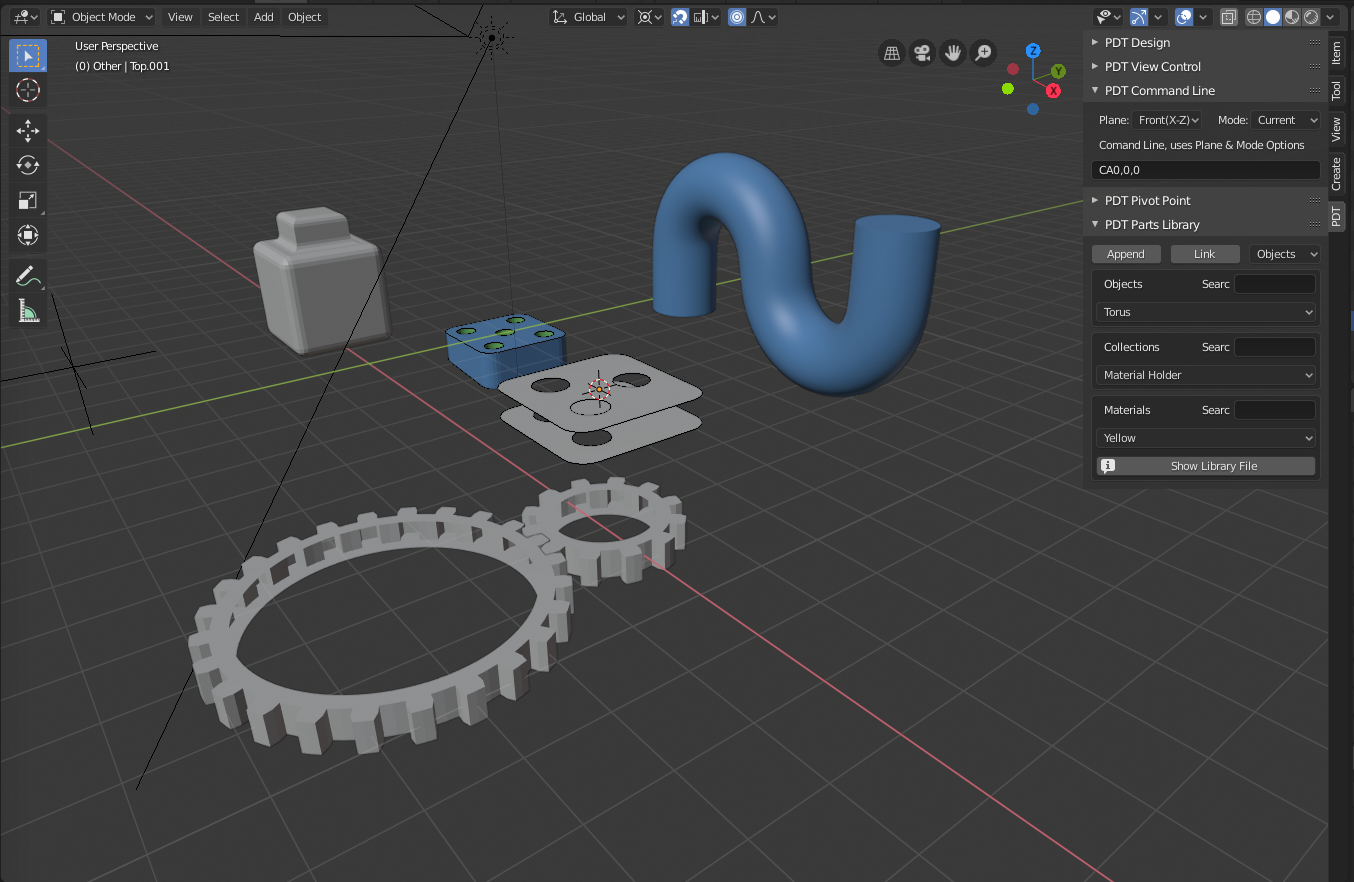
这显示了零件库菜单和一些通过 添加 或 连接 带来的样品零件。
零件库文件。
零件库可以位于你的系统中任何你想要的地方。你的文件的位置,一个正常的Blender blend文件,是在PDT插件偏好中设置的(用户偏好 => 插件标签)。
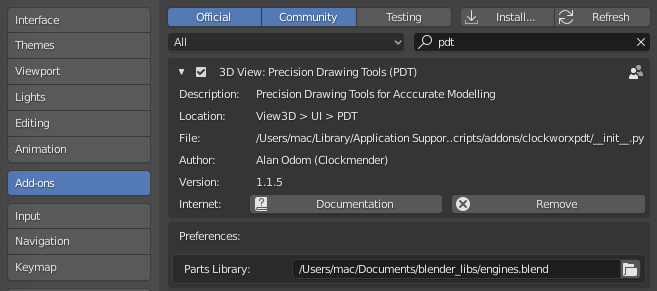
你可以输入文件的位置和名称,或者点击``文件夹`` 图标,使用Blender文件选择工具来导航到你的文件。PDT中的选择器就会自动更新你的文件的对象、集合和材料,但要符合任何搜索标准。这可以在你的会话中随时改变,以访问另一个库文件的数据。
选项是:
Append - 这将把库中选择的对象、集合或材料附加到你当前的混合文件中。
Link - 这将把库中所选择的对象、集合或材料链接到你当前的混合文件中。
你是要处理对象、集合,还是材料,取决于链接按钮旁边的 选择器 的设置。
接下来的三个 选择器 将显示库混合文件中的 对象 、 集合 和 材料 ,可以是全部,也可以通过每个选择器旁边的搜索输入进行过滤。
搜索 字符串包括在物体、集合或材料名称中出现的任何字符。因此,在搜索框中用 gear 来搜索,例如,会找到名为 25T 20mm齿轮 的物体,或者 gears - 20mm 25teeth ,等等。
因此,操作的原则是。
将3D游标放在你想要的对象的位置。
输入任何所需的搜索标准,以缩小选择器中显示的列表。
选择要处理的类型;对象、集合或材料。
选择所需的对象、集合或材料。
可以点
追加, 或链接.
At the moment, if you bring in a collection, ALL objects in that collection are placed at the cursor location. The purpose of this is to bring in complex models and assume that they will be placed “as one” at the cursor location, this also assumes that they were built as a number of objects with a shared origin in the library.
在这个阶段的建议是,材料可以被导入并用于适合它们的每个对象上,可能是许多部件共享一个共同的材料,在这种情况下,使用这种方法不会导致混合文件中出现许多重复的材料。
"显示库文件" 按钮将在弹出窗口中向用户显示零件库文件的位置,如果你在终端上运行Blender,这也会打印到控制台。这样做的目的是为了让你更容易找到零件库进行编辑。
该库文件可以在Blender中打开,并像其他混合文件一样进行编辑,以添加你自己的对象、集合和材料。
下面是一系列发动机的例子,这些发动机用于许多不同的自行车、三轮车和三轮车,这些发动机已经从库文件附加到一个工作的混合文件,然后分配材料。
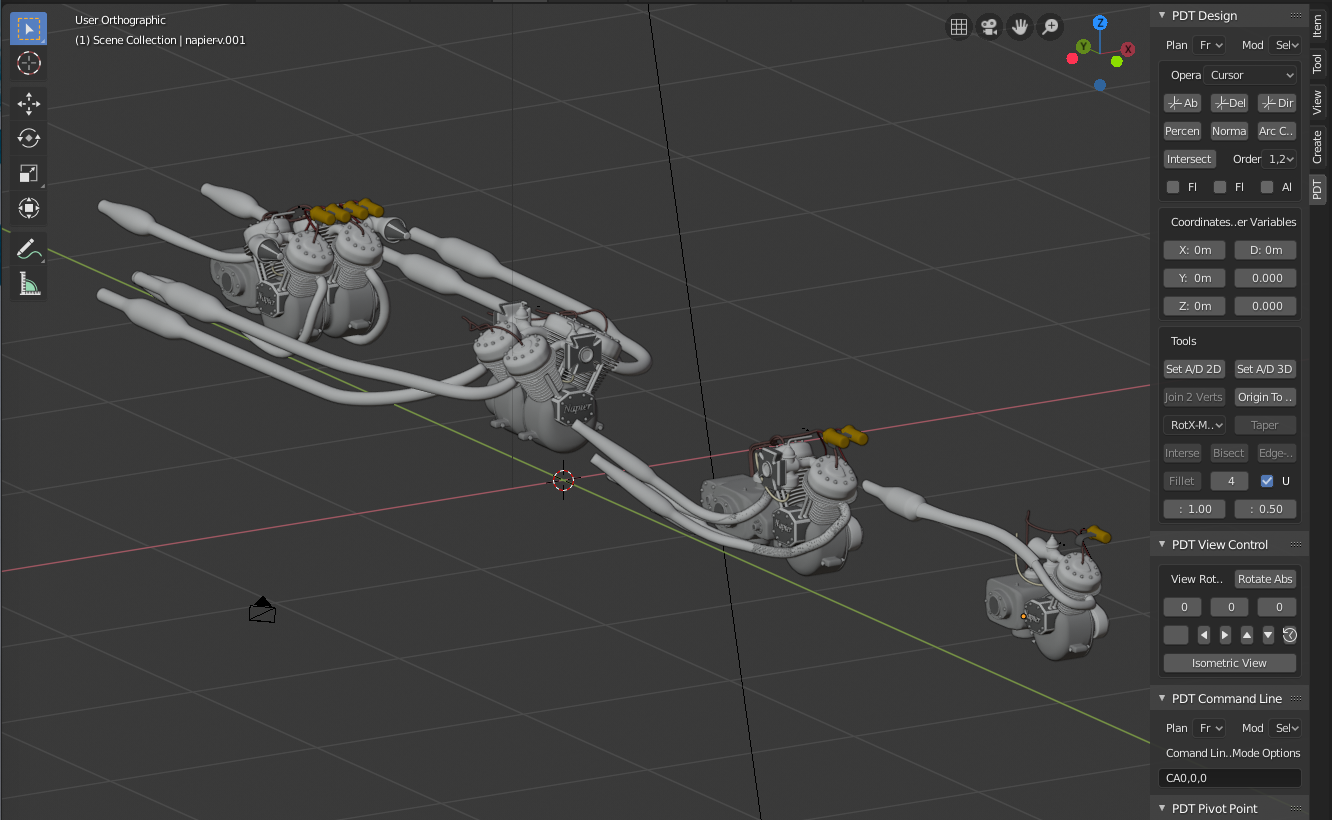
每个引擎都被建模为一组单独的对象,在库混合文件中被组织为集合。每个集合中的所有单个对象都有一个共同的原点,因此它们可以被放置在正确的相对位置。
现阶段正在考虑的一个替代方案是在零件库中只存储这些发动机的独特部件,例如,它们共享汽缸筒,然后将这些部件附加或链接到一个项目文件中,并建立所需的任何发动机。
在这个发展阶段,这个系统被故意留出了一个不稳定的空间,这样就可以探索一些想法,完善这个系统。它可能会被Blender的发展所取代,成为更好、更有能力的资产管理系统。