球形化
参考
- 模式
物体模式和编辑模式
- 菜单
- 快捷键
Shift-Alt-S
球形化 变换会赋予选中元素球形特征。图片 逐渐提高球形系数的猴头。 展示了对猴头网格应用 球形化 变换的结果。
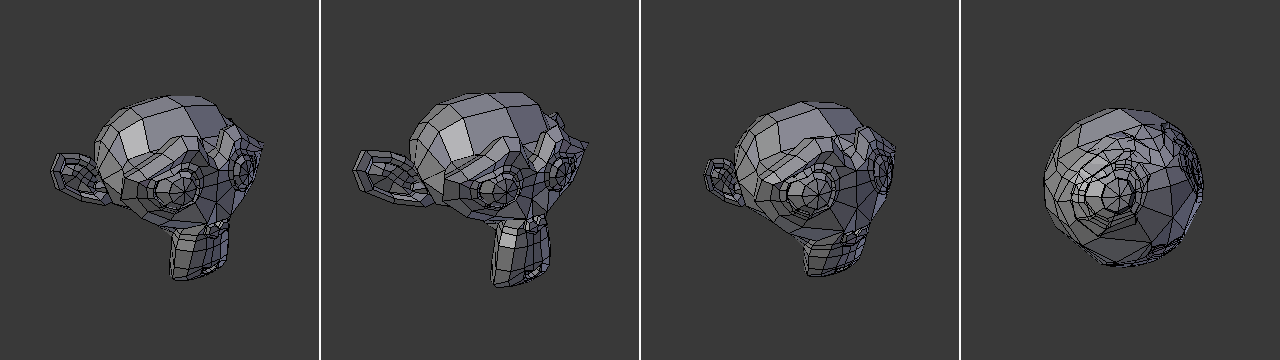
逐渐提高球形系数的猴头。
上图依次展示了对猴头应用 0, 0.25 (25%), 0.5 (50%) 和 1 (100%) 的球形化系数。
用法
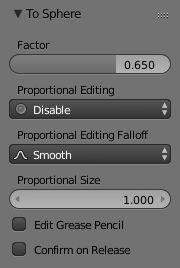
球形化系数。
如下文图片所示,选中的网格元素越多,结果越平滑,也越接近球形。
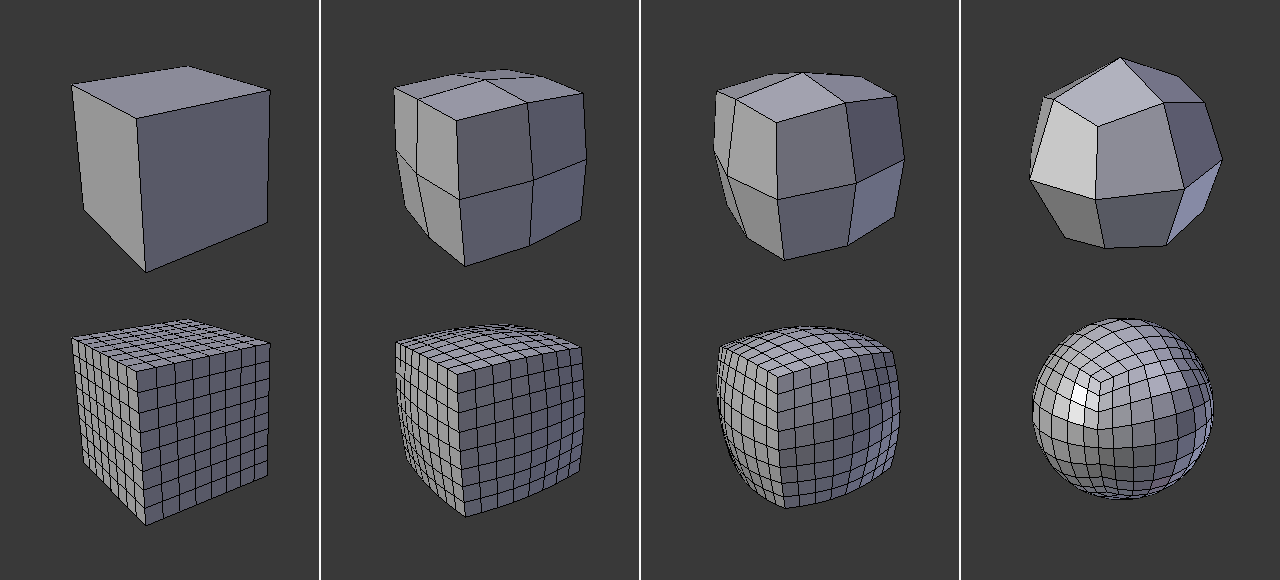
不同级数细分后的网格应用球形化后的结果。
在这组图片中,依次对整个方块应用 0, 0.25 (25%), 0.5 (50%) 和 1 (100%) 的球形化系数。
根据选中元素的数量和排列不同,球形化 的结果也不所差异。
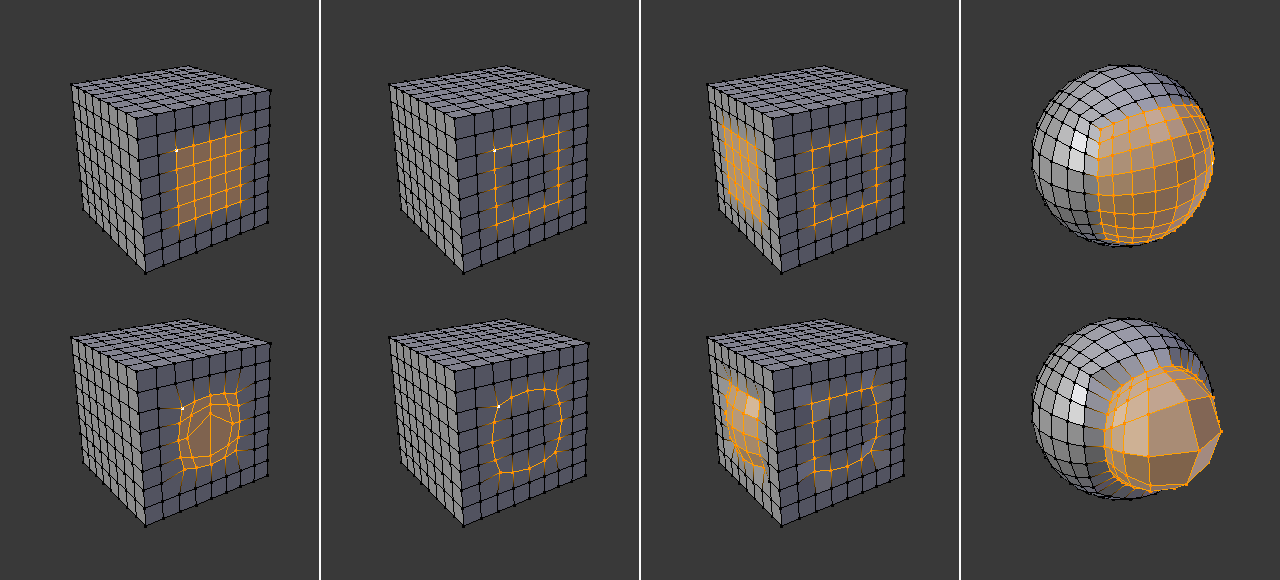
对不同的选中元素应用球形化。