基本体
参考
- 模式:
物体模式和编辑模式
- 菜单:
- 快捷键:
Shift-A
See also
在添加曲线时,有一些常见的选项,如同其他物体。
Note
最终,所有原始曲线都将被替换为与毛发曲线相同的曲线系统。在做到这一点之前,它们的特性将发生分歧。
它们可以互相转换,以获得全方位的编辑和雕刻功能。
在物体/编辑模式下,添加曲线 菜单提供了一些不同的曲线基本体:
贝塞尔曲线
添加一段由二个控制点构成的开放2D贝塞尔曲线。
贝塞尔圆环
添加一个闭合的2D贝塞尔圆环(由四个控制点构成)。
NURBS 曲线
添加一段由四个控制点构成的开放2D NURBS 曲线,其结点 均匀 分布。
NURBS 圆环
添加一个2D NURBS 闭合圆环(由八个控制点构成)。
路径
添加一段由五个对齐的控制点构成的开放3D NURBS 曲线,并启用 端点 结点和 曲线路径 设置。
空白毛发
添加一个空白的高性能曲线物体,并自动:
将活动物体指定为 表面。
设置表面物体为新物体的父级。
添加一个几何节点修改器,使表面上的曲线发生变形。
选择
毛发曲线虽然与普通曲线相似,但也有一些不同,它们有自己的选择工具。其中许多工具与普通曲线工具相似,但实现方式不同。为了完整起见,下面将记录所有毛发曲线选择操作。
这些选择操作在雕刻和编辑模式下均可使用。
选择模式
参考
- 模式:
编辑模式
- 菜单:
- 快捷键:
1, 2
请注意,这仅支持“毛发曲线”。
选择模式将选择操作限制在特定的曲线域。该功能可方便地一次性选择整个曲线段,或对编辑进行更精细的控制。
- 控制点:
允许选择单独的控制点。
- 曲线:
仅限于选择整个曲线段。
操作项
- 全部
选取所有控制点或曲线。
- 无
取消选择所有控制点或曲线。
- 反转
反转选择。
- 随机
在现有选择中随机化,如果尚未选择任何内容,则创建新的随机选择。
- 端点
选取曲线的端点。仅在控制点选择模式下受支持。
- 增长
选取靠近已选定元素的点或曲线。
编辑
曲线可以通过 雕刻 进行编辑。
Curves objects also have basic editing support in "Edit Mode". Currently, only the basic Transform and Delete operators are supported.
The Delete operator can remove Control Points or Segments. Deleting can be used to make curves shorter or simplify segments by deleting control points in the mid section of a segment.
属性
Hair Curves have different properties than regular Curve objects; these properties are documented below.
属性
属性 面板包含不同的毛发特征,如发丝的位置和颜色。
使用 列表查看 来管理属性。
See also
有关属性的详细信息请参阅 属性参考。
曲面
- 曲面
The curve surface is an optional mesh that is used to anchor the curves, and behave as a scalp for hair grooming. When adding a new Curves object via the Add Menu the active object is automatically set as the surface.
要设置新表面,请按 Ctrl-P 并在 设置父级目标 弹出菜单中选择 物体(附着曲线到表面)。此选项可视为 "属性编辑器" 中 "曲线" 设置的一部分。
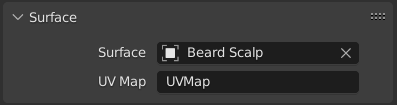
- 表面UV映射
曲面网格上用于定义每条曲线附着的属性的名称。
Note
如果表面的 UV 有变动,请运行 吸附到最近表面 以重新附着曲线。
毛发
为选中的物体添加毛发配置。毛发配置基于几何节点并使用毛发节点组构建,后者是 Blender 的捆绑资产。
可参阅 快速毛发 获取更多信息。