Displacement Node
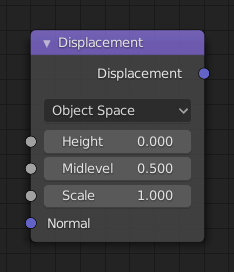
Displacement Node.
The Displacement node is used to displace the surface along the surface normal, to add more detail to the geometry. Both procedural textures and baked displacement maps can be used.
For best results the mesh must be subdivided finely to bring out the detail in the displacement texture.
It is also possible to use the displacement as bump mapping only by changing the material settings, so that no high resolution mesh is needed.
See also
Material Displacement for more details on displacement workflows.
輸入
- Height
Distance to displace the surface along the normal. This is where a texture node can be connected.
- Midlevel
Neutral displacement value that causes no displacement. With the default 0.5, any lower values will cause the surfaces to be pushed inwards, and any higher values will push them outwards.
- Scale
Increase or decrease the amount of displacement.
- Normal
Standard normal input.
屬性
- Space
Object Space means the displacement scales along with the object. When using World Space the object scale is ignored.
輸出
- Displacement
Displacement offset to be connected into the Material Output.
範例
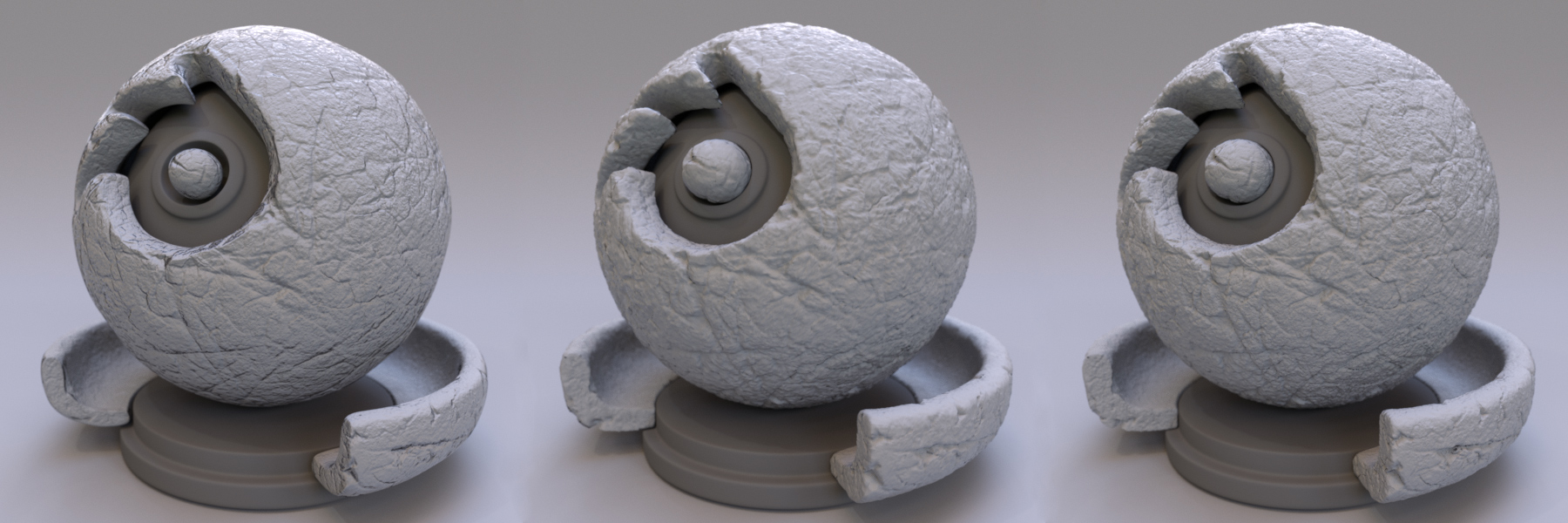
Bump only, displacement only, and displacement and bump combined.