Attribute Math Node
Warning
This node is considered legacy and will be removed in Blender 4.0.
Please use the Math Node instead.
Modify an attribute with a math operation.
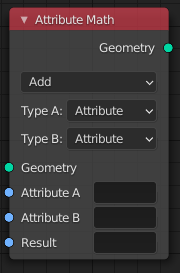
The Attribute Math Node.
Inputs
- Geometry
Standard geometry input.
- A, B, C
The first and second input to the math operation. This is either an attribute name or numeric value.
- Result
Name of the attribute where the computed result is stored. A new attribute with that name is added if it does not exist yet. If it does exist, the values of the existing attribute are overridden.
Properties
- Operation
The mathematical operator to be applied to the input values:
- Functions
- Add
The sum of the two values.
- Subtract
The difference between the two values.
- Multiply
The product of the two values.
- Divide
The division of the first value by the second value.
- Multiply Add
The sum of the product of the two values with Addend.
- Power
The Base raised to the power of Exponent.
- Logarithm
The log of the value with a Base as its base.
- Square Root
The square root of the value.
- Inverse Square Root
One divided by the square root of the value.
- Absolute
The input value is read without regard to its sign. This turns negative values into positive values.
- Exponent
Raises Euler’s number to the power of the value.
- Comparison
- Minimum
Outputs the smallest of the input values.
- Maximum
Outputs the largest of two input values.
- Less Than
Outputs 1.0 if the first value is smaller than the second value. Otherwise the output is 0.0.
- Greater Than
Outputs 1.0 if the first value is larger than the second value. Otherwise the output is 0.0.
- Sign
Extracts the sign of the input value. All positive numbers will output 1.0. All negative numbers will output -1.0. And 0.0 will output 0.0.
- Compare
Outputs 1.0 if the difference between the two input values is less than or equal to Epsilon.
- Smooth Minimum
- Smooth Maximum
- Rounding
- Round
Rounds the input value to the nearest integer.
- Floor
Rounds the input value down to the nearest integer.
- Ceil
Rounds the input value up to the nearest integer.
- Truncate
Outputs the integer part of the value.
- Fraction
- Modulo
Outputs the remainder once the first value is divided by the second value.
- Wrap
Outputs a value between Min and Max based on the absolute difference between the input value and the nearest integer multiple of Max less than the value.
- Snap
Rounds the input value down to the nearest integer multiple of Increment.
- Ping-pong
The output value is moved between 0.0 and the Scale based on the input value.
- Trigonometric
- Sine
The Sine of the input value.
- Cosine
The Cosine of the input value.
- Tangent
The Tangent of the input value.
- Arcsine
The Arcsine of the input value.
- Arccosine
The Arccosine of the input value.
- Arctangent
The Arctangent of the input value.
- Arctan2
Outputs the Inverse Tangent of the first value divided by the second value measured in radians.
- Hyperbolic Sine
The Hyperbolic Sine of the input value.
- Hyperbolic Cosine
The Hyperbolic Cosine of the input value.
- Hyperbolic Tangent
The Hyperbolic Tangent of the input value.
- Conversion
- To Radians
Converts the input from degrees to radians.
- To Degrees
Converts the input from radians to degrees.
Note
Attributes are converted implicitly to the float data type.
- A, B, C
- Attribute
The input is a text field that expects an attribute name.
- Float
The input is a number field.
Output
- Geometry
Standard geometry output.