Barra de Estado¶
The Status Bar is located at the bottom of the Blender window and displays contextual information such as keyboard shortcuts, result or warning message and statistical information. The Status Bar can be hidden by disabling Show Status Bar in Window menu or by dragging from the top edge down.

Barra de Estado.¶
Información del Mapa de Teclado¶
The left side of the Status Bar displays mouse button shortcuts and the keymap of the active tool. In editors with a Toolbar, pressing Alt shows the hotkeys to change to a desired tool.
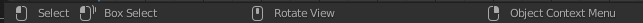
Mensajes de Estado¶
The middle of the Status Bar displays information about in progress operations.
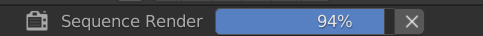
- Tarea en Ejecución
The progress of the currently running task is show when a computation is being performed for example rendering, baking or playback. Hovering the mouse pointer over the progress bar will display a time estimate. The task can be aborted by clicking the cancel button (
Xicon).- Mensaje de Informe
Blender operation results or warnings, such as after saving a file. They disappears after a short time. Click this label to show the full message in the Info Editor.
Información de Recursos¶
The right side of the Status Bar displays information about the Blender instance. These can individually shown or hidden by RMB on the Status Bar area.

- Estadísticas de la Escena
- Colección
Nombre de la Colección activa.
- Objeto Activo
Nombre del objeto activo seleccionado.
- Geometría
Muestra información sobre la escena actual dependiendo del modo y tipo de objeto. Puede ser el número de vértices, caras, triángulos o huesos.
- Objetos
Número de los objetos seleccionados y el recuento total.
- Memoria del Sistema
Estimación del consumo de RAM de Blender. En un escenario con una sola máquina y una sola instancia, esta estimación proporciona una medida sobre el límite del hardware de la máquina.
- Versión de Blender
The version of Blender that is currently run.