Conjuntos de claves
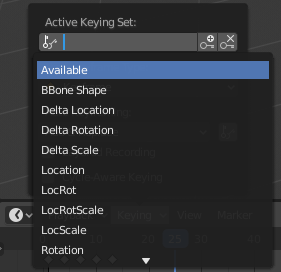
Menú desplegable para definir el conjunto de claves activo en la Línea de tiempo.
Keying sets are a collection of animated properties that are used to animate and keyframe multiple properties at the same time. For example, using keying sets you can press I in the 3D Viewport, Blender will add keyframes for all the properties in the active keying set. There are some built-in keying sets and, also custom keying sets called Absolute Keying Sets. To select and use a keying set, set the Active Keying Set in the Keying popover in the Timeline header, or the Keying Set panel, or press Shift-Ctrl-Alt-I in the 3D Viewport.
Panel Conjuntos de claves
Referencia
- Editor
Propiedades
- Panel
This panel is used to add, select, manage Absolute Keying Sets.
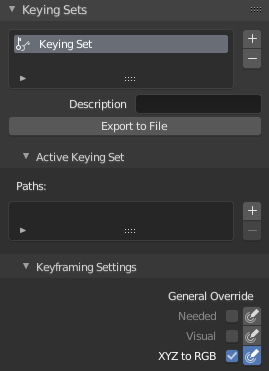
El panel Conjuntos de claves.
- Conjunto de claves activo
The List View of keying sets in the active scene.
- Agregar
+ Adds an empty keying set.
- Agregar
- Descripción
A short description of the keying set.
- Exportar a archivo
Export keying set to a Python script
File.py. To re-add the keying set from theFile.py, open then run theFile.pyfrom the Text Editor.
Opciones de claves
- Redefinición general
These options control all properties in the keying set. Note that the same settings in Preferences override these settings if enabled.
- Redefinición del conjunto activo
These options control individual properties in the keying set.
- Opciones en común
- Only Needed
Sólo se insertarán claves donde sea necesario y en las curvas-f relevantes.
- Visual Keying
Se insertarán claves basándose en las transformaciones visuales.
- XYZ a RVA
For new F-Curves, set the colors to RGB for the property set, Location XYZ for example.
Panel Conjunto de claves activo
Referencia
- Editor
Propiedades
- Panel
This panel is used to add properties to the active keying set.
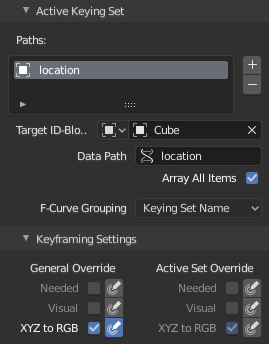
El panel Conjunto de claves activo.
- Rutas
A collection of paths in a List View each with a Data Path to a property to add to the active keying set.
- Agregar
+ Agregará una ruta vacía.
- Agregar
- ID del objetivo
Permitirá definir el tipo de ID y la ruta hacia el ID del objeto que contenga la propiedad que se desee incluir en el conjunto de claves.
- Ruta a los datos
Permitirá definir la parte final de la ruta a la propiedad que se desee incluir en el conjunto de datos.
- Todos los elementos del vector
Cuando esta opción se encuentre activa, agregará al conjunto de claves todas las propiedades de la ruta de datos escogida, cuando esté inactiva permitirá seleccionar el identificador de una propiedad específica del vector de propiedades de la ruta de datos escogida.
- Grupo de curvas-f
Esto permitirá controlar dentro de qué grupo se deberán agregar los canales.
Las opciones disponibles son: Nombre del conjunto de claves, Ninguno, Definir un nombre
Adding Properties
Referencia
- Menú
- Atajo
K
Some ways to add properties to keying sets.
RMB the property in the User Interface, then select Add Single to Keying Set or Add All to Keying Set. This will add the properties to the active keying set, or to a new keying set if none exist.
Posar el ratón sobre las propiedades deseadas, luego presionar K para agregar Agregar todo a conjunto de claves.
Conjunto de claves «Whole Character» (personaje completo)
The built-in Whole Character keying set is made to keyframe all properties that are likely to get animated in a character rig. It was also implicitly used by the Old Pose Library system.
In order to determine which bones to add keys for, and which bones to skip, the keying set uses the bone names. The following bone name prefixes will be skipped:
«COR», «DEF», «GEO», «MCH», «ORG», «VIS»