Nodo Imagen
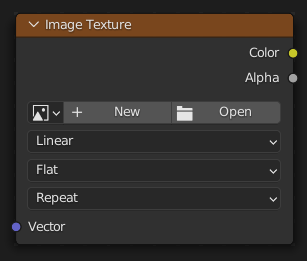
The Image Texture is used to add an image file as a texture.
Entradas
- Vector
Texture coordinate for texture look-up. If this socket is left unconnected, UV coordinates from the active UV render layer are used.
Propiedades
- Imagen
Image data-block used as the image source. More settings can be found in : These include options to control the alpha channel along with addition options for the color space. These addition options are documented with the rest of Common Image Settings.
- Interpolación
Método usado para escalar la imagen, al ser procesada.
- Lineal
Interpolación de calidad regular.
- Cúbico
Interpolación más suave y de mejor calidad. Es el tipo de interpolación que debería ser usado para mapas de relieve, para obtener el mejor resultado posible.
- Más cercano
Sin interpolación, utiliza simplemente el píxel más cercano, útil para arte pixelar.
- Inteligente
Cycles Only Only for Open Shading Language. Use cubic interpolation when scaling up and linear when scaling down, for a better performance and sharpness.
- Proyección
Projection to use for mapping the textures.
- Plano
Uses the XY coordinates for mapping.
- Caja
Maps the image to the six sides of a virtual box, based on the normal, using XY, YZ and XZ coordinates depending on the side.
- Fundido
For Box mapping, the amount to blend between sides of the box, to get rid of sharp transitions between the different sides. Blending is useful to map a procedural-like image texture pattern seamlessly on a model. 0.0 gives no blending; higher values give a smoother transition.
- Esfera
Sphere mapping is the best type for mapping a sphere, and it is perfect for making planets and similar objects. It is often very useful for creating organic objects.
- Tube
Maps the texture around an object like a label on a bottle. The texture is therefore more stretched on the cylinder. This mapping is of course very good for making the label on a bottle, or assigning stickers to rounded objects. However, this is not a cylindrical mapping so the ends of the cylinder are undefined.
- Extensión
La extensión permite definir cómo se extrapola la imagen más allá de los límites originales de la misma:
- Repetir
Repetirá la imagen horizontal y verticalmente, logrando un resultado similar al de azulejos.
- Extender
Extenderá la imagen, repitiendo los píxeles de sus bordes exteriores.
- Clip
Mantendrá la imagen con su tamaño original, definiendo todos los píxeles exteriores como transparentes.
- Espacio de color
Tipo de información contenida en la imagen, color o datos. Para la mayoría de las texturas de color el espacio de color predefinido podría usarse, pero en el caso de, por ej, un mapa de relieve, los valores de los píxeles deberán ser interpretados como Datos, para evitar realizar sobre ellos cualquier tipo de conversión no deseada.
La lista de espacios de color depende de la Configuración OCIO activa. Los espacios de color compatibles predeterminados se describen en detalle aquí: Configuración predeterminada de OpenColorIO
- Alfa
If the source file has an Alpha (transparency) channel, you can choose how the alpha channel is encoded in the image.
Salidas
- Color
RGB color from image. If the image has alpha, the color is premultiplied with alpha if the Alpha output is used, and unpremultiplied or straight if the Alpha output is not used.
- Alfa
El canal alfa de la imagen.
Ejemplos

Textura de imagen de GoodTextures.com.