Opciones de imagen
Image Panel
- Imagen
Data-block menu.
- Nuevo
+ The New Image button opens a pop-up to configure a Generated image.
- Nuevo
Origen
See about Formatos de imagen soportados.
Imagen fija
Still image or a single frame.
Secuencia de imágenes
Each frame is stored in a separate file. How to Apertura de una secuencia de imágenes. For options see Movie below.
Película
Frames packed into a container.
- Fotogramas
Sets the range of frames to use.
- Sincronizar con longitud de película
This button sets the movies frames to the length of the selected movie.
- Inicio
Global starting frame of the sequence, when the playback should start. This is a global setting which means it affects all clip users such as the Movie Clip editor itself, motion tracking constraints and Compositor nodes.
- Desplazamiento
Offsets the first frame of the clip. It adds an extra offset to the frame number when converting a scene frame to the frame number in the file name. This option does not affect tracking data or any other associated data.
- Cíclica
Start over and repeats after the last frame to create a continuous loop.
- Refresco automático
Automatically refresh images on frame changes.
- Desentrelazar
Removes fields in a video file. For example, if it is an analog video and it has even or odd interlacing fields.
Generada
Image generated in Blender.
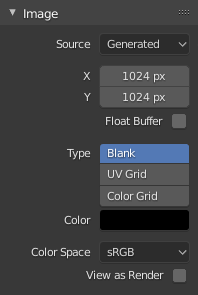
Image panel for Generated source. |
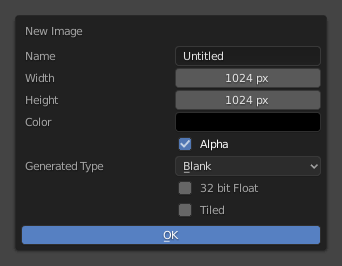
The New Image pop-up menu. |
- Width, Height
The size of image in pixels.
- Color
Sets the fill color if creating a blank image.
- Tipo
- En blanco
Creates a Blank image of a single specified color.
- Cuadrícula UV
Crea un patrón de tablero de ajedrez con una cruz de color (+) en cada cuadrado.
- Cuadrícula de colores
Creates a more complex colored grid with letters and numbers denoting locations in the grid. It could be used for testing how the UVs have been mapped and to reduce stretching or distortion.
- 32 bits decimal
Creates a 32-bit image. This is a larger file size, but holds much more color information than the standard 8-bit image. For close-ups and large gradients, it may be better to use a 32-bit image.
- Imagen compuesta
Creates an image with support for UDIM. This option creates the first
1001tile; more tiles can be added later in the UDIM Tiles panel.
Opciones en común
- Archivo
Use for replacing or packing files.
- Empacar
Embed the resource into the current blend-file.
- Ruta
Ruta al archivo vinculado.
- Abrir
Abrirá el Explorador de archivos para seleccionar un archivo del disco.
- Recargar
Reloads the file. Useful when a file has been reworked in an external application.
- Usar vistas múltiples
Ver Vista múltiple.
- Espacio de color
The Color Space the image file was saved in. Once loaded into Blender, the color will be treated as linear color. This option ensure the correct conversion to linear color is used.
Texture’s color, and final renders are often stored in sRGB, while OpenEXR images are stored in a linear color space. Some images such as normal, bump or stencil maps do not strictly contain “colors”, and on such values, no color space conversion should ever be applied. For such images, the color space should be set to Non-Color.
La lista de espacios de color depende de la Configuración OCIO activa. Los espacios de color compatibles predeterminados se describen en detalle aquí: Configuración predeterminada de OpenColorIO
- Alfa
Representation of the image’s Alpha Channel, to convert to and from when saving and loading the image. This option is only available if the input format support’s encoding transparency.
- Directo
Almacena los canales RVA y alfa por separado con el alfa actuando como una máscara, también conocido como alfa no asociado. Comúnmente utilizado por aplicaciones de edición de imágenes y formatos de archivo como PNG. Esto preserva los colores en partes de la imagen con alfa cero.
- Premultiplicado
Almacena canales RVA con alfa multiplicado, también conocido como alfa asociado. El formato natural para procesados y utilizado por formatos de archivo como OpenEXR. Esto puede representar correctamente efectos puramente emisivos como el fuego, a diferencia del alfa directo.
- Empacado en canales
Se empaquetan diferentes imágenes en los canales RVA y alfa, y no deberían afectarse entre sí. El empaque en canales es usado habitualmente por motores de juego para ahorrar memoria.
- Ninguno
Ignora el canal alfa del archivo y hace la imagen completamente opaca.
- Precisión Media Flotante
Load the image as having only a Bit Depth of 16 bits per channel instead of 32 bits which saves memory.
- Ver ya procesada
Applies color transform when displaying this image on the screen.