Grease Pencil
This Mode allows you adjust the timing of the Grease Pencil object’s animation frames. It is especially useful for animators blocking out shots, where the ability to re-time blocking is one of the main purposes of the whole exercise.
This mode can be accessed by changing the Dope Sheet editor’s Mode selector (found in the header to the far left) to Grease Pencil.
To use this editor mode, make sure you have a Grease Pencil object selected.
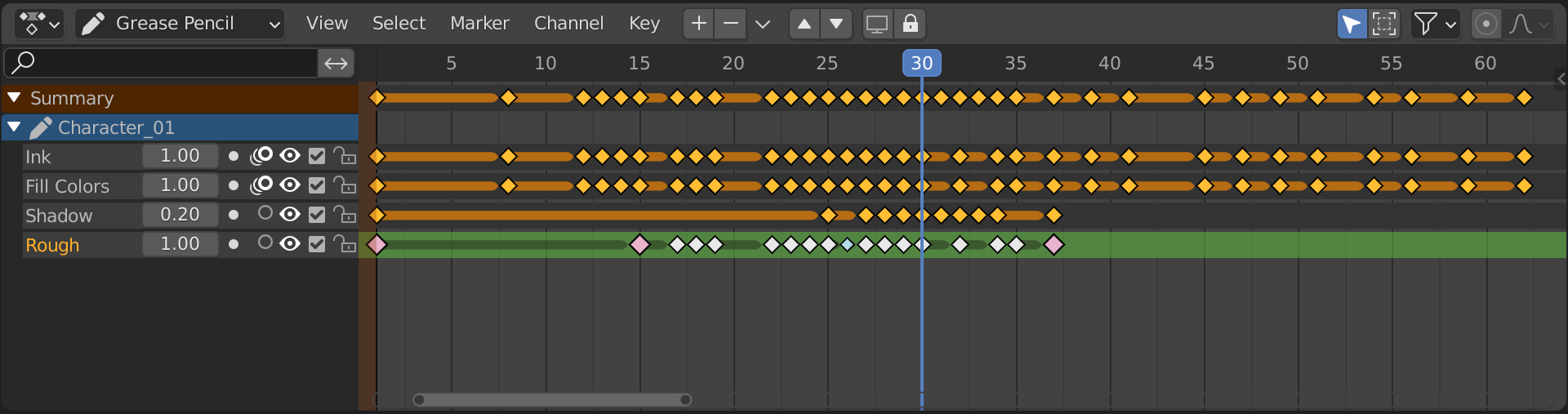
Región de canales
- Grease Pencil (light blue)
The channels” region shows the Grease Pencil data-blocks containing the layers. Multiple blocks are used for each area (e.g. one for the 3D Viewport and the Image editor).
- Layers (gray)
These channels contain the keyframes to which the layers are bound.
- Opacidad
Controls the layers Opacity.
- Mask (mask icon)
Toggle the Masks visibility.
- Piel de cebolla (ícono de piel de cebolla)
Toggle the use the layer for Onion Skinning.
- Visibilidad en vistas/procesamiento (ícono de ojo)
Alterna la capa de visibilidad en la Vista y el procesado.
- Lock Animation (checkbox icon)
Toggles playback of animation or keep the channel static.
- Bloquear (ícono de candado)
Alterna la capa para no ser editable.
Encabezado
- Layer Move
Moves the selected layer/channel up or down in the evaluation stack.
- Layer Add/Remove
Adds/removes Grease Pencil layers/channels.
Insertar clave
Insert Keyframe I can be used for creating blank Grease Pencil frames at a particular frame. It will create blank frames if Additive Drawing is disabled, otherwise it will make a copy of the active frame on that layer, and use that.
Copiado de fotogramas
Será posible copiar fotogramas de una capa a otra o de un objeto a otro, usando los comandos Copiar y Pegar del menú Clave. Nótese que los fotogramas clave serán pegados en las capas seleccionadas, por lo que se deberá tener una capa de destino seleccionada.
Vista principal
Los fotogramas clave podrán ser manipulados como cualquier otro dato en la Planilla de tiempos. Los fotogramas clave interpolados (es decir, los intermedios) serán visualizados como puntos azules claros más pequeños.