Edición
Borrar canales
Referencia
- Menú:
- Atajo:
X
Deletes the whole channel from the current action (i.e. unlink the underlying F-Curve data-block from this action data-block).
Advertencia
The X shortcut is area-dependent: if you use it in the left list part, it will delete the selected channels, whereas if you use it in the main area, it will delete the selected keyframes.
Agrupar/Desagrupar canales
Referencia
- Menú:
- Atajo:
Ctrl-Alt-G, Ctrl-G
Un/Groups the selected channels into a collection that can be renamed by double clicking on the group name. For example, this helps to group channels that relate a part of an armature to keep the editor more organized.
Alternar/Habilitar/Deshabilitar propiedad de canal
Referencia
- Menú:
- Atajo:
Mayús-W, Mayús-Ctrl-W, Alt-W
Enable/disable a channel’s setting (selected in the menu that pops up).
- Protect, Mute
Por hacer.
Alternar editabilidad de canales
Referencia
- Menú:
- Atajo:
Tab
Permite bloquear o desbloquear los canales seleccionados, para que puedan o no ser editados. Presenta 4 modos: Alternar, Deshabilitar, Habilitar, Invertir. Siendo el modo Invertir el que permitirá cambiar la condición de cada canal seleccionado a su estado opuesto.
Modo de extrapolación
Referencia
- Menú:
- Atajo:
Mayús-E
Change the extrapolation between selected keyframes.
Extrapolation defines the behavior of a curve before the first and after the last keyframes.
There are two basic extrapolation modes:
- Constante:
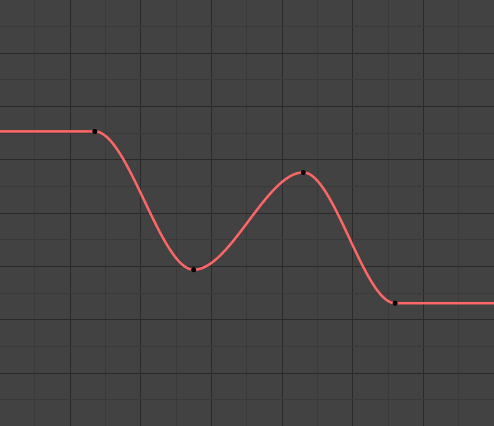
Extrapolación constante.
The default one, curves before their first keyframe and after their last one have a constant value (the one of these first and last keyframes).
- Lineal:
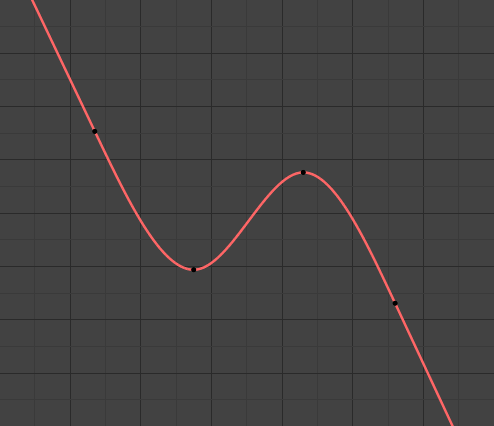
Extrapolación lineal.
Curves ends are straight lines (linear), as defined by the slope of their first and last keyframes.
Additional extrapolation methods (e.g. the Cycles modifier) are located in the F-Curve Modifiers.
Agregar modificador de curvas-f
Referencia
- Menú:
- Atajo:
Mayús-Ctrl-M
Opens a pop-up allowing you to add modifiers to the active F-Curve. Settings for the modifier can be found in the tab.
Mostrar/Ocultar
- Ocultar curvas seleccionadas H
Ocultará las curvas seleccionadas.
- Ocultar no seleccionadas Mayús-H
Show only the selected curve (and hide everything else).
- Mostrar curvas Alt-H
Show all previous hidden curves.
Expandir/Colapsar canales
Referencia
- Menú:
- Atajo:
+ numérico, - numérico
Expands or collapses selected channels.
Mover
Referencia
- Menú:
This allows you to move selected channels up/down PageUp, PageDown, or directly to the top/bottom Shift-PageUp, Shift-PageDown.
Revivir curvas-f deshabilitadas
Referencia
- Menú:
Clears «disabled» tag from all F-Curves to get broken F-Curves working again.
Encuadrar canales seleccionados
Referencia
- Menú:
- Atajo:
. numérico
Reset viewable area to show the selected channels. To frame the channel that is under the mouse cursor, use Alt-MMB.
- Include Handles
Include handles of keyframes when calculating extents.
- Use Preview Range
Ignore frames outside of the preview range.
Bake Curve
Referencia
- Menú:
- Atajo:
Alt-C
Baking a curve replaces it with a set of sampled points, and removes the ability to edit the curve.
Un-Bake Curve
Referencia
- Menú:
Unbaking a curve replaces the baked curve with an unbaked curve, adding the ability to edit it.
Bake Sound to F-Curves
Referencia
- Menú:
The Bake Sound to F-Curves operator takes a sound file and uses its sound wave to create the animation data.
- Frecuencia más baja
Frecuencia de corte del filtro de paso alto que se aplicará a los datos de audio.
- Frecuencia más alta
Frecuencia de corte del filtro de paso bajo que se aplicará a los datos de audio.
- Tiempo de ataque
Value for the hull curve calculation that tells how fast the hull curve can rise. The lower the value the steeper it can rise.
- Tiempo de relajación
Value for the hull curve calculation that tells how fast the hull curve can fall. The lower the value the steeper it can fall.
- Umbral
Valor mínimo de amplitud necesario para influir en la curva envolvente.
- Acumular
Sólo las diferencias positivas de las amplitudes de la curva envolvente serán resumidas para producir la salida.
- Aditivo
Las amplitudes de la curva envolvente serán resumidas. Cuando la opción Acumular estuviera activa, se acumularán las diferencias tanto positivas como negativas.
- Cuadrado
Da la salida como una curva cuadrada. Los valores negativos siempre resultan en -1 y los positivos en 1.
- Umbral cuadrado
Todos los valores inferiores a este umbral darán como resultado 0.
Filtro de discontinuidad (Euler)
Referencia
- Menú:
Por hacer.