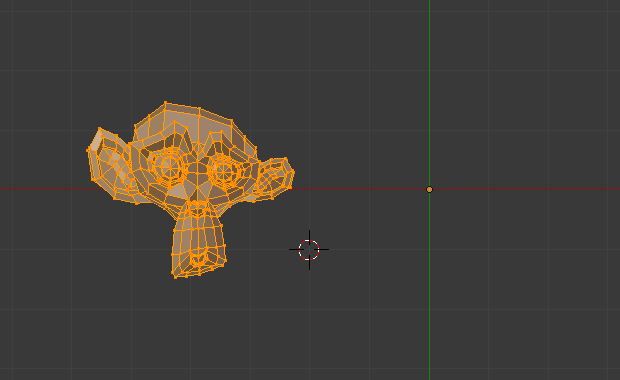Mirror (miroir)¶
Référence
| Mode: | Mode Édition |
|---|---|
| Menu: | |
| Raccourci: | Ctrl-M |
L’outil Mirror transforme en miroir une sélection par rapport à un axe sélectionné.
The Mirror tool in Edit Mode is similar to Mirroring in Object Mode. It is exactly equivalent to scaling by -1 vertices, edges or faces around one chosen pivot point and in the direction of one chosen axis, only it is faster/handier.
After this tool becomes active, select an axis to mirror the selection by pressing X, Y, or Z.
Vous pouvez aussi transformer en miroir interactivement la géométrie en tenant la MMB et en tirant dans la direction de miroir souhaitée.
Axe de symétrie¶
Pour chaque orientation de transformation, vous pouvez choisir un des axes sur lequel se fera la transformation en miroir.
Comme vous pouvez le voir, les possibilités sont infinies et la liberté complète : vous pouvez positionner le point de pivot à n’importe quel emplacement autour duquel nous voulons , choisissez une orientation de transformation et ensuite un axe sur elle.
Point de pivot¶
Pivot points must be set first. Pivot points will become the center of symmetry. If the widget is turned on it will always show where the pivot point is.
In Fig. Mirror around the individual origins. the pivot point default to median point of the selection of vertices in Edit Mode. This is a special case of the Edit Mode as explained on the pivot point page.
Dans la Fig. Mirror autour du Curseur 3D. le point pivot est le Curseur 3D, l’orientation de transformation est Local, aussi connu comme l’espace de l’Objet, et l’axe de transformation est X.
Transformation Orientations¶
Transformation Orientations are found on the 3D View header, next to the Widget buttons. They decide which coordinate system will rule the mirroring.
Mirror Vertex Group¶
Référence
| Mode: | Mode Édition |
|---|---|
| Menu: |
Mirrors the vertex group weights. See Mirror Vertex Group for more information.