Line Project
Référence
- Mode
Sculpt Mode
- Outil
Cet outil aplatit la géométrie le long d’un plan déterminé par la vue de la caméra et une ligne dessinée. La région du maillage en cours d’aplatissement est visualisée par le côté de la ligne ombrée.
Paramètres de l’outil
- Limit to Segment
Apply the gesture action only to the area that is contained within the segment without extending its effect to the entire line.
Utilisation
Orient the 3D Viewport to define the local view plane to use for the Boolean.
LMB and hold while moving the cursor to define the line to pick a region of the view plane to remove.
Relâchez LMB pour confirmer.
Contrôles
- Flip F
Changes the side of the line that the tool removes geometry.
- Snap Ctrl
Contraint la rotation de la ligne à des intervalles de 15 degrés.
- Move Ctrl-Espace
Modifie l’emplacement de la ligne.
Exemple
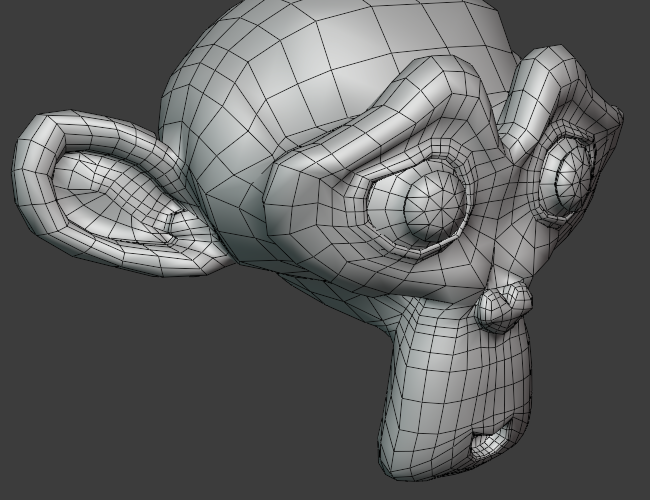
Avant Line Project. |
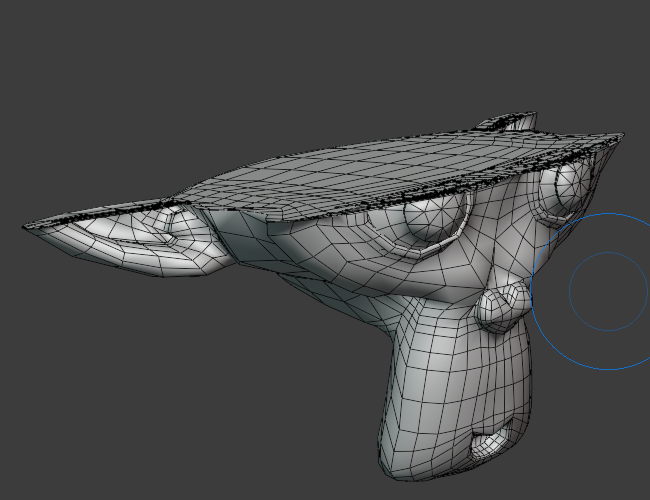
Après Line Project. |