Mask Node
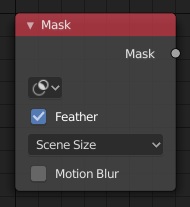
Mask Node.
The Mask node can be used to select a Mask data-block. This node can be used with other nodes, for example to Invert, Multiply or Mix, or used as a factor input.
入力
このノードには入力は有りません。
Properties(プロパティ)
- Masks
The selectable mask data-block. If the label is left blank, the mask name will be set.
- Feather
Use or ignore feather points defined for splines see Mask Feathers for more details.
- Size(サイズ)
Scene Size will give an image the size of the render resolution for the scene, scaling along when rendering with different resolutions. Fixed gives a fixed size in pixels. Fixed/Scene gives a size in pixels that still scales along when changing the render resolution percentage in the scene.
- Motion Blur(モーションブラー)
For animated masks, creating a motion blurred mask from the surrounding frames, with a given number of samples (higher gives better quality), and a camera shutter time in seconds.
出力
- Mask(マスク)
The black-and-white output of the mask.
例
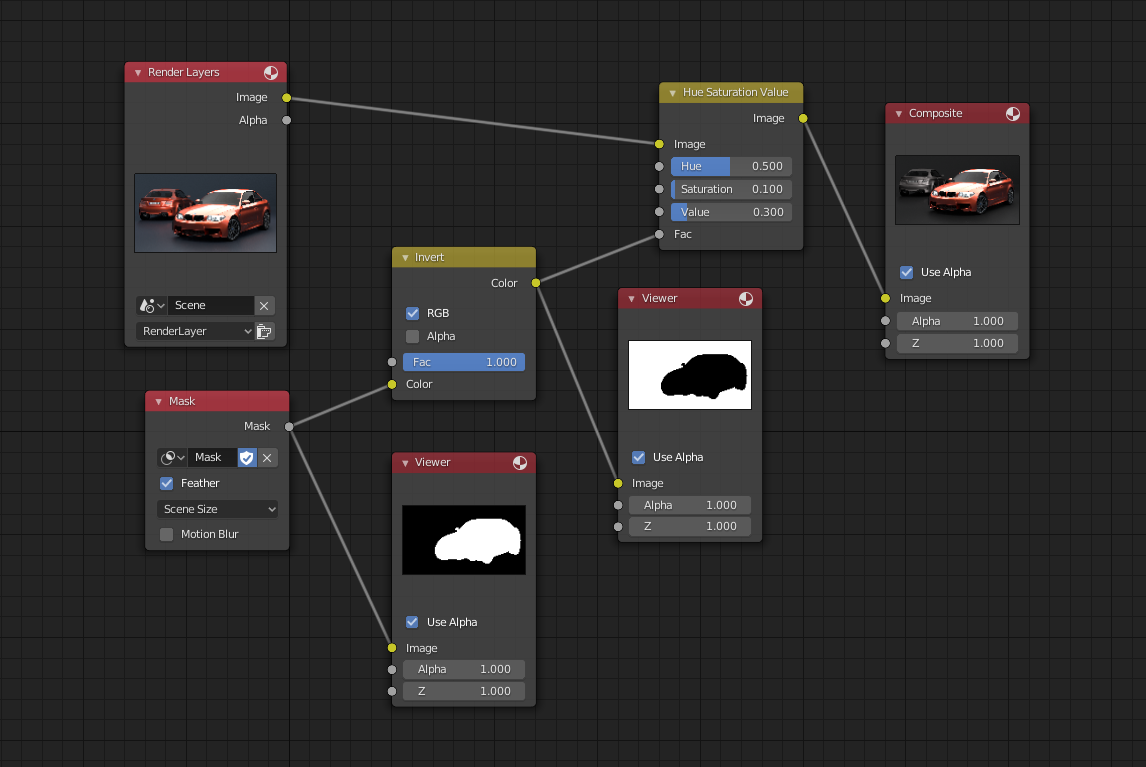
Example of the Mask node.
In the example above, the Mask node is used to isolate the object from the background to preserve it from being corrected.