Symmetrize(対称化)
参照
- Mode(モード)
Edit Mode(編集モード)
- Menu(メニュー)
The Symmetrize tool is a quick way to make a mesh symmetrical. Symmetrize works by cutting the mesh at the pivot point of the object, and mirroring over the geometry in the specified axis, and merges the two halves together (if they are connected). Also the mesh data is copied from one side to the other: e.g. UVs, vertex colors, vertex weights.
- Direction(方向)
効果の軸と方向を指定します。3つの軸のいずれかになり、正から負、または、負から正のいずれかになります。
- Threshold(しきい値)
この範囲内の頂点は、対称面にスナップされます。
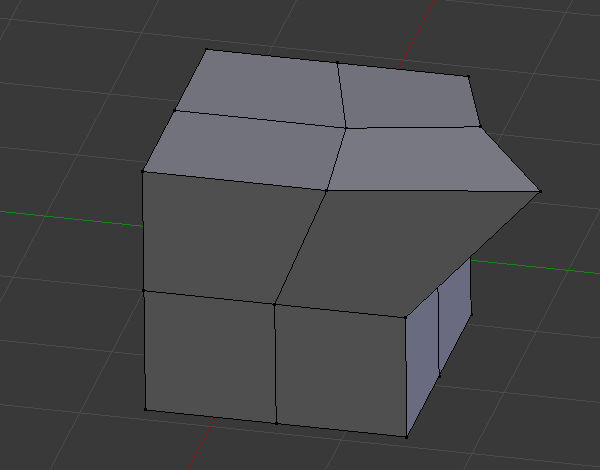
Symmetrize(対称化) 前のメッシュ。 |
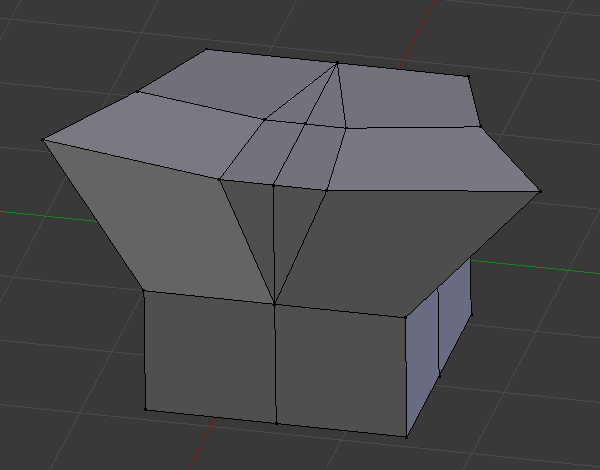
Symmetrize(対称化) 後のメッシュ。 |
参考
軸を横切ってジオメトリを反転するミラーリングについては、 Mirror(ミラー) を参照してください。