Push/Pull(押す/引く)
参照
- Mode(モード)
Object Mode(オブジェクトモード) と Edit Mode(編集モード)
- Tool(ツール)
- Menu(メニュー)
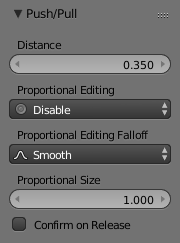
Push/Pull(押す/引く) の距離。
Push/Pull(押す/引く) は、選択した要素(オブジェクト、頂点、辺、または面)を互いに近づけたり(Push(押す))、遠ざけたり(Pull(引く))します。具体的には、各要素が同じ距離だけ中心に向かって、または中心から離れて、移動します。この距離は、マウスを上(Push(押す))または下(Pull(引く))に移動するか、数値入力するか、スライダーコントロールを使用して制御します。
使用方法
さまざまな要素で Push/Pull(押す/引く) を使用した結果については、以下を参照してください。
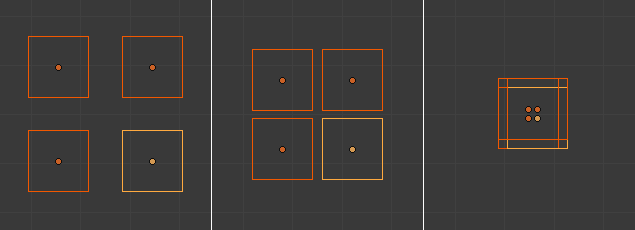
等距離のオブジェクトが一緒にプッシュされます。
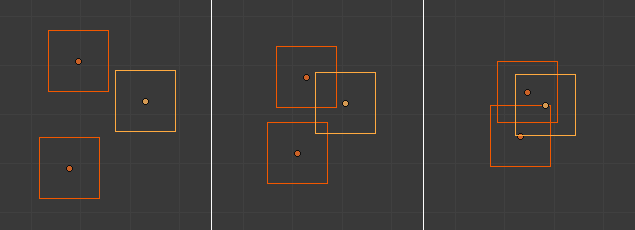
ランダムなオブジェクトが一緒にプッシュされます。
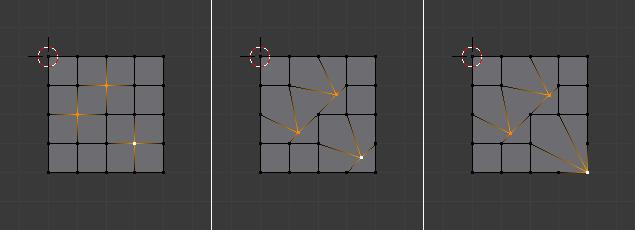
Scale(スケール)(右)と比較して、3Dカーソルの周りの頂点をプッシュします(中央)。