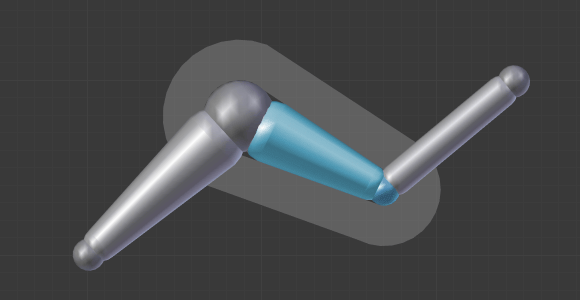뷰포트 디스플레이 패널¶
참조
- 모드
모든 모드
- 패널
- Display As
이것은 본들이 3D 뷰포트에 나타나는 방식을 제어합니다; 당신은 4가지의 다른 시각화를 선택할 수 있습니다.
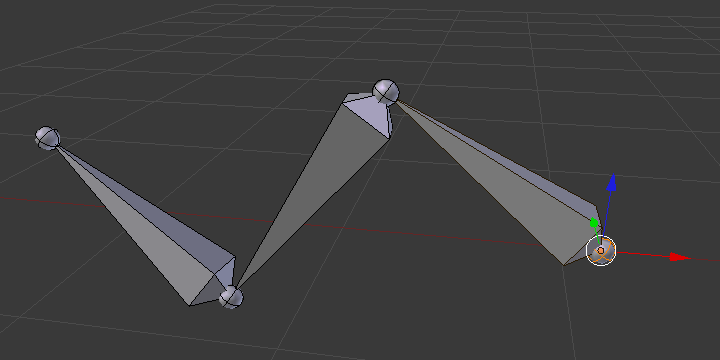
Octahedral bone display.¶
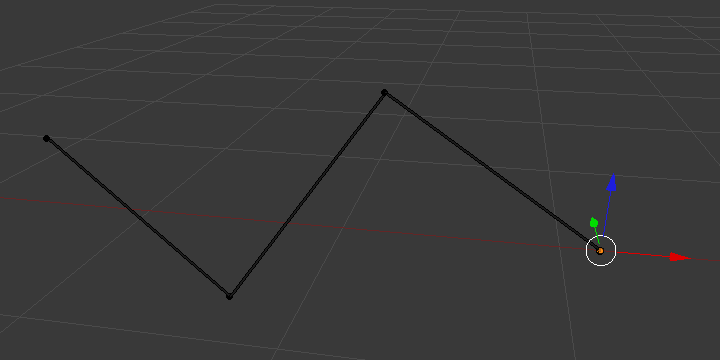
Stick bone display.¶
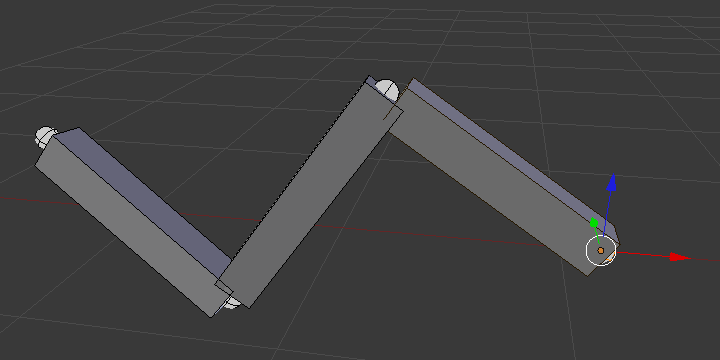
B-Bone 본을 표시합니다.¶
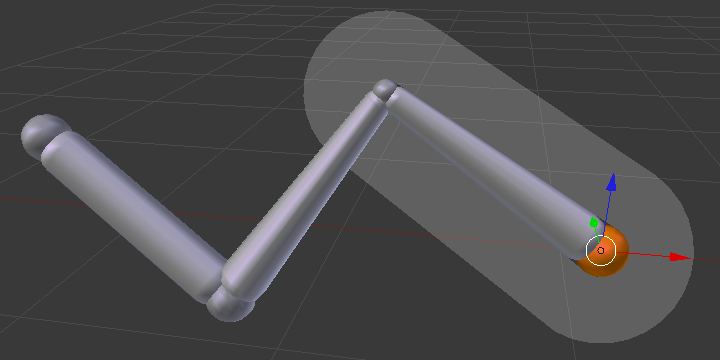
Envelope bone display.¶
- Octahedral
이것은 대부분의 편집 작업에 적합한 기본 시각화입니다. 다음을 실행합니다:
본 뿌리(《큰》 연결 부위)와 팁(《작은》 연결부위)
본의 《크기》(두께는 길이에 비례함)
The bone roll (as it has a square section).

Note the 40° rolled Bone.001 bone.¶
- Stick
This is the simplest and most non-intrusive visualization. It just materializes bones by sticks of constant (and small) thickness, so it gives you no information about root and tip, nor bone size or roll angle.

Note that Bone.001 roll angle is not visible (except by its XZ axes).¶
- B-Bone
이 시각화는 《매끄러운》 multi-segmented 본의 곡선을 보여줍니다. 자세한 내용은 Bendy Bones 를 참조하세요.
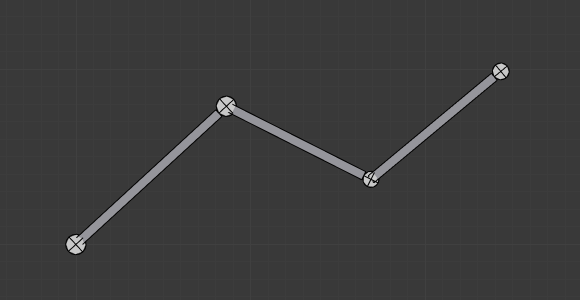
편집모드의 B-Bones 아마튜어.¶
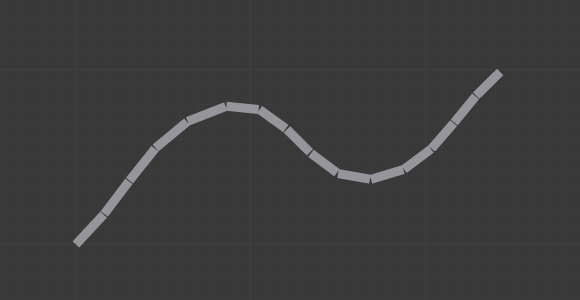
오브젝트 모드의 동일한 아마튜어¶
- 봉투(Envelope)
이 시각화는 본의 변형 영향을 구체화합니다. 더 자세한 내용은 bone page 에서 확인할 수 있습니다.
- 와이어(Wire)
이 가장 간단한 시각화는 《매끄러운》 다발성의 본의 곡선을 보여줍니다.

Pose 모드의 와이어 아마튜어입니다.¶

편집모드의 동일한 아마튜어입니다.¶
- 표시(Show)
- 이름
각 bone의 이름을 표시합니다.
- 축
활성화된 경우 각 bone의 (local)축이 표시됩니다(*Edit Mode*와 *Pose Mode만 해당함).
- 모양
이 옵션을 선택할 경우 오브젝트 모드 및 *Pose 모드*에서 기본 표준 본의 모양이 선택한 개체의 모양으로 변경됩니다(자세한 내용은 Shaped Bones 참조).
- 그룹 색깔
본 그룹 색상을 사용하여 본을 색칠합니다. 자세한 내용은 Bone Groups 을 참조하세요.
- In Front
활성화되면 아마튜어의 본는 항상 고체 오브젝트(메쉬, 표면, …)의 위에 보여진다. 즉, 항상 볼 수 있고 선택할 수 있다(이 옵션은 오브젝트 데이터 탭의 Display 패널에 있는 옵션과 동일함). Wireframe 모드가 아닐 경우 매우 유용합니다.