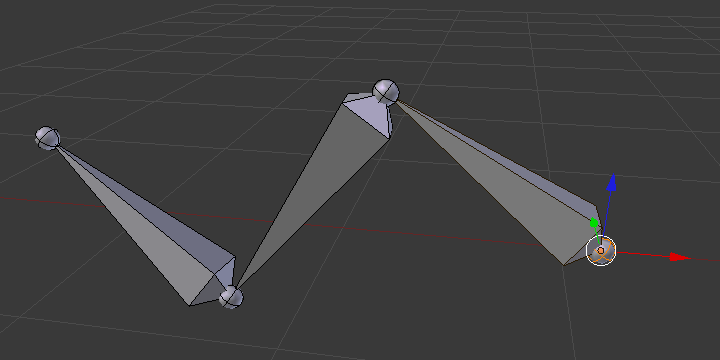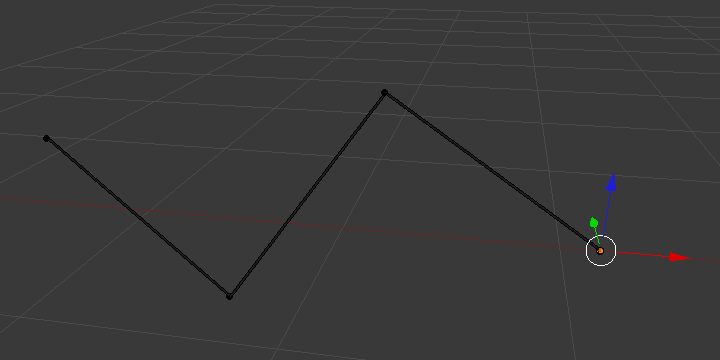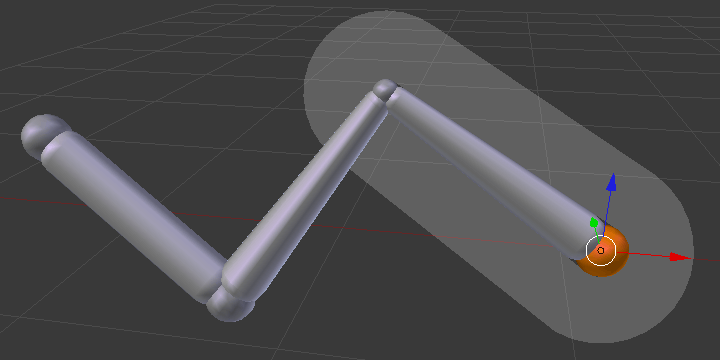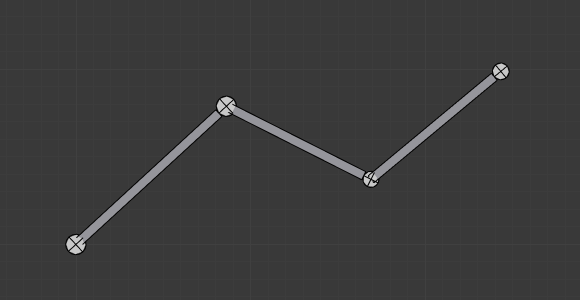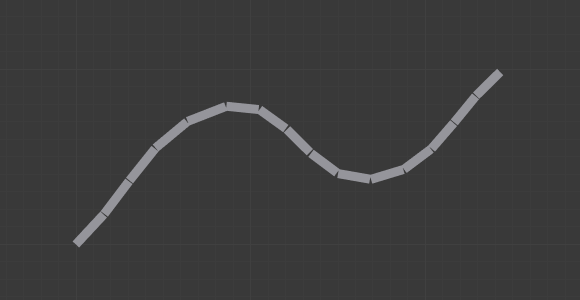Painel Mostrar¶
Referência
| Mode: | All Modes |
|---|---|
| Panel: |

O painel Mostrar.
This controls the way the bones appear in 3D View; you have four different visualizations you can select.
Tipos de ossos¶
Blender has four basic bone visualization: Octahedral, Stick, B-Bone, Envelope and Wire.
- Osso em formato de octaedro
This is the default visualization, well suited for most of editing tasks. It materializes:
- The bone root («big» joint) and tip («small» joint).
- The bone «size» (its thickness is proportional to its length).
- The bone roll (as it has a square section).
- Osso em formato de bastão
This is the simplest and most non-intrusive visualization. It just materializes bones by sticks of constant (and small) thickness, so it gives you no information about root and tip, nor bone size or roll angle.
- Osso para osso maleável
This visualization shows the curves of «smooth» multi-segmented bones; see the Ossos maleáveis for details.
- Envelope de osso
This visualization materializes the bone deformation influence. More on this in the bone page.
- Osso aramado
This simplest visualization shows the curves of «smooth» multi-segmented bones.
Opções de desenho¶
- Nomes
- When enabled, the name of each bone is drawn.
- Cores
- This is only relevant for Pose Mode, and is described in detail there.
- Eixos
- When enabled, the (local) axes of each bone are drawn (only relevant for Edit Mode and Pose Mode).
- Raio-X
- When enabled, the bones of the armature will always be drawn on top of the solid objects (meshes, surfaces, …) – i.e. they will always be visible and selectable (this is the same option as the one found in the Display panel of the Object data tab). Very useful when not in Wireframe mode.
- Formatos
- When enabled, the default standard bone shape is replaced, in Object Mode and Pose Mode, by the shape of a chosen object (see Shaped Bones for details).
- Atrasar a atualização
- When enabled, the bone does not deform its children when manipulating the bone in pose mode.