Sistema¶
The System section allows you to set graphics card options, memory limits & sound settings.
If your hardware does not support some of the options described on this page, then they will either not show up or be corrected on startup.
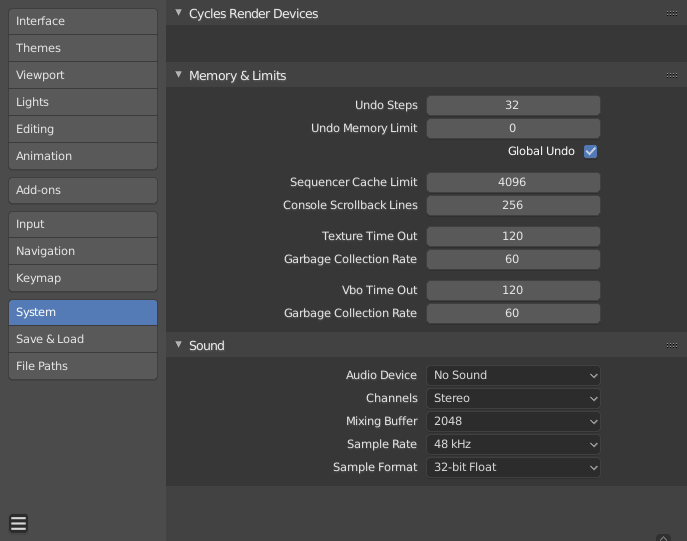
Preferences System section.
Cycles Render Device¶
Changes the computing device the Cycles render engine uses to render images. Cycles can use either the CPU or certain GPU’s to render images, for more information see the GPU Rendering page.
- Nenhum
- When set to None or when the only option is None: the CPU will be used as the computing device for the Cycles Renderer.
- CUDA
- If the system has a compatible NVIDIA CUDA device, it will show up an option for rendering with Cycles.
- OpenCL
- Caso o sistema possua um dispositivo compatível com OpenCL do fabricante AMD, ele será mostrado como uma opção para utilização na renderização através do motor de renderização Cycles.
Memory & Limits¶
- Undo Steps
- Number of Undo steps available.
- Undo Memory Limit
- Maximum memory usage in Mb (0 is unlimited).
- Global Undo
This enables Blender to save actions done when you are not in Edit Mode. For example, duplicating Objects, changing panel settings or switching between modes.
Aviso
While disabling this option does save memory, it stops the Redo Panel from functioning, also preventing tool options from being changed in some cases.
For typical usage, its best to keep this enabled.
Veja também
- Sequencer Cache Limit
- Upper limit of the Sequencer’s memory cache (in megabytes). For an optimal Clip editor and Sequencer performance, high values are recommended.
- Console Scrollback Lines
- The number of lines, buffered in memory of the console window. Useful for debugging purposes and command-line rendering.
- Texture Time Out
Time since last access of a GL texture in seconds, after which it is freed. Set this to 0 to keep textures allocated.
- Garbage Collection Rate
- Number of seconds between each run of the GL texture garbage collector.
- VBO Time Out
Time since last access of a GL Vertex buffer object in seconds after which it is freed (set to 0 to keep VBO allocated).
- Garbage Collection Rate
- Number of seconds between each run of the GL Vertex buffer object garbage collector.
Som¶
This panel contains the sound settings for live playback within Blender and are only available with SDL or OpenAL. To control these settings for exporting sound see the Encoding Panel and Audio Panel.
- Dispositivo de áudio
Define o motor de áudio a ser usado para processar e gerar a saída de áudio.
- Nenhum
- Sem suporte a áudio (mesmo sem a saída de áudio, as faixas de áudio podem ser carregadas normalmente)
- SDL
- Usa a camada simples de mídia direta provida por libsdl.org para renderizar os sons diretamente para a saída do dispositivo de som. Muito útil para a edição de faixas no Editor de sequências de vídeo.
- OpenAL
- Provides buffered sound rendering with 3D/spatial support. Used for 3D source support by Speaker Objects.
- Canais
- Sets the audio channel count. Available options are: Mono, Stereo, 4 Channels, 5.1 Surround, 7.1 Surround.
- Contingenciamento de mistura
- Sets the number of samples used by the audio mixing buffer. Available options are: 512, 1024, 2048, 4096, 8192, 16384, and 32768. Higher buffer sizes can cause latency issues, but if you hear clicks or other problems, try to increase the size.
- Taxa de amostragem
- Sets the audio sampling rate. Available options are: 44.1 Khz, 48 Khz, 96 Khz and 192 Khz.
- Formato de amostragem
- Define o formato das amostragens de áudio. As opções disponíveis são: Ponto flutuante de 32 bits, Inteiros de 8 bits sem sinal, Inteiros de 16 Bits com sinal, Inteiros de 24 bits com sinal, Inteiros de 32 Bits com sinal e Ponto flutuante de 64 bits.