Criar arestas ou faces¶
Referência
| Mode: | Edit Mode |
|---|---|
| Menu: | |
| Hotkey: | F |
Esta é uma ferramenta sensível ao contexto que cria geometria através do preenchimento da seleção. Quando somente dois vértices estão selecionados, ela irá criar uma aresta, caso contrário, ela irá criar faces.
The typical use case is to select vertices and press F, however, Blender also supports creating faces from different selections to help quickly build up geometry.
Métodos¶
The following methods are used automatically depending on the context.
Vértices isolados¶
Arestas isoladas¶
Multiláteros a partir de arestas¶
When there are many edges Blender will make an n-gon. Note that, this does not support holes, to support holes you need to use the Preencher Faces tool.
Arestas e vértices em conjunto¶
Existing edges are used to make the face as well as an extra vertex.
Nuvem de pontos¶
Quando existem muitos vértices isolados, o Blender irá calcular as arestas para criar um multilátero (chamado também de n-gon).
Seleção de vértices únicos¶
With a single vertex selected on a boundary, the face will be created along the boundary, this saves manually selecting the other two vertices. Notice this tool can run multiple times to continue creating faces.
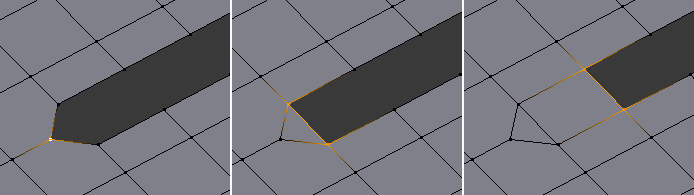
Veja também
Para outras maneiras de criar faces, veja:
Dissolve Existing Faces¶
When you have a region of existing faces, creating a face on this selection will remove the shared vertices and edges, creating a single face.
This is simply a convenience for accessing Dissolve Faces.