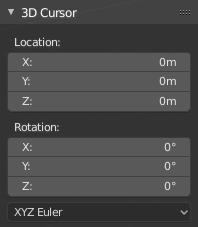Cursor 3D¶
The 3D Cursor is a point in 3D space which can be used for a number of purposes.
Posicionamento¶
Existem alguns métodos para o posicionamento do cursor 3D.
Posicionamento direto através do mouse.¶
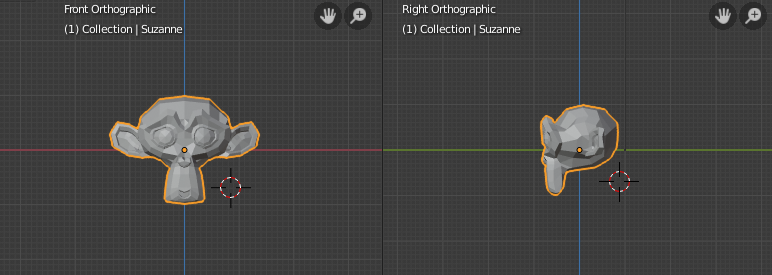
O posicionamento do cursor 3D através de duas vistas ortogonais.¶
Enable the cursor tool. Using RMB in the 3D View will place the 3D cursor directly under your mouse pointer.
The view space is used to control the rotation of the 3D Cursor.
Para precisão, você deverá utilizar duas vistas 3D ortogonais perpendiculares. Ou seja, qualquer combinação das vistas de topo Tecl. Num. 7, frente (frontal) Tecl. Num. 1 e lateral (esquerda ou direita) Tecl. Num. 3. Desta maneira, você pode controlar o posicionamento do cursor ao longo de dois eixos em uma vista e determinar a profundidade na segunda vista.
By default the depth of the geometry under the cursor is used, this can be disabled using the Cursor Surface Project toggle in the Preferences.
Veja também
The Snap Menu which allows the cursor placement relative to scene objects.
Utilização¶
The 3D Cursor is used as the origin for any added object, can be used and moved with the snap tool, and is an option for the pivot point.