Viewer Node
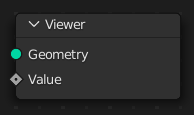
Using a Viewer node a geometry, and optionally a field evaluated it, can be displayed in the Spreadsheet Editor. A node can be connected with a Viewer node by pressing Shift-Ctrl-LMB, while hovering the mouse over it, just like in the Compositor.
Inputs
- Geometria
Geometria que será mostrada na Spreadsheet.
- Value
Field to be evaluated on the geometry. The type for this value is chosen automatically when the keyboard shortcut to link an output is pressed. However, if the type must be adjusted manually, it is available in the node editor Sidebar.
Properties
Este nó não possui propriedades.
Saídas
Esse nó não possui saídas.