Brush Settings
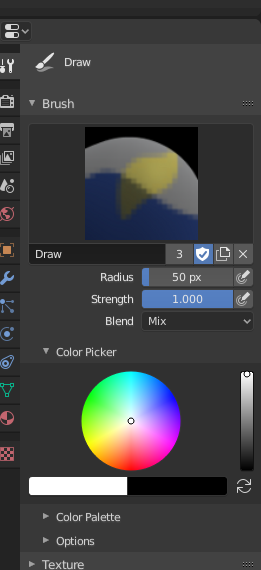
Vertex Painting options.
- Raio
Essa opção controla o raio do pincél, medido em pixels. F permite você mudar o tamanho do pincél interativamente arrastando o mouse e então LMB (a textura do pincél deve ser visível dentro do círculo). Digitar um número e enter enquanto usando F permite você entrar o tamanho numericamente.
- Size Pressure
O tamanho do pincél pode ser afetado ativando o ícone de sensibilidade à pressão, se você estiver usando uma Graphics Tablet.
- Use Unified Radius
Use the same brush Radius across all brushes.
- Strength
Quão poderoso é o pincél quando aplicado.
- Size Pressure
Brush Strength can be affected by enabling the pressure sensitivity icon, if you are using a Graphics Tablet.
- Use Unified Radius
Use the same brush Strength across all brushes.
Color Picker
A cor para o pincel. Veja Color Picker.
Press S on any part of the image to sample that color and set it as the brush color. Hold Ctrl while painting to temporally paint with the secondary color.
- Inverter (Ícone de ciclagem) X
Swaps the primary and secondary colors.
Nota
Note that Vertex Paint works in sRGB space, and the RGB representation of the same colors will be different between the paint tools and the materials that are in linear space.
Avançado
- Affect Alpha
When this is disabled, it locks (prevents changes) the alpha channel while painting.
- Acumular
Isto permite que os traços sejam acumulados sobre si mesmos, bem como um jato de tinta o faria.
- Front Faces Only
Only paint on the front side of faces.
Texture
See the global brush settings for Texture settings.
Stroke
See the global brush settings for Stroke settings.
Decaimento
Veja as configurações globais de pincél para as configurações de Falloff.
Cursor
Veja as configurações globais do pincél para as configurações do:doc:Cursor </sculpt_paint/brush/cursor>.