Модификатор Solidify¶
Модификатор Solidify берёт поверхность любого меша и добавляет ей глубину, толщину.
Параметры¶
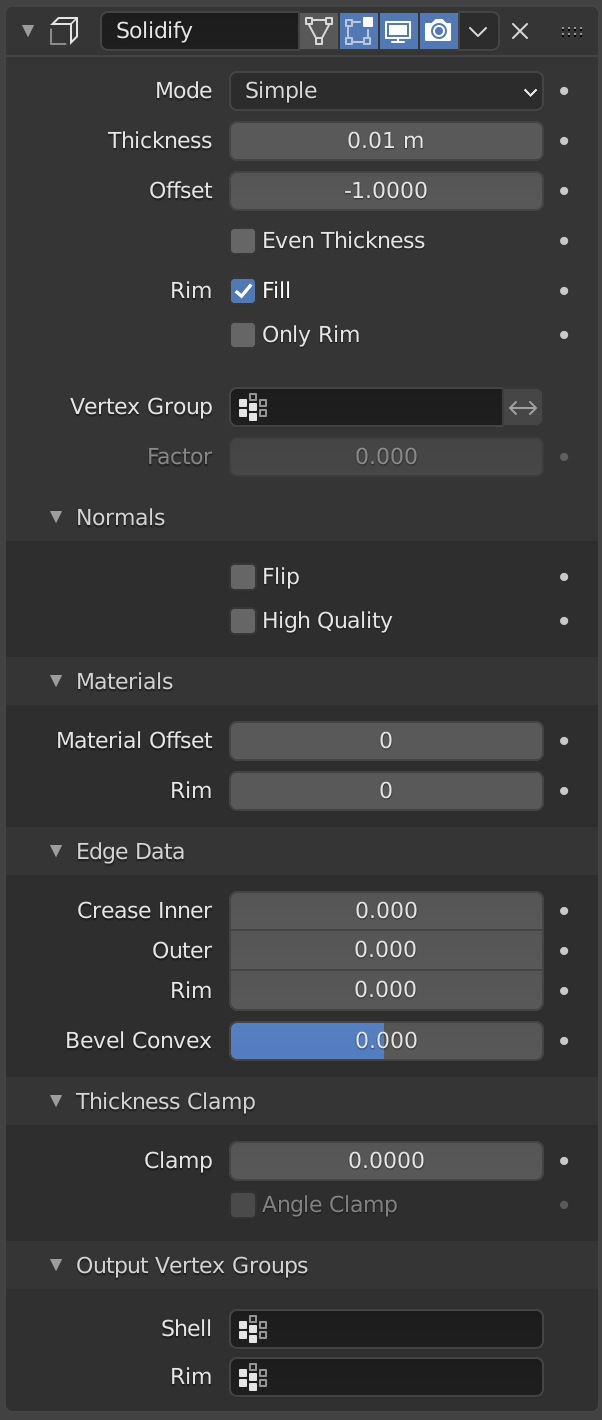
Модификатор Solidify в режиме Simple.¶ |
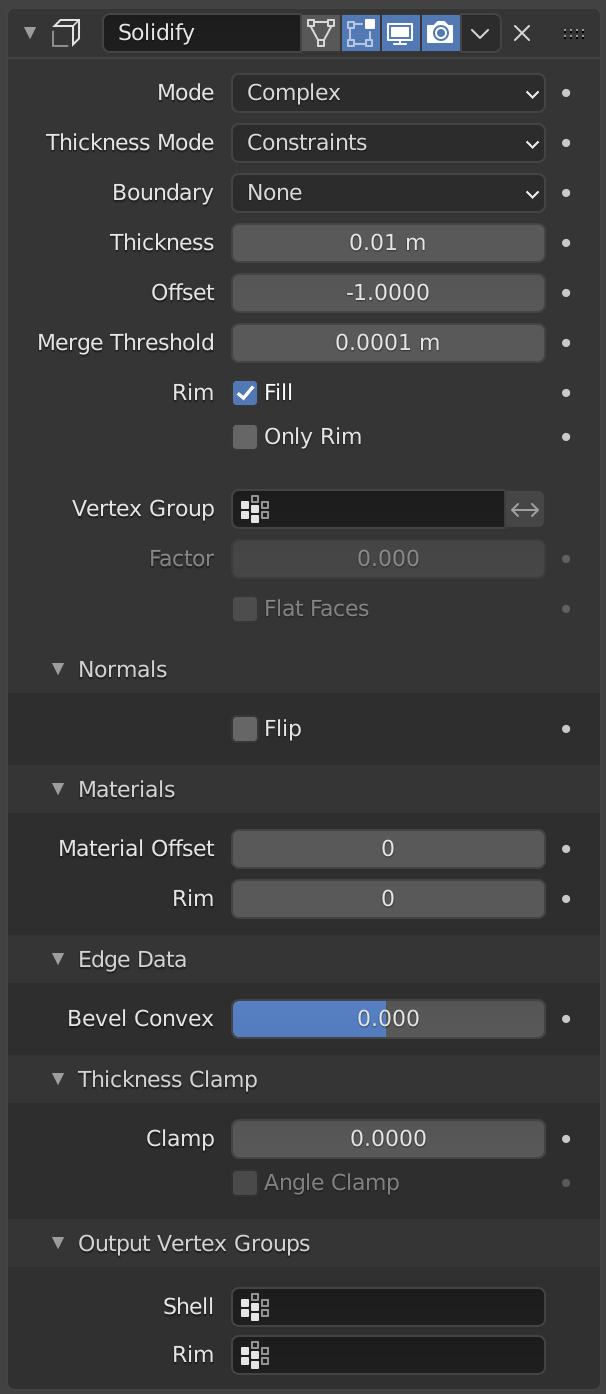
Модификатор Solidify в режиме Complex.¶ |
- Mode
- Simple
Это алгоритм по умолчанию, который просто выдавливает геометрию. Этот алгоритм не работает с геометрией, в которой рёбра имеют более двух смежных граней.
Важно
Если нормали соседних граней не указывают в одном и том же общем направлении, данный режим не сможет укрепить границу между ними. Это происходит, если нормали не пересчитаны или, например, на односторонних поверхностях, таких как лента Мёбиуса.
- Complex
Это алгоритм, который может обрабатывать любую геометрическую ситуацию, гарантируя выходную manifold-геометрию. Этот алгоритм способен придавать объём таким формам, как ленты Мёбиуса, бутылки Клейна, архитектурные макеты стен и многое другое, чего режим Simple не может делать. Если особых случаев нет, рекомендуется выбрать режим Simple, потому что дополнительная логика делает этот алгоритм намного медленнее.
Примечание
На вкладке Modifier нет параметров для сгиба, потому что сгиб обрабатывается динамически. Модификатор перенесёт складки исходной сетки разумным образом в выходную сетку для работы с модификатором Subdivision Surface.
- Thickness Mode Режим Complex
Выбор типа обработки толщины (решатель толщины).
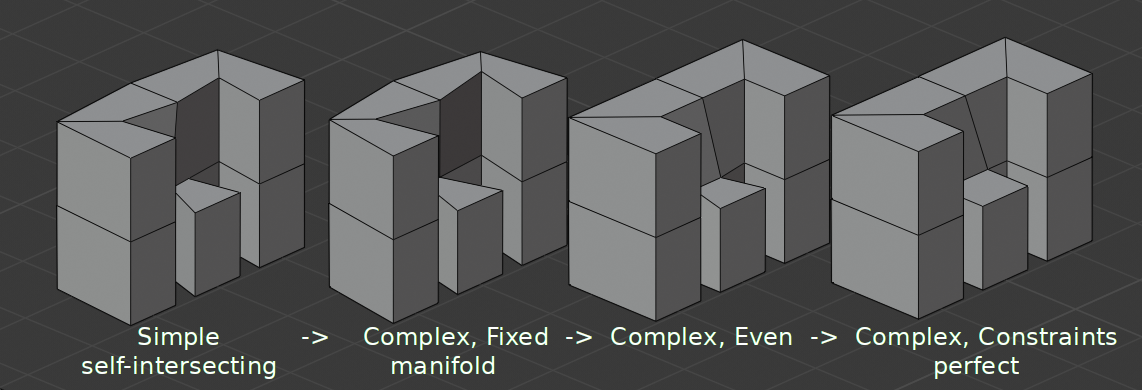
Различные варианты толщины non-manifold сетки.¶
- Fixed (фиксировано)
Это похоже на режим Simple Mode без Even Thickness. Новые вершины всегда находятся на фиксированном расстоянии от старых.
- Even
Это похоже на режим Simple Mode с Even Thickness и High Quality Normals. Он подстраивается под острые углы, но может не всегда работать, когда вместе встречаются более трёх граней.
- Constraints
Это более продвинутая модель, чтобы всегда и везде добиваться оптимальной толщины. До трёх граней всегда гарантированно найдется оптимальное решение.
- Boundary Режим Complex
Выбор типа границы, который больше всего подходит для модели.
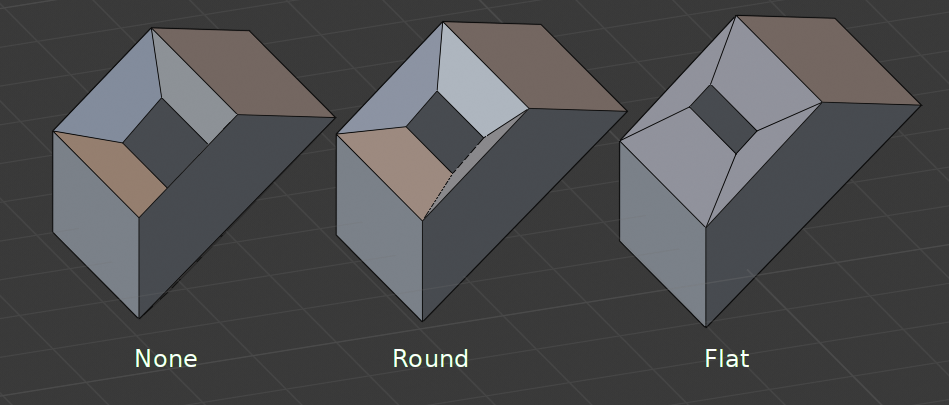
Различные варианты границ с matCap.¶
- None
Исправление границы не применяется. Результаты стабильны.
- Round
Настраивает границу так, чтобы отверстие было обращено внутрь (как дырка в яйце).
- Плоско
Делает границу плоского проема плоской (например, разрезанной сферой).
- Толщина
Глубина для выдавливания.
- Offset (смещение)
Значение в диапазоне от -1 до 1 для определения местонахождения выдавливания вывода внутри или снаружи исходной сетки. Внутренняя и внешняя стороны определяются нормалями граней. Установите на 0.0, выдавленный вывод будет центрирован на исходной сетке.
- Even Thickness Режим Simple
Сохранение толщины, корректируя острые углы. Иногда улучшает качество, но также увеличивает время вычислений.
- Merge Threshold Режим Complex
Расстояние, на котором происходит слияние вырожденной геометрии.
- Rim
- Fill
Заполняет зазор между внутренним и внешним рёбрами.
- Only Rim
В режиме Simple: поверхности не будут выдавливаться параллельно исходной, а вместо этого будет добавлен только перпендикулярный край.
In Complex Mode: Will only leave the generated perpendicular rim.
Примечание
Fill and Only Rim only make a difference on Non-manifold objects, since the rims are generated from the borders of the original geometry.
- Vertex Group (группа вершин)
Only vertices in this group are solidified. Their weights are multiplied by the thickness, so vertices with lower weights will be less thick.
- Инвертировать
Reverses the vertex group, so that only vertices which are not in the vertex group are solidified.
- Factor
How much the vertex weights are taken into account.
On 0.0 , vertices with zero weight will have no thickness at all (creates duplicate vertices).
On 0.5 , vertices with zero weight will be half as thick as those with full weight.
On 1.0 , the weights are ignored and the Thickness value is used for every vertex.
- Flat Faces Complex Mode
Use the minimal vertex weight assigned to the vertices of a face to make sure that new faces stays parallel to their original ones. This is slow, so disable it when it is not needed.
Normals¶
- Flip Normals
Reverse the normals of all geometry (both the inner and outer surfaces).
- High Quality Normals Simple Mode
Normals are calculated to produce a more even thickness. Sometimes improves quality but also increases computation time.
Materials¶
- Material Offset
Choose a different material slot index to use for the new geometry. This is applied as an offset from the original material of the face from which it was solidified.
A value of 0 means it will use the same material.
A value of 1 means it will use the material immediately below the original material.
A value of -2 means the material two positions above the original material will be used.
These are clamped to the top-most and bottom-most material slots.
- Rim
Similarly, you can give another material to the rim faces.
Edge Data¶
- Inner Simple Mode
Set a crease to the inner edges.
- Outer Simple Mode
Set a crease to the outer edges.
- Rim Simple Mode
Set a crease to the rim.
- Bevel Convex
Edge bevel weight to be added to outside edges.
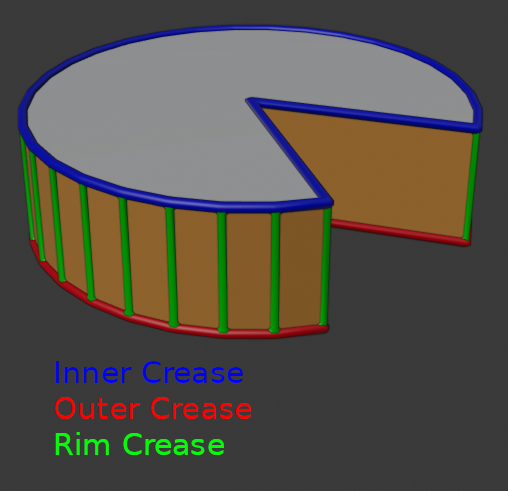
Edges which will get creases marked.¶
Thickness Clamp¶
- Clamp
A value between (0 to 2) to clamp offsets to avoid self-intersection. The amount is determined by the length of the shortest adjacent edge.
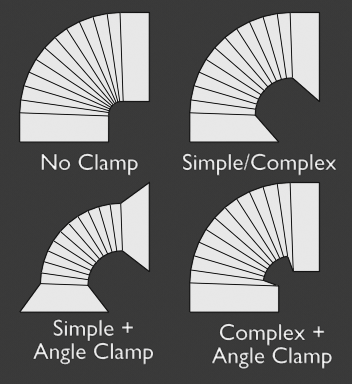
Clamp Offset.¶
- Angle Clamp
If enabled clamping will also consider angles in the geometry, not only lengths.
Output Vertex Groups¶
- Shell
Vertex group that the generated shell geometry will be weighted to. This allows you to use other modifiers to only affect the shell geometry by using a that modifier’s vertex group influence control.
- Rim
Same as Shell Vertex Group, but for the generated rim geometry.
Известные ограничения¶
Even Thickness¶
Solidify thickness is an approximation. While Even Thickness and High Quality Normals should yield good results, the final wall thickness is not guaranteed and may vary depending on the mesh topology. Especially for vertices with more than three adjacent faces.
In order to maintain a precise wall thickness in every case, we would need to add/remove faces on the offset shell, something this modifier does not do since this would add a lot of complexity. The best option to preserve wall thickness is complex mode with constraints thickness mode, but it is also not guaranteed to work perfect in every case.