Vynútenie Transformácia
This constraint is more complex and versatile than the other „transform“ constraints. It allows you to map one type of transform properties (i.e. location, rotation or scale) of the target, to the same or another type of transform properties of the owner, within a given range of values (which might be different for each target and owner property). You can also switch between axes, and use the range values not as limits, but rather as „markers“ to define a mapping between input (target) and output (owner) values.
So, e.g. you can use the position of the target along the X axis to control the rotation of the owner around the Z axis, stating that 1 unit along the target X axis corresponds to 10 units around the owner Z axis. Typical uses for this include gears (see note below), and rotation based on location setups.
Možnosti
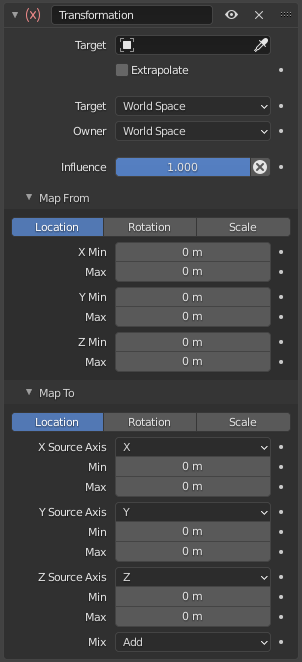
Panel Transformácia.
- Cieľ
ID údaje sa používajú na výber cieľa vynútení a nie sú funkčné (červený stav), ak nemá žiadne. Viac informácií nájdete v časti všeobecné vlastnosti vynútenia.
- Extrapólovať
By default, the Min and Max values bound the input and output values; all values outside these ranges are clipped to them. When you enable this button, the Min and Max values are no longer strict limits, but rather „markers“ defining a proportional (linear) mapping between input and corresponding output values. Let us illustrate that with two graphs Fig. The Extrapolate principles.. In these pictures, the input range (in abscissa) is set to (1.0 to 4.0), and its corresponding output range (in ordinate), to (1.0 to 2.0). The yellow curve represents the mapping between input and output.
The Extrapolate principles. 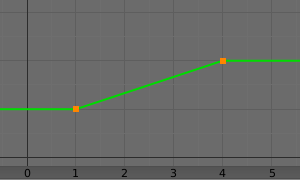
Extrapolate disabled: the output values are bounded inside the (1.0 to 2.0) range.
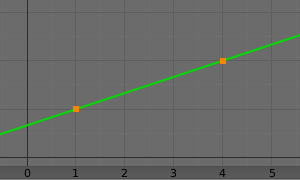
Extrapolate enabled: the output values are „free“ to proportionally follow the input ones.
- Cieľ/Vlastník
Štandardná konverzia medzi medzerami. Pre viac informácií si pozrite časť všeobecné vlastnosti vynútenia.
- Vplyv
Ovláda percento vplyvu vynútenia na objekt. Viac informácií nájdete v časti všeobecné vlastnosti vynútenia.
Priradiť z
It contains the input (from target) settings.
- Poloha, Rotácia, Mierka
The radio buttons allow you to select which type of property to use.
- Režim (rotácia)
Allows specifying the type of rotation input to use, including different Euler orders, Quaternion, and other Rotation Channel Modes. Defaults to using the Euler order of the constraint owner.
In the Quaternion mode the channels are converted to weighted angles in the same way as the swing angles of the Swing and X/Y/Z Twist modes.
- X/Y/Z Min, Max
Independently for each axis (X, Y, and Z) the min and max number fields control the lower and upper bounds of the input value range. Note that if a min value is higher than its corresponding max value, the constraint behaves as if it had the same value as the max one.
Namapovať na
It contains the output (to owner) settings.
- Poloha, Rotácia, Mierka
The three radio buttons allow you to select which type of property to control.
- Order (Rotation)
For rotation, allows specifying which Euler order to use during evaluation of the constraint. Defaults to using the order of the constraint owner.
- Zdrojová os X/Y/Z
The three axis selectors allow you to select which input axis to map to, respectively (from top to bottom), the X, Y and Z output (owner) axes.
- Min, Max
The Min and Max number fields control the lower and upper bounds of the output value range, independently for each mapped axis. Note that if a min value is higher than its corresponding max value, the constraint behaves as if it had the same value as the max one.
- Zmiešať
Určuje, ako sa výsledok vynútenia kombinuje s existujúcou transformáciou. Súbor dostupných možností sa líši v závislosti od typu transformácie.
- Nahradiť
Výsledok vynútenie nahradí existujúcu transformáciu.
- Multiply (Scale)
Nové hodnoty sa vynásobia existujúcimi hodnotami osi.
- Add (Location, Rotation)
Nové hodnoty sa pripočítajú k existujúcim hodnotám osi.
- Before Original (Rotation)
Nová rotácia sa pridá pred existujúcu rotáciu, ako keby bolo použité na rodiča vlastníka vynútenia.
- After Original (Rotation)
Nová rotácia sa pridá za existujúcu rotáciu, ako keby bola použitá na potomka vlastníka vynútenia.
Poznámka
Z historických dôvodov je predvolené nastavenie režimu Zmiešať na Spočítať pre polohu a rotáciu a Nahradiť pre mierku.
When using the rotation transform properties of the target as input, whatever the real values are, the constraint will always „take them back“ into the (-180 to 180) range. E.g. if the target has a rotation of 420 degrees around its X axis, the values used as X input by the constraint will be:
\(((420 + 180) modulo 360) - 180 = 60 - ...\)
This is why this constraint is not really suited for gears!
Podobne pri použití vlastností transformácie mierky cieľa ako vstupu, nech sú skutočné hodnoty akékoľvek, vynútenie vždy prevezme ich absolútne hodnoty (t. j. invertuje záporné hodnoty).
When a min value is higher than its corresponding max one, both are considered equal to the max one. This implies you cannot create „reversed“ mappings…