Примітиви – Primitives¶
Reference – Довідка
- Mode – Режим
Object Mode and Edit Mode – Режим Об’єкта та Режим Редагування
- Menu – Меню
«Додання > Сіть» –
- Shortcut – Шоткат
Shift-A
A common object type used in a 3D scene is a mesh. Blender comes with a number of «primitive» mesh shapes that you can start modeling from. You can also add primitives in Edit Mode at the 3D cursor.
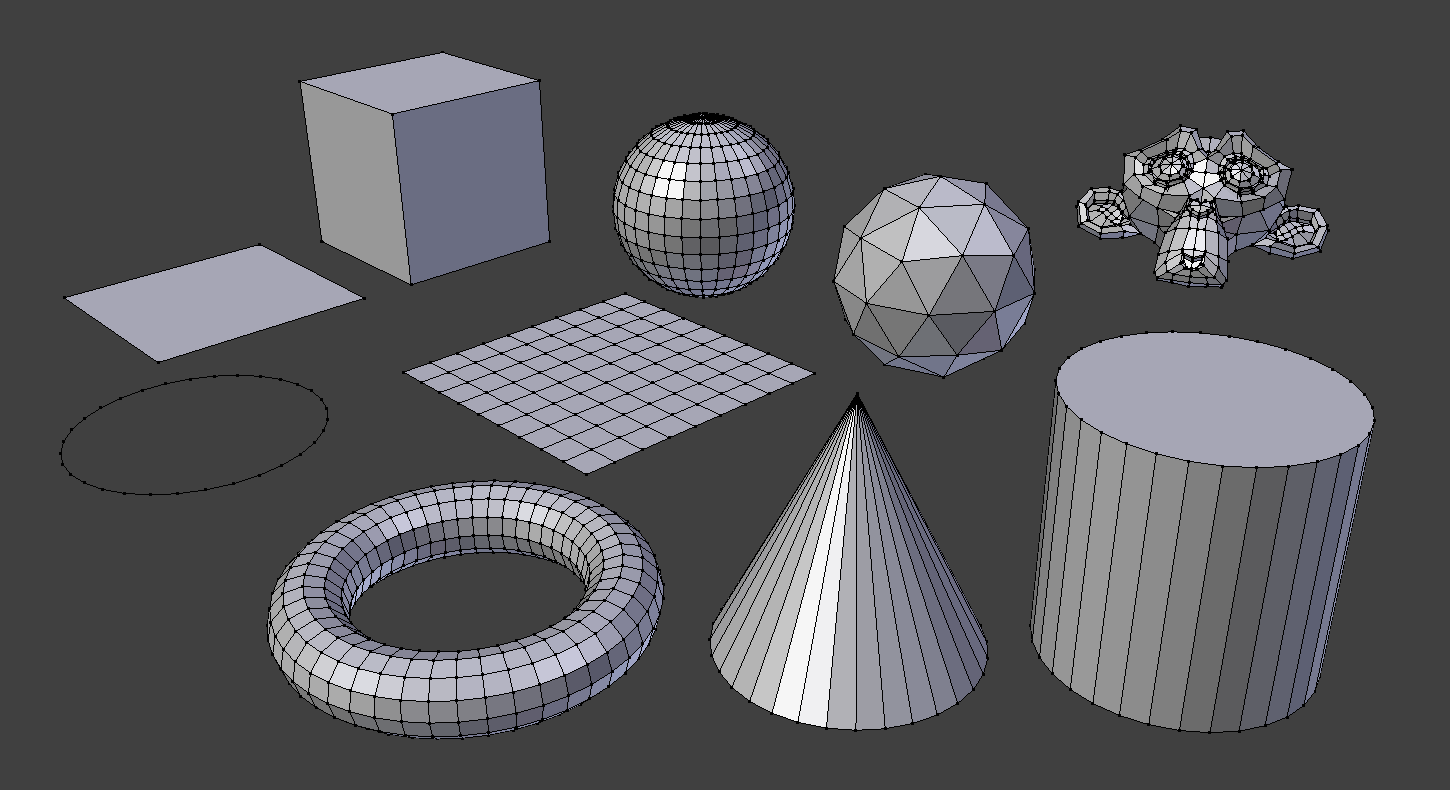
Стандартні примітиви Blender’а.¶
Примітка
Площинні Примітиви – Planar Primitives
You can make a planar mesh three-dimensional by moving one or more of the vertices out of its plane (applies to Plane, Circle and Grid). A simple circle is often used as a starting point to create even the most complex of meshes.
Загальні Опції – Common Options¶
These options can be specified in the Наладнати Останню Операцію – Adjust Last Operation panel, which appears when the object is created. Options included in more than one primitive are:
- Генерувати UVи – Generate UVs
Generates a default UV unwrapping of new geometry. This will be defined in the first UV layer (which will get added if needed).
- Радіус/Розмір, Вирівняти за Оглядом, Локація, Обертання – Radius/Size, Align to View, Location, Rotation
Дивіться – Common Object Options.
Plane – Площина¶
The standard plane is a single quad face, which is composed of four vertices, four edges, and one face. It is like a piece of paper lying on a table; it is not a three-dimensional object because it is flat and has no thickness. Objects that can be created with planes include floors, tabletops, or mirrors.
Cube – Куб¶
A standard cube contains eight vertices, twelve edges, and six faces, and is a three-dimensional object. Objects that can be created out of cubes include dice, boxes, or crates.
Circle – Коло¶
- Vertices – Вершини
Кількість вершин, що визначають коло або полігон.
- Тип заповнення – Fill Type
Вказує, як коло буде заповнено.
- Triangle Fan – Віяло Трикутників
Заповнення трикутними гранями, що спільно використовують вершину в середині.
- N-gon – N-кутник
Заповнення одиничним N-gon.
- Nothing – Ніщо
Без заповнення. Створює лише кільце вершин зовнішньо.
Сфера UV – UV Sphere¶
A standard UV sphere is made out of quad faces and a triangle fan at the top and bottom. It can be used for texturing.
- Segments – Сегменти
Кількість вертикальних сегментів. Подібно до меридіанів Землі, що проходять від полюса до полюса.
- Rings – Кільця
Кількість горизонтальних сегментів. Вони подібні на паралелі Землі.
Примітка
Кільця – це петлі граней (face loops), а не петлі ребер (edge loops), яких було б на один менше.
Ікосфера – Icosphere¶
An icosphere is a polyhedral sphere made up of triangles. Icospheres are normally used to achieve a more isotropical layout of vertices than a UV sphere, in other words, they are uniform in every direction.
- Subdivisions – Підподілення
How many recursions are used to define the sphere. На рівні 1 ікосфера є ікосаедром, двадцятигранником, твердим тілом з 20 рівносторонніми трикутними гранями. Кожне збільшення кількості підподілень розділяє кожну трикутну грань на чотири трикутники.
Примітка
Підподілювання ікосфери дуже швидко збільшує рахунок вершин навіть з кількома повторами (10 разів створює 5’242’880 трикутників), Додання такої щільної сіті є вірним способом спричинити крах програми.
Cylinder – Циліндр¶
Об’єкти, які можна створити з циліндра, включають ручки та стрижні.
- Vertices – Вершини
Число вертикальних ребер між колами використовується для визначення циліндра або призми.
- Depth – Глибина
Встановлює початкову висоту циліндра.
- Cap Fill Type – Тип Заповнення Торців
Подібно до кола (дивіться вище). When set to none, the created object will be a tube. Objects that can be created out of tubes include pipes or drinking glasses (the basic difference between a cylinder and a tube is that the former has closed ends).
Cone – Конус¶
Об’єкти, які можна створити з конусів, включають шипи та загострені капелюхи.
- Vertices – Вершини
Кількість вертикальних ребер між колами або верхівкою, що використовуються для визначення конуса або піраміди.
- Радіус 1 – Radius 1
Встановлює радіус кругової основи конуса.
- Радіус 2 – Radius 2
Sets the radius of the tip of the cone. Which will create a frustum (a pyramid or cone with the top cut off). A value of 0 will produce a standard cone shape.
- Depth – Глибина
Встановлює початкову висоту конуса.
- Base Fill Type – Тип Заповнення Бази
Подібно до кола (дивіться вище).
Torus – Тор¶
A doughnut-shaped primitive created by rotating a circle around an axis. The overall dimensions can be defined by two methods.
- Передустави Оператора – Operator Presets
Torus preset settings for reuse. These presets are stored as scripts in the proper presets directory.
- Мажорні Сегменти – Major Segments
Number of segments for the main ring of the torus. If you think of a torus as a «spin» operation around an axis, this is how many steps are in the spin.
- Minor Segments
Number of segments for the minor ring of the torus. This is the number of vertices of each circular segment.
- Dimensions Mode
Змінюється спосіб визначення тора.
Мажорне/Мінорне, Зовнішнє/Внутрішнє – Major/Minor, Exterior/Interior
- Мажорний Радіус – Major Radius
Радіус від початку (origin) до центру поперечного перетину.
- Мінорний Радіус – Minor Radius
Радіус поперечного перерізу торів.
- Зовнішній Радіус – Exterior Radius
Якщо дивитися уздовж мажорної осі, то це радіус від центра до зовнішнього краю.
- Внутрішній Радіус – Interior Radius
Якщо дивитися уздовж мажорної осі, то це радіус отвору в центрі.
Grid – Сітка¶
A regular quadratic grid which is a subdivided plane. Example objects that can be created out of grids include landscapes and organic surfaces.
- Підподілення X – X Subdivisions
Кількість проміжків по осі X.
- Підподілення Y – Y Subdivisions
Кількість проміжків по осі Y.
Мавпа – Monkey¶
Це додає стилізовану голову мавпи для використання як тестової сіті, використовуйте Subdivision Surface для уточненої форми.
Вона призначена як тестова сіть, подібно до:
Чайник Юти – Utah Teapot
Стенфордський Кролик – Stanford Bunny.
Підказка
Історія – History
This is a gift from old NaN to the community and is seen as a programmer’s joke or «Easter Egg». It creates a monkey’s head once you press the Monkey button. The Monkey’s name is «Suzanne» and is Blender’s mascot.
Примітка
Add-ons – Додатки
In addition to the basic geometric primitives, Blender has a number of script generated meshes to offer as pre-installed add-ons. These are available when enabled in the Preferences (select the Category Add Mesh, then check any desired items).