Text Strip
The Text strip allows you to directly display text in the Sequence editor. The strip will display the text inserted in its text field on the final sequence.
Порада
All Text strips in a video sequence can be exported as a SubRip file. This is useful when using Text strips as subtitles.
Options – Опції
- Text – Текст
Показуваний фактично текст.
- Ширина Переносу – Wrap Width
Переносить текст на відсотку ширини кадру, установлювання цього у нуль вимикає перенесення слів.
Style – Стиль
- Шрифт – Font
Меню Блоку Даних – Data-Block Menu для обрання того, який файл шрифту використовується для рендерення тексту.
- Жирно – Bold
Use a bold font face with a strong/thick visual appearance.
- Курсив – Italics
Use an italicized font face with a slanted visual appearance.
- Size – Розмір
Розмір тексту.
- Color – Колір
Колір тексту.
- Shadow – Тінь
Creates a shadow of the specified color under the text.
- Box – Коробка
Creates a background for the text to improve the readability and clarity of text in some situations. The color and opacity of the box can be adjusted using the color selector.
- Box Margin
The distance the box boundaries extends from the boundaries of the font glyphs. The distance is measured as a factor of the image’s width.
Розстава – Layout
- Location X, Y
Позиція тексту по осях X та Y.
- Anchor X, Y
Horizontal (X) or vertical (Y) anchor point of the text relative to the location.
Приклад – Example
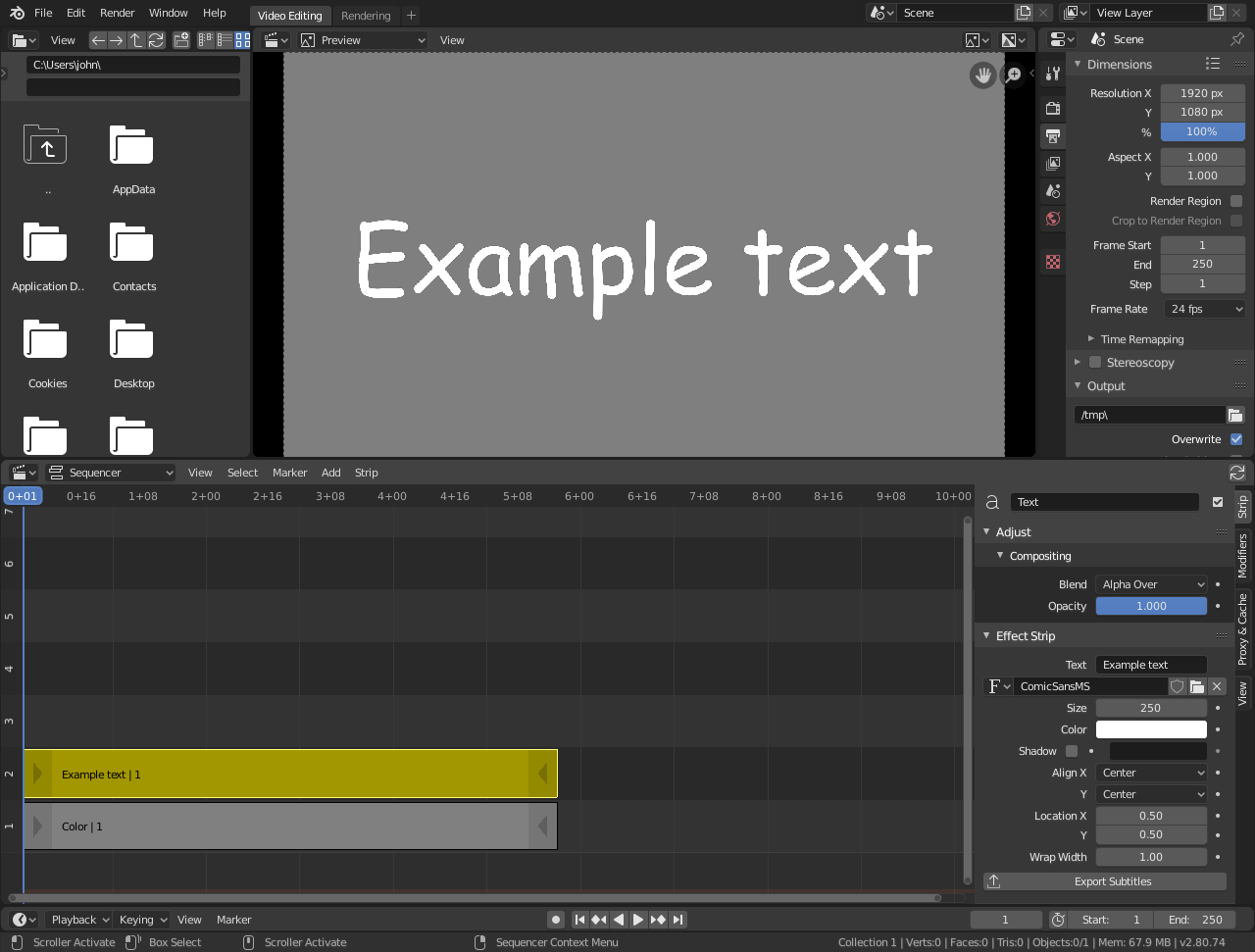
Text effect.